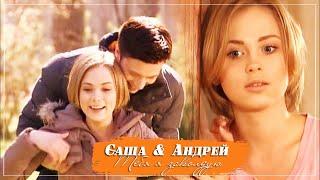How to quickly change the default font in Final Cut Pro X
Комментарии:

Excellent. thank you.
Ответить
So there is no way to drag a template to the timeline and have FCP "automatically" take that font? 👀 Everything defaults to Helvetica and I don't like it either 🫠
Ответить
Scam Video. Doenst explain what the title of the video says.
Ответить
@52 Secs, when the FONTS LIST pops up to select them...can you adjust the Fonts List Box Size ?....Specifically THE FONTS LIST BOX ONLY
Ответить
Outstanding!! Thanks.
Ответить
thank you thank youuuuu - i always want my text to be 35.00 in size and it's such an agg to change it each time! saved me lots of time, thank you forevs 🫶
Ответить
thx
Ответить
Thanks for the quick info. This is going to save me many seconds for every video. It will add up to hundreds of minutes!!
Ответить
Is there a way to change the " Default Font " for all " title generators " at once ?
Ответить
why is this 7 minutes. 😒
Ответить
Is there a way to change text/font color in the same box or same paragraph? For example can i write a title of 3 words, and each word in a different color?
Ответить
Can I save my favourite fonts?
Ответить
When I save a video, the text on the video in no longer italic as I had it in the original file. why?
Ответить
how to change caption font size?
Ответить
So helpful!! Thank you!!
Ответить
The fonts all seem to reset to the default setting when I export. Which is driving me crazy! Any ideas on how to solve this?
Ответить
Thanks, Marcos, a great shortcut that I will be incorporating in the Final Cut Pro text tutorials that I am uploading to my channel. I have subscribed. Keep up the good work.
Ответить
Hi do you know how to change all title positions simultaneously?
Ответить
Thanks, you saved me again Marcos!
EDIT: Finished the video before I wrote the comment: Here's a great tip you left out. If you're working with Apple Motion, you can add graphics to it as well. It's something else I've been trying to figure out how to add to my video projects for a LONG time and you did it for me! Now, I can fade in text with a graphic, animate it and have the control panel in FCPX to adjust the words. BEFORE, I was making a crapload of AM projects, just for simple roll ins of simple text.
A million thank yous, you've made my day AGAIN Marcos. You have a wonderful channel!

Thanks, this really helped me, i was changin a lot of title typo one by one, with this i select everything and apply the preset. Thumbs Up
Ответить
I like your chanel short clear honest and very straight forward no hiding for selling courses like the others. Thanks 🙏 so much 😳
Ответить
Thank you - I knew there had to be a better way.
Ответить
Just what I needed. Thanks.
Ответить
Love the way you present 'complicated things' very easy to understand:)
Ответить
Awesome, thank you
Ответить
How do i change the font colours?
Ответить
ouh man ... you're my star of the day! ... so simple ... I never saw that ... maybe I'll start a new habbit ... "clicking all over the screen for 5 minutes a day to find usefull things like this" ... thanks loads!
Ответить
You are life saver!! TQ
Ответить
Thank you, that was very helpful. If I can make one suggestion? Some of us old guys don't have the best eyes and if there were a way to zoom in when you're discussing the things you're clicking on/adjusting in the Inspector etc. it would be easier to see what you're doing. Other than that—great tutorial!
Ответить
Great Video !! Thanks man really appreciate it
Ответить
Great Tip!
Ответить
Absolutly usefull
Ответить
You’ve saved me so much time.
Ответить
So helpful, thanks!
Ответить

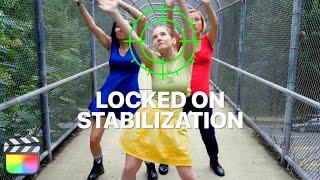



![Hydro and the Concept of Justice [Genshin Impact Lore and Analysis] Hydro and the Concept of Justice [Genshin Impact Lore and Analysis]](https://invideo.cc/img/upload/b0R4WWxhMzhMWGU.jpg)