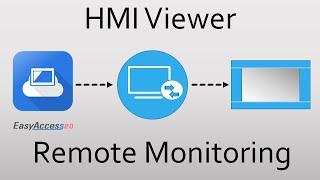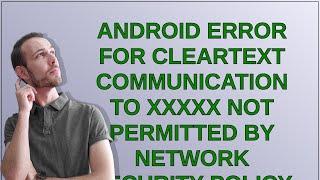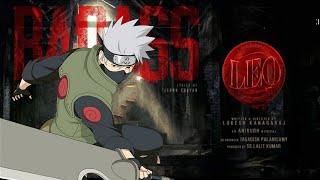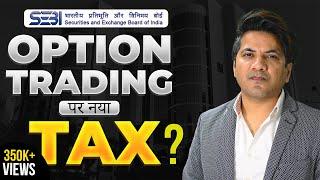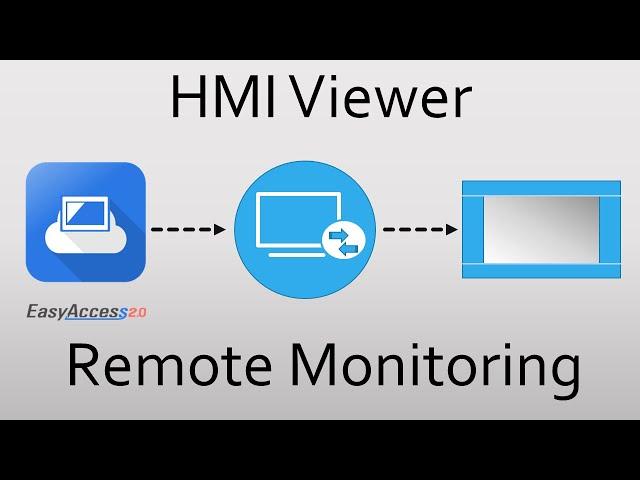
How to monitor an iP, iE, XE, mTV, or eMT series HMI within EasyAccess 2.0 using HMI Viewer
Within this tutorial, we demonstrate how to monitor and control a Non-cMT (iP, iE, XE, mTV, or eMT) series HMI using EasyAccess 2.0's built-in HMI Viewer.
0:00 - Introduction
0:35 - How HMI Viewer connects to an HMI
1:05 - Hierarchy of Control
1:30 - HMI Viewer Limitations
1:52 - How to use HMI Viewer
2:00 - Step 1: EasyAccess 2.0 Activation
2:35 - Step 2: Add HMI to Domain
4:05 - Step 3: Using HMI Viewer in EasyAccess 2.0
5:10 - Conclusion
https://support.ihmi.net/ea20/activate-and-manage-hmi
0:00 - Introduction
0:35 - How HMI Viewer connects to an HMI
1:05 - Hierarchy of Control
1:30 - HMI Viewer Limitations
1:52 - How to use HMI Viewer
2:00 - Step 1: EasyAccess 2.0 Activation
2:35 - Step 2: Add HMI to Domain
4:05 - Step 3: Using HMI Viewer in EasyAccess 2.0
5:10 - Conclusion
https://support.ihmi.net/ea20/activate-and-manage-hmi
Комментарии:
Image Overlay Hover Effects With CSS3 || Learning Code
Learning Code
Eiendom, Tollefsen og bunnen av rente-nedturen
Finansavisen
SQL Tutorial 8: Sub Query, From Clause Subquery(Inline Query)
Amit Chandak Learn Microsoft Fabric, Power BI, SQL
LEO - Badass Kakashi version | AVM | Kakashi Hatake | Kakashi | Tamil |#avm
Aswin Intellectual
Mirezim Zaidov QARABAĞ AZƏRBAYCANDIR!!!
Mirezim Zaidov
Pingu Se Porta Mal La Cena In G Major 74
Senildo Lopes