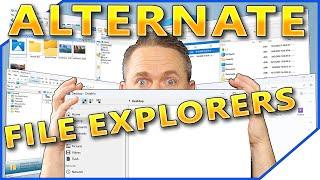Комментарии:

im just looking to add tags like notion
Ответить
Most "alternatives" are dumpster fires.
On Windows, I use Total Commander for almost 2 decades.
Bought the license to thank Ghisler for those hundreds of hours saved while renaming tens of thousands of files.
As of today I'm learning new things about the software to upgrade the experience.
My clients usually get FreeCommander XE. It does everything they need (aka basics).
On Linux, I use Krusader, another TC clone. IT's quite good though it has some bugs (mostly on the archive-handling part).

About file managers "strong root structure" - well ,most users seem to be at snowflake level, with a selfies folder and maybe some music files - and they're satisfied with that simple weed-field look without any tought to organize their documents...
And seems, that the good programmers Microsoft has, have moved to departments, that deal with registry editor level stuff..(cos there is perfect root structure present in W10 regedit.exe)

Great insights - I like to add three more alternatives that are most likely you and everyone would LOVE - my 1st choice is "OneCommander", 2nd "Multi Commander" both are free for home use, and 3rd is "Xplorer2" license is needed after 21 days - but I love the look and feel of OneCommander no doubt about it.
Ответить
If you set Double Commander and some of the other programs as the default file browser, then all those clicks that open Windows Explorer will open in itself instead.
Ответить
I've been using Double Commander on my only Windoze PC for a couple months and its feature set makes it my favorite. It is a bit ugly, and its default configuration isn't great, but it has every feature I've ever wanted in a file manager.
For me dual panes is an absolute must and has been for over 30 years. It's why I stopped using Gnome on Linux, and why I stuck with 2xExporer on Windows 20 years after it died. As for the explorer pane, if you use a dual pane manager without it for a while, you will learn how absolutely useless it is. On double commander I set my favorite folders in the * list and I can open any of them on either pane at any time. I have buttons on my toolbar for copy location, copy, move, recycle, and shred, and I just use those. No dragging at all. Everything is from one pane to the opposite. You can set each icon to include the confirmation dialog or not. Double Commander also has pane sync and even mirror browsing for easy maintenance of backups and duplicate drives, as well of operation queuing and macros.

What bother me is that Windows 10 file explorer copy files list not always in accurate date created order from the original way they were sorted.
Ответить
Nice
Ответить
not free trash dislike block
Ответить
i'm at 15m and oh boy , is this video called the worst file explorers 🤣
Ответить
i can never leave shrestha pro X , give it a try
Ответить
DRAG AND DROP standard keys: Hold down SHIFT = MOVE, CTRL = COPY, ALT = SHORTCUT.
Ответить
Do these file explorers have dark mode?
Ответить
Holy crap man you get a F-. You start off with a long intro then explain that there are tons and you filtered through them and eliminated the ones that stink. THEN you review nothing but turds acting as a file explorer. Are you a Windows hater that wants people to use the worst apps possible?
Ответить
@CyberCPU Tech
I’m a little late to the party and I actually came across this video while looking for a file organizer/cataloger, not a File Manager. I was actually a little surprised you never mentioned OneCommander.
I’d been using Total Commander coupled with TeraCopy for the past few years, but mainly just for when I needed to copy/move files around. Its dual pane layout + extra tabs …. enough said! With Windows Explorer I would’ve needed to open dozens of Explorer windows across both monitors. It’s retarded! Who does that?
I found OneCommander literally 2 days ago and I’m ecstatic!! I mean, WOW! Like everyone else, I have seen all those apps you mentioned + many more. Each would have one quirk or another. I had lost hope years ago and had to settle for TC for some specific tasks, like I said. Then, the other day while looking for file organizers, this gem popped up - unrelated to my searches, but thank God it did! Unlike those in the video, this is a complete, finite product, with all the features everyone has been asking for and many more. And they all work flawlessly (so far). It uses the Windows native context menu (right-click). Mine is heavily customized, yet the full menu shows and all commands work as intended.
It's got one feature that I particularly love: the column/Mac explorer style layout. I have never used the Mac file explorer simply because I really can’t stand anything Apple, but when I saw that layout in some videos, I had a feeling it might actually be better. I’m using OC in that layout and yes, I think I like it more than the old “tree navigation” from Windows. You can switch back and forth between the 2 layout styles at any moment without having to restart the app, but I’m pretty sure I’ll fully adopt the Mac/column style going forward.
Look into it. I can’t recommend it enough. It’s free for personal use, it looks gorgeous in all 4 themes it comes with, it has 100s of options/settings to play with and so far, during the last 48hrs since installation, no issues, no crashes. Fingers crossed.
There are maybe around 10 or less options not included in the free/personal version. I, for one, wouldn’t use them even if I had them. None, except for 1 setting. The “Default Files View” cannot be changed in the free version. You can choose from any of the preset views or create a new one and apply it, but once you navigate to a different folder, it reverts back to the “default view”. Basically, for free, you gotta live with that set of columns in the default view. Not sure yet how much this will bother me, if at all. The “default” file view is the “Detailed” view where all the columns, except one, if I’m not mistaking, are made visible. In other words, the users would need to pay if they want to set another preset view or a “custom view” with less columns as “Default”. It wouldn’t make much sense to go all out for 1 option, in my opinion, and if that’s gonna be the only issue after a 50 year-long proper and free file manager drought, it’s actually a non-issue. I mean, what the hell are we even talking about, seriously?
I haven’t had a chance to check for any security issues with it, though. If anyone with enough patience to read all of this and knows more about OneCommander, particularly about any security issues or can point to any security related reviews/articles on it, I would appreciate a response.

Amazing
Ответить
FreeCommander XE is okay but very awkward to setup and customize. Too many trap doors and not intuitive. Terminology is odd. All in all it sucks.
Ответить
Use an alternative file explorer, Double commander, to open original Windows 11 file explorer. LMAO🤣🤣🤣
Ответить
Have you looked at Q-Dir? It is a very nice replacement, and I believe that it is a freebee. Thanks for all your spectacular videos - I enjoy and learn something from everyone!
Ответить
I have painstakingly investigated many alternate file managers and come to similar conclusions. I like a lot about Explorer++, but it is annoying that a particular set of tabs cannot be saved (unless you write a batch file). The program can be set to remember the last tabs used, but often I navigate within these and inadvertently change things, and have to spend time re-setting up my preferred tabs. Also, like most other file managers (apart from Windows), file previews suck or do not exist (e.g. pdf or svg preview). So, I always go back to Windows. I just wish one could save tabs in Windows file explorer.
Ответить
each one is the lightest or fastest?
i want to install on my old computer, so it's necessary to be extremely lightweight.

As of version 1.40.1748, thumbnails seem to be working in Explorer++.
Ответить
Altap Salamander user here. And was shareware but now totally free in version 4.
Ответить
Any chance you could share a list of the paid apps you find?
Ответить
Thanks!
Ответить
The Windows 11 tabbed file Explorer with the details pane at the bottom = maximum productivity
Ответить
It has always made me wonder why Microsoft spend so much time adding unless features nobody wants or asked for and changing features that people use making them useless in windows. but the things that could be improved like file explorer just gets left half baked. If third party programmers can add useful features and improve user experience why can’t Microsoft? Don’t even get me started on the windows 11 start menu or the 100s of clicks to get to something that was just 1 in previous versions of windows.
Ответить
try directory opus
Ответить
Maybe you should look at Multi Commander. Both 32 and 64 bit plus portable as well.
Ответить
I like One Commander.
Ответить
Ignorantly id have been fine with a 2 hour video on file managers.
Ответить
I just found out that in Explorer++ you can also close a tab by double clicking it
Ответить
thanks for testing all of them so we don't have to. made using windows even more uncomfortable for me and I had to open my linux virtual machine for a moment just to use a good file manager :D ...
Ответить
XYplorer beats all of these IMO.
Ответить
I would actually like a File Explorer that could split up into 2 parts.
Where the files currently are, and where the fight might/are going right next to it. Both of them always visible.

what about Total Commander
Ответить
should i set files as default file explorer?
Ответить
xplorer2 for me. been using it for years
Ответить
i would watch 2 hours of file managers
Ответить
Great topic and video bro!
Ответить
Good video. Thanks. I also have been majorly unhappy with Explorer and have been searching for a better for a long time. I tried File and it did have an icon. But it seemed to me that it is simply not completed yet. At the time i tried it you could not customize the windows in the left hand panel. Very upsetting. Anyway, I have settled on MyFiles X Free. It's not quite perfect but pretty good. Give it a try.
Ответить
Okay after the third "i don't know" i type this and closed this...
Ответить
one commander v3 is the best for me ❤️
Ответить
if FreeCommander is the only one you can find is bad new
Ответить
I HATE MICROSOFT ACCOUNTS!!! I'm setting up a Windows 11 Home laptop for an 84 year old. It's in "S mode". I have to create a Microsoft account for her so I can download Google Chrome. REALLY MICROSOFT? REALLY?
I have to create an account just to be able to use the hardware and software I already own? REALLY?
WHY CAN'T WE JUST USE LOCAL ACCOUNTS?
Just a heads up for you on "Windows 11 Home in S mode". &$@#+*@ Microsoft.

Best explorer on Android is MIXPLORER (Silver if you want to support)
Ответить