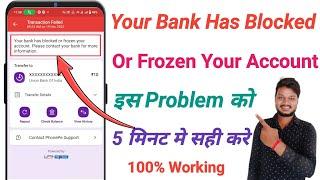After Effects Tutorial - Spark Particles Quick VFX
Комментарии:

thx
Ответить
Thanks
Ответить
For those wondering about the lack of 'Fast Blur' in more recent versions of AE, please try 'Gaussian Blur' instead of the recommended Fast Box Blur - Gaussian does the same job and the settings are the same as seen on screen in this tutorial. You could use Fast Box Blur, but the settings are different to those shown in the tutorial, which may confuse some users at that crucial end point. Gaussian Blur provides the same great result as seen in the video.
10/10 tutorial! Fast, clean, no rambling, and now my project looks sooo much better than what I was going to hand in - thank you! I've subbed.

hi.. how can I make the spark like already there.??
I want to make like fireworks fountain..
but not start from small spark..
i want to make the spark already big and have constant animation like that..
thank you..

This was so helpful! I have only one question: i can’t find the fast blur effect 🥺🥺 what can I do?
Ответить
Just trying to find the video from this tutorial. It seem it gone now.
Ответить
i cant seem to get the expression to work, AE is telling me theres an error but im sure im copying it exactly how you have it
Ответить
Not sure what happened, but after entering the expression (which has no errors), the number next to birth rate is in red at 0.0, and I can alter it, but as soon as I accept a new number (20 as you said in the video, but any number) it reverts back to 0.0 in red, and no sparks are showing up in my comp. Not sure what I did wrong. Expressions are my weakness in after effects for sure.
I know this tut is old, but seems like a basic VFX skill worth knowing!

Hi, how to increase the time between each particle explosion?
Ответить
My way is make real sparks
Ответить
very nice tutorial
Ответить
Love you for posting this.
Ответить
Jesus christ this guy is VASCULAR
Ответить
gonna use this for my lightsaber vfx
Ответить
not finding the exact expression, hope you would yput mentoined easily
Ответить
can i get the exact expression right here?
Ответить
Exactly what i needed, well explained and quick! Thanks!
Ответить
Thanks for the sparks tutorial, Tobias.
Ответить
Great job. Excellent at teaching. How did you do the effect at the end when you threw something at screen?
Ответить
Great tutorial!! But my only problem is what if i want the spark to come out on a very specific time of the video? And i want it to appear for only 1 sec?
Ответить
Thanks for the tutorial .
Ответить
Thank you! created some awesome sparks today. Great Tutorial!
Ответить
Can someone type the expression here in the comments? I've been trying to do this effect in my After Effects, and I didn't make it. I think is something I had typed wrong...
Ответить
thanks for making from start. u r the best
Ответить
Great video
Ответить
Can you show me how to do After Effects Tutorial in hit film express I cant do it its too difficult for me to understand... Can you help me though...
Ответить
Great tutorial dude - really learned a lot! Thank you.
Ответить
good, but you should say how better make that sparks apears and disapeares realistic
Ответить
How to create real sparks? Just like when Power Rangers start slashing bad guys. That kind of sparks.
Ответить
this was easy and very very helpful thank you a lot you are awesome man
Ответить
CC particle world says it only supports 8 and 16
Ответить
you are great thanks so much!
Ответить
How can I do it if I want to make the source of the spark move, but maintaining the birth position of the resulting spark but only the emitter move's
Ответить
Great Video, I really like the intro!
Ответить
Nice tutorial bud, gave me everything I needed :)
Ответить
Does this work with hitfilm express
Ответить
Hello sir
Give me birth rate code

sir inspiration vfx for u
Ответить
Nice sir
Ответить
thanks a lot
Ответить
This is my first attempt with After Effects, and I have 1 quick question: How do I set the sparks so that they do not repeat at all... I want them to occur only when two objects collide (so I plan to have the effect begin at the point of impact in the main clip). Thanks for this great tutorial!
Ответить
COOL!
Ответить
you should put the expression on the description thanks
Ответить
Bra you are awesome
Ответить
+Surfaced Studio How do you make the particles appear at preset times instead of random ones (like you did with your hand). I am making a lightsaber battle scene and need the sparks to appear only when the lightsabers collide.
Ответить
One question about the physics plane: is there a way to create more than one without making more of the same effect?
Ответить
Thank you so much for this tutorial! This helped me a lot. Subscribed!
Ответить
how can i slow down the speed of the sparks when the fall? Ive tried lowering the birth rate and velocity but it doesnt seem that either of these slow down the speed that the sparks fall
Ответить