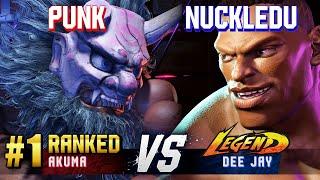How To Use Your Phone As a Camera In Ecamm Live
Комментарии:

Like the other 5 or 6 people have already said…….this does NOT work.
Ответить
My phone doesn't appear in camera no matter what I do. All updated but only works if plugged in
Ответить
Unfortunately, like many other ppl have commented, this doesn't work. It only shows a black screen or it just mirrors the iphone screen and doesn't pick up the camera. Is this a big that needs to be fixed? I'd like to make sure this works before paying for this software. My phone and mac are new and up to date. Cont. camera is on and it works just fine with quicktime and facetime but mirrors my screen when I use this software.
Ответить
I just updated everything. Nothing shows up on my mac. Last year when I did it, it was like you said, it would automatically connect. I don't get any notifications to connect and nothing shows up on my phone screen to ask if I wan to use....just nothing. If I use a cord to connect my phone, it does not s how up as that option. It only shows up to share the screen. NOW what?
Ответить
Also, the sound options are zoom, teams (do not know why that is there) and epocCam microphone (HOW DO I REMOVED THAT?)
Ответить
It gives no option to USE as a camera.
Ответить
That is not working. It is not connecting. When I plug in the iphone, then I see the option, but ONLY if I want to show something on my iphone, but it is not set up as a camera
Ответить
I don’t see my phone under the “camera” settings? Any idea why?
Ответить
What is frame rate and resolution of the feed through Continuity Camera?
Ответить
Adrian I love your vids and your accent. I'm trying to find a way to use Iphone 12 pro with Ecamm, and have access to the depth of field settings in portrait mode. Continuity Camera is cute and convenient but obviously doesn't allow use of the phone's power to adjust depth of field. Any suggestions about an app that enables real portrait mode in Ecamm Live? As you say, "Shoot" gives a clean feed, but I can't figure out how to adjust depth of field there. Can you address that?
Ответить
My phone is showing in ecamm but it’s displaying a black screen and the video feed isn’t coming through.
Ответить
How do you connect a GoPro? I understand you can use that as well.
Ответить
I have a lag when i do this. is it any way to have to lag go away?
Ответить
Do you need to connect with a cable or wireless?
Ответить
What about for Samsung option?
Ответить
I have followed all the steps, but my iphone camera wont show in the camera menu....only the iphone screen. Any ideas why?
Ответить
"Man I look grey on there!" Yeah that's Sony cameras for you. Everything looks like a moody Jason Bourne / James Bond type action movie... whereas the iPhone goes a bit too far in the opposite direction and makes everyone look too tan. So maybe you should change back to Panasonic for the best middle ground? Especially the new S5 m2
Ответить
As always, I learn a lot from your channel. Thank you!
Ответить
Great tutorial. Reminds me (in a painful way) just how YELLOW the iPhone video is.
Ответить
Well done Apple!!!!
Ответить

![How to choose the right keywords to rank #1 on Amazon - Powerful Keyword Research Tips [Urdu] How to choose the right keywords to rank #1 on Amazon - Powerful Keyword Research Tips [Urdu]](https://invideo.cc/img/upload/QVA1V2hZdE1KeF8.jpg)