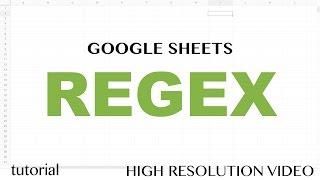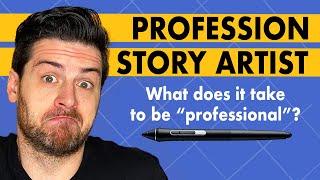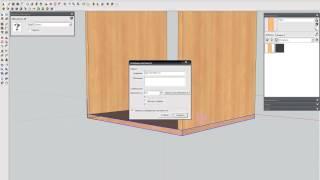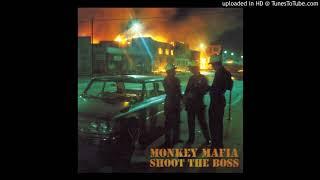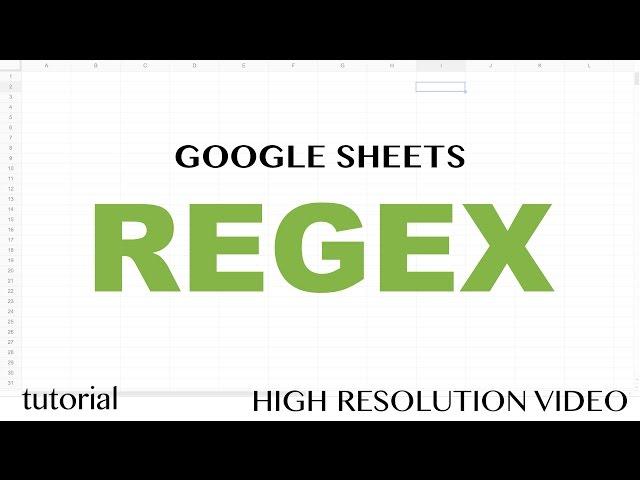
Google Sheets - RegEx REGEXEXTRACT, Functions Exctract, Replace, Match Tutorial - Part 1
Комментарии:

great video thanks for sharing
Ответить
THankyou very much for your video, very very helpfulllll 😭
Ответить
Thank you so much this is extreamly helpful!
Ответить
How do I use regex to extract 2 pieces of info , for eg. if I have to tracking numbers how to I extract both of them if they both start with same “Tracking #”.
Ответить
I am not able to use "REGEX" function in EXCEL 365 as well as Google Sheets!
Ответить
Hello. I have some lines but put into one cell. I would like to add a "-" at the beginning of every line. What should I do? I try \w but it only works at the first line.
Ответить
How do you enable that example guide above your function when adding regular expressions.
Ответить
Hi,
I have one issue with REGEXEXTRACT. I want to match and extract the exact word. If I use the below formula, it will display the result “Sing,” but I want it to display “NA.” Because the source cell i.e A1 cell does not have the “Sing” word but it has the word "Singapore".
=regexextract(A1,”(?i)Sing”)
So, how can we extract the exact match instead of the partial match?
Thanks & Regards,
Vineet

講得非常清楚,感謝~
Ответить
match and replace to columns together google sheets text to columns
Ответить
kindly help me for the practice file. please🙏🙏
Ответить
How to extract word that is before UnderScore
Ex:-" sample1_lab1_part1"
i want to extract "sample1 "
Please help me with this... I tried and got output as "sample_" , but i want Just sample

URGENT PLEASE: how can i do to add a word and a slash like this (/hi) to a found regex? i need this "/hi" before this regex \b\w{5,5}\b . if someone puts a name with 5 characters in it it must find that 5 characters name witch it does but it has also to add /hi infront of it as a result when it finds it
Ответить
Great explanation! However, when I tried to extract th number from a text it didn't work properly for all the cells. Look at that:
tube cleaning (mechanical 50%) 50
tube cleaning (mechanical 100%) 10
gdwdtge eyeeeetetec (gecgedetde eedgedegded-cgccegcecvececev 50%) 50
gdwdtge eyeeeetetec (gecgedetde eedgedegded-cgccegcecvece 100%) 10
gdwdtge eyeeeetetec (gecgedetde eedgedegded-cgccegcecvececev 40%) 40
gdwdtge eyeeeetetec (gecgedetde eedgedegded-cgccegcecvececev)
tube cleaning (mechanical 100%) 10
tube cleaning (mechanical 50%) 50
tube cleaning (operator 60%) 60
tube cleaning (welder 100%) 10
It isn't extracting 100 number. It is bringing 10.
That's how I used the function: =IFNA(REGEXEXTRACT(A1;"\w[0-5]");"")
May you help me out, please?

How to run the REGEXEXTRACT function on a PC program Excel?
Ответить
Thank you! :-)
Ответить
Is there a way to extract text from the end of a string? I'm looking to extract the handle of a URL.
Ответить
👍🏻 Nice .. but the video seems to be truncated. The final solution is missing, which would be something like this, i think ..
@\w+\.(.+)$

Can you tell me how to remove any characters before colon
Ответить
How can we extract the last 2 words from a string? thanks in advance - great tutorial!!
Ответить
how to find 3rd word with regex
Ответить
Thank you for the video! Question...how can you extract multiple words from a cell. For instance, If I had a cell containing "Company X Information Technology and Data Services" and I'd like to extract only the following words: "X", "Technology", "Data Services" - how can I do this? Thanks in advance!
Ответить
Great as always!!
Ответить
how do you pull the characters between brackets [ ] ? For example, when I get Google Form data, the survey questions have the names of different options I gave in brackets like [Option 1] and [Option 2]
Ответить
Please Help me with the formula I have a cell (3.50%) or (4.50%) I need the formula to convert into (3.50) or (4.50) just want to remove "%". thank you
Ответить
Double Thumbs UPPPPPPPPP
Ответить
How can I use these functions in Script editor? I am having trouble in completing a task. Any help will be appreciated.
Ответить
🙏🏻
Ответить
Hi! These videos have been a huge help but I recently ran into a small problem. For example if I had a column containing things like "product-1-description x1, product-2-description x2, so on so forth," and my goal is to convert them to "product 1 x1, product 2 x2, etc.," how would I do that. Im new to regex but I can successfully find/replace "product-1-description x1" into "product 1 x1." But everything after that gets deleted. Is there a way to insert a regular expression for that comma so that the following terms get replaced as well?
Ответить
Is there any formula that can split/divide data of one row in to multiple rows, keeping the text data same and divide the values depending on some percentages?
Ответить
um... legit magic. Appreciated
Ответить
I have been trying to figure out how to do this for ages. My thanks for this great video. It will save me so much time. Very well and clearly explained. Also, you don't rush through it like most people on here. very helpful. :)
Ответить
Great video, thank you!
Ответить
Best tutorial, happy to following you...it's help me a lot, thanks
Ответить
Your tutorials are great but it will be helpful if you also provide the file that you are using so that we can practice with you. Thanks for the tutorial.
Ответить
Great beginner video to RE2 syntax. One thing, can you add a link to a sample copy of your sheet used in the explanation?
Ответить
I like the videos. I learn a lot. In Google Sheets, how do I format a currency amount to show the cents (digits after the decimal point) ONLY if there are more than 0 cents? For example, if the amount is $20, I want it to show "$20", (and NOT "$20.00") and if the amount is $20.10, THEN I want it to show "$20.10". In other words, round it only if there are no cents.
(I did come up with some long formula, but this is not exactly what I want. Please email the answer to [email protected].)

Character classes
. any character except newline
\w \d \s word, digit, whitespace
\W \D \S not word, digit, whitespace
[abc] any of a, b, or c
[^abc] not a, b, or c
[a-g] character between a & g
Anchors
^abc$ start / end of the string
\b \B word, not-word boundary
Escaped characters
\. \* \\ escaped special characters
\t \n \r tab, linefeed, carriage return
\u00A9 unicode escaped ©
Groups & Lookaround
(abc) capture group
\1 backreference to group #1
(?:abc) non-capturing group
(?=abc) positive lookahead
(?!abc) negative lookahead
Quantifiers & Alternation
a* a+ a? 0 or more, 1 or more, 0 or 1
a{5} a{2,} exactly five, two or more
a{1,3} between one & three
a+? a{2,}? match as few as possible
ab|cd match ab or cd

Please sort your playlist ;)
Ответить
thank you, very easy to follow your tutorials
btw I think you posted REGEXEXTRACT videos in reverse order ?

Excellent tutorial, thanks for sharing
Ответить