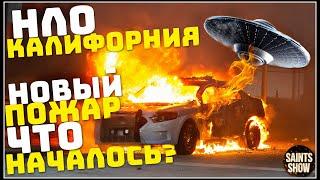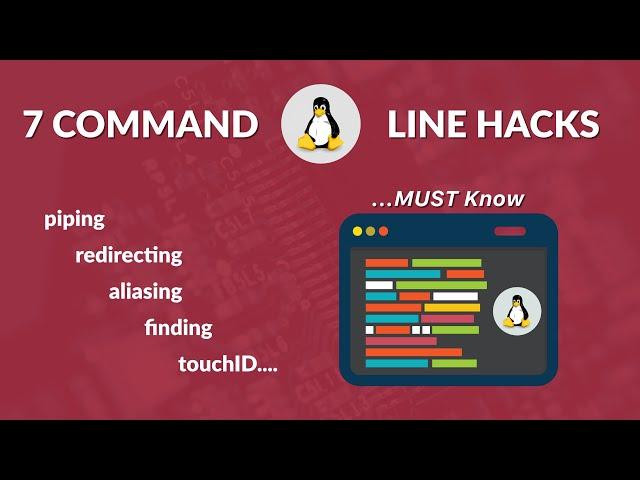
7 Linux Terminal Tricks You’ll Use EVERY Day | Once Learned
Комментарии:

Great explanation
Ответить
Good list.
Ответить
set your bash readline editor to vi rather than emacs && both in vimrc and in bashrc remap "jk" as ESC. this little hack will save you a lot of time, and spare your pinky
Ответить
Hey Travis! Great Stuff.
Kindly upload more linux tutorials for beginners

Excellent video, thank you!
Ответить
Thank you 😄
Ответить
Thank you
Ответить
Tip 6 doesn't seem to work on AArch64.
Tried it on macOS 14.2.1 (M1) and got 2 problems:
1. No touch ID prompt. Instead I got admin password entry popup window.
2. When OS is updated, the changes in /etc/pam.d/sudo were lost.

OMG thank you. I know Windows backwards. IT for nearly 25 years. I've has a RAID 5 NAS running Ubuntu for 13 years and had no idea what was under the hood or where anything is. Thanks to you, I have my first understanding of How, What, Where things are. Thanks oh so very much !
Ответить
Outstanding content , very underrated
Ответить
Awesome content, Travis! Loved the bit about the aliases. Cheers
Ответить
I love this! You give a short abstraction, then follow up with a lot of examples. And the examples you choose are real-life, useful examples. This way, the explanations are easy to understand and teach us things we can actually use. Thanks a lot! Some videos and live lectures make me want to reach through the screen and shake the lecturer, this one is the opposite
Ответить
I know all this already as a linux veteran. But a great video for those new to linux.
Ответить
Travis, you're a great teacher. Thank you for making this available to us for free.
Ответить
Awesome content once again! Thanks Travis, already feel my Linux skills leveled up.
Ответить
mooooreee do mooooreeee!!!
Ответить
Big help, Awesome. Thank you!
Ответить
Thanks, Travis. Great job! Another way to create a folder and enter it is by doing this:
mkdir test && cd $_

Clear consice and super helpful!
Ответить
Merci Travis
Ответить
Hey Travis, I notice that you run all linux commands in ubuntu. Would you like please explain how can I install ubuntu on my mac as you done it ?
Ответить
Excellent tutorial. Thanks Travis.
Ответить
👍👍👍
Ответить
Great tutorial, thanks a lot!
Ответить
Hey Travis ! Very helpfull content coming from you every time. Been using Linux for a while. I am thinking of Enrolling into a Linux course. Not a CS Degree Holding software enginner. So I lack in a lot of ways. Can you suggest some courses. Been a whle you made a video on courses. Thanks a lot.
Ответить
👍🙏
Ответить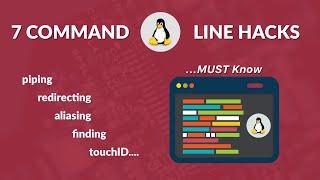




![Mỗi Người Một Suy Nghĩ - Lâm Chấn Khang [AUDIO OFFICIAL] Mỗi Người Một Suy Nghĩ - Lâm Chấn Khang [AUDIO OFFICIAL]](https://invideo.cc/img/upload/MHo0Q1dwLXNsYWs.jpg)

![FIFA 20 КАРЬЕРА ЗА БОРУССИЮ ДОРТМУНД | БОРЕМСЯ ЗА ЧЕМПИОНСТВО В БУНДЕС ЛИГИ [#10] #фифа20 #стрим FIFA 20 КАРЬЕРА ЗА БОРУССИЮ ДОРТМУНД | БОРЕМСЯ ЗА ЧЕМПИОНСТВО В БУНДЕС ЛИГИ [#10] #фифа20 #стрим](https://invideo.cc/img/upload/QXZ3VEpEZThKaEM.jpg)