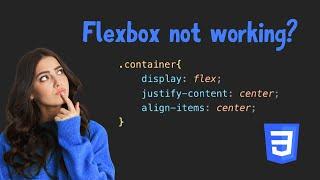Reset Your Mac To Factory Settings Without Disc - OS X Yosemite, iMac, Macbook Pro, Air, Mini
Комментарии:

For anyone trying to do this in the future. Make sure to turn off two factor authentication on your Apple account before doing it.
This computer was made before Apple started doing that, so it’ll ask for your Apple ID and then you won’t be able to log in as your phone will tell you to enter in a 2FA code that has no place to enter it on your Mac.

Nothing is working on mine
Ответить
im working with a mac os x version 10.6.8
Ответить
the format or erase button are not lit up, so it doesnt let me erase anything
Ответить
Thank you so so much 🙂 God Bless You..
Ответить
What can i do if the Erase button is greyed out and i am unable to click and reset the macbook , How can i get past this ?
Ответить
Check out AckerTools ōñ ïñstägråm he's fast and liable I recommend him😎😎
..

Check out AckerTools ōñ ïñstägråm he's fast and liable I recommend him😎😎
..

I unlocked my MacBook pro THROUGH ACKER_TOOLS ON ÏÑSTÄGRAM HE IS THE BEST
Ответить
I unlocked my MacBook pro THROUGH ACKER_TOOLS ON ÏÑSTÄGRAM HE IS THE BEST
Ответить
I unlocked my MacBook pro THROUGH ACKER_TOOLS ON ÏÑSTÄGRAM HE IS THE BEST
Ответить
After I erase the data and tried to install OS X utilities, it said I’m missing a required download
Ответить
When I do this recovery is not an option - any help?
Ответить
everytime I get to the apple id section, I’d put into my apple id account but it would say “This item is temporarily unavailable, Try again later.” So I waited about two hours just to try it again but it did the same thing. Help?
Ответить
i only have os x base system and that disk thingy
Ответить
Thx so much for this video it helpen le so much
Ответить
wow, on my windows pc, windows 10 installs in 3 minutes from scratch. apple is messed up.
Ответить
Thanks!
Ответить
Mine is not showing how long it would take
Ответить
when i pressed option + power: i get only Macintosh HD i dont get the recovery portion. i have ios 10.5 . what should i do
Ответить
Recovery doesn’t show help!
Ответить
Where's the power button at ?
Ответить
commnd+r??? nothing happen brooo????!!
Ответить
nothing happen
Ответить
When I get to disk utility my Format comes up as Mac OS Extended. No (journaled) at the end. And when I try to hit Erase it tells me “Volume erase failed with error: couldn’t open disk.”
Someone PLEASE help, I’ve been trying to factory reset so I can install a new copy to my SSD and instal the SSD. It’s been 3 days in this mess. Did it on my Dell e4310 running windows and it took only a few hours.

So I don't get recovery icon, and when I do command+R it just shuts off after a bit....? Any ideas?
Ответить
Ahhhh
Ответить
Maaaaan, I've been trying command R for about an hour and that shit don't work but option + power does, I appreciate that man.
Ответить
What if it says error 1004 please try again later
Ответить
No hard drive comes up when I try I’m this
Ответить
its bring me to a lock screen w h at to do than if its a lock explaim
Ответить
Hey I'm having trouble. I can't log into apple app store. Just says unavailable. Please help
Ответить
My recovery hd is locked what do I do?
Ответить
Do i have to sing in? What if i want to start fresh? I dont remember id or password:/,
Ответить
I didn't get the Recovery on the right
Ответить
hey if the computer has a different apple id do i need the password for that id or do i just use mine?
Ответить
Mines says volume erase fail, couldn't open disk
Ответить
option key? i dont have an apple keyboard
Ответить
If there is a problem, try using command q to exit the reset thing
Ответить
my apple id keeps failing
Ответить
my recovery doesn't come up at all..
any ideas?

When signing in your Apple ID why does it says this item is temporarily unavailable
Ответить
i cant find my recovery partion
Ответить
Thx for the video.
One note: The operating system's name is pronounced "Mac OS Ten", not "Mac OS X". The 'X' is a Roman numeral representing the number ten--as in "ten". Folks that pronounce it as 'X' rather than 'ten' are often viewed by Mac folks as PC-heads who don't really know/understand the Mac, and you certainly don't want that!! (This is also true for folks who type 'MAC' rather than 'Mac'.)
Thx again for the video.

I've done this and had said "This disk is not formatted as Mac OS X extended. Use Disk utility to enable journaling or reformat the disk." I need this quick! :(
Ответить
mine doesn't have Macintosh help
Ответить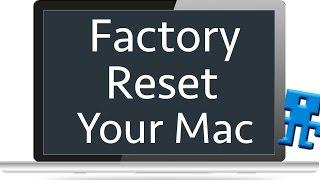
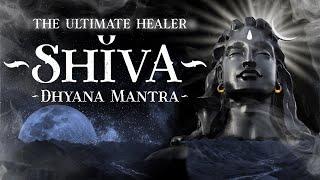


![How To Fix Steam Error Code E502 L3 [Updated 2024] How To Fix Steam Error Code E502 L3 [Updated 2024]](https://invideo.cc/img/upload/UXNOV0NuX2d6bHg.jpg)