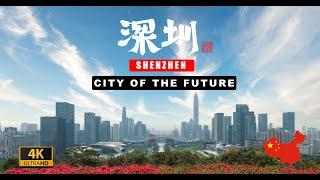Комментарии:

Great video my brother! Up and running in just a few minutes. Much appreciated. ☮️
Ответить
🤔. your dock has recently opened to the right and permanent to the left... look for the vertical line... just drag from recently opened to the permanent side... that's how I do it.. 🤷🏽♂️
Ответить
Mate, I have added the links with logos and everything to the dock and they are working fine. The only issue is, I am getting that 'would like to access files in your document folder' every single time I open the link from the dock. Any tips for resolving this? Cheers!
Ответить
Thanks, pal. Your video was simple and straight to the point. Good work!
Ответить
Thank you! This was a perfect explanation.
Ответить
amazed
Ответить
Such clear directions, at a nice slow pace too. You are absolutely awesome! 😘
Ответить
Jezz how did you figure that out? Great move tho, not having to go into my safari browser to get to it. These days were so impatient lol . I feel I had to eliminate that whole browser step that takes approximately 6 seconds. Thanks for the move.
Ответить
Sir, thank you, a like earned!!
Ответить
Thanks for your sharing. It's absolutely useful.
Ответить
Thank you for your explanation. Never in a thousand years would I have figured this out. It's absolutely mind boggling such a simple thing requires so many steps...
Ответить
Thanks 👍
Ответить
adammmm
Ответить
Thanks, you're the best
Ответить
You can always depend on Apple to make things, such as this process so easy even Donald Trump could do this.
Ответить
thank you soo much for the video it really helped me 😊😊😊
Ответить
Thanks man!
Ответить
Am I the only that it doesn't work once I restart my Mac? :(
Ответить
Wow...compared to creating for a PC this process is an absolute nightmare. So surprise Mac can't simplifiy creating a shortcut. You explained it well, just Apple issue
Ответить
Perfect video thank you so much!
Ответить
This wont work if you dont want google chrome as the browser, safari is still superior for Mac. There’s a way to do this without installing chrome.
Ответить
Watch this video at 2x, thank me later
Ответить
Brilliant; very helpful and easy to follow.
Ответить
thank you so much! really amazing and helpful video ) saving it for future
Ответить
Absolutely brilliant! Thank you so very much!
Ответить
direct and exact. Opened a new world for me within thank you!
Ответить
Well done, that was easy enough!
Ответить
Thank you for a CLEAR and WELL ORGANIZED tutorial!!! Best of all, IT WORKED!!! 😀😀😀
Ответить
Thanxxxx
Ответить
Best !!!!
Ответить
Fantastic!! Thank you for sharing your knowledge which helped me with learning to efficiently use my new computer. Sooo appreciated, easy to follow and yes, I am subscribing!
Ответить
My icon isn't changing when I paste it? The little icon changes, but not the big preview one at the bottom so when I drag the icon to the dock I still have the robot from the autonomator icon.
Ответить
This was really helpful. Thank you so much.
Ответить
thank u so much
Ответить
Thanks. It helps 👍
Ответить
Too confusing & too many steps. It has to be easier.
Ответить
Thank you very much! I’m very new to MacBooks
Ответить
THANK YOU SO MUCH for this video!! i've come back to it so many times!
Ответить
Super helpful thank you very much!!
Ответить
Perfectly described how to do it! Great teacher! I was able to make some special work links/app icons that don't exist anywhere else. This was great!
Ответить
First time using MAC OS and most of your videos really help! Thank you for sharing, God bless
Ответить
why Apple loves to complicate simple things on Mac , thank you
Ответить
many thanks, it is very useful trick
Ответить
Thank you
Awesome tutorial 😀

Hi I have a MacBook Air n I don’t have the application what do I do
Ответить
Like Floadcope stated, I'm also new to Mac and this was on point. Easy to follow. I have subscribed to your channel and look forward to your helping me in learn my Mac. Thank your kindly.
Ответить
Great video ,I’ve just ordered my first Mac ,this will help me no end thanks for making it 🎉👍
Ответить