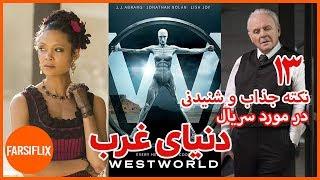Комментарии:

Does this require an anyconnect licence?
Ответить
Great video! Very easy to follow. Thanks for posting.
Ответить
when i try to connect it says cant resolv the server hostname
Ответить
you loose local internet connection when connected to the vpn, how to resolved this issue?
When connected to vpn i can ping the remote hosts, however, i loose connectivity with my local internet and local hosts.

Outstanding, like always! Thank you for sharing, Pete!!!
Ответить
For those who have your Windows and Cisco behind NAT's (NAT-T), this will not work. Unless you add a registry key:
Here is 8 hours of my life I can never get back:
HKEY_LOCAL_MACHINE\SYSTEM\CurrentControlSet\Services\PolicyAgent\AssumeUDPEncapsulationContextOnSendRule = 0x2 (DWORD)
Restart "Remote Access Connection Manager" Service
(no, you don't actually need to reboot)
...Drive Thru...

Following this guide work. I connect to the VPN. But windows 10 is not split tunneling or getting the DNS info set from the ASA.
Ответить