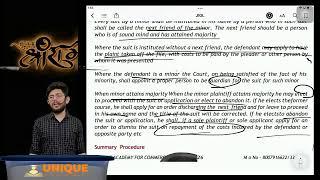Animating OBJECT MOVEMENT in Unreal Engine! (Easy tutorial)
Комментарии:

Hi everyone! Let me know if you have any questions about animations in Unreal Engine in the comments below! :)
Ответить
How to make an object spawn from 0 scale to 100 if unreal does not read 0 scale objects?
Ответить
Question have you ever imported an object and key frames it on the sequencer and then try and render it and it didn’t move just stood there ? I’m trying to animate a box moving and when I play it in sequencer and view port it works but when I render it doesn’t move at all in the render it’s been very frustrating I’m not making a Game in doing cinematic ! Do I still have to make a blue print for it ?
Ответить
You explain everything absolutely perfectly. Very calm and clear style. The best part is no annoying background music. Thank you very much.
Ответить
Thank you so much!! now i can add little ghost background npcs! ^q^
Ответить
So my animation works when I press play in PIE. However, it does not do anything when I hit play in the sequencer. My character animations work via sequencer but my animations done on my static mesh done via blueprints do not work in sequencer. Thoughts? Am I doing something wrong or am I misunderstanding how blueprints should work in the sequencer?
Ответить
when i press the PLAY button, it is bring a character in the Level (or scene) ? can you plz tell me what i should do to avoid character ? is there any seetings where i can deactivate the loading of character after pressing PLAY button ?
Ответить
The reason you export frames rather than a video file, is because for longer renders, if the software crashes during the render, it doesn't corrupt a whole video file... you can just restart, and start the render again from the last completed frame. So, if your render is a complex scene and 3000 frames, and it crashes on 2999, you just have to start the program again and render the last frame, rather than going back to the start and rerendering the whole thing like you would if you were exporting a video file.
Ответить
I do objeck animation, but the camera didn't render it,
please help

thanks for this useful tutorial. can you tell me how to move a group of objects? thanks
Ответить
what if i want to clone this animation to a 1000 of "cones"? how to just apply it instead of add a 1000 tracks to a timeline?
Ответить
I've downloaded a character from the market place with a bunch of animations. Would be good to see how to put them together in one sequence. (Rather than applying them to a game character)The animation could then be used in a cinematic scene...
Ответить
Thank you!
Ответить
great loop method but...what if i need to loop different animations with different durations??
Ответить
Is it best to be in animation mode when keying objects?
Ответить
Thanks for the tutorial, it helped me a lot. Now, how can I make the animation not return to the start?
Ответить
its giving me trouble when i press the play button its not showing the animation even after ive did the open level blueprint thing
Ответить
I can't capture movie it said "read only output directory" please help!
Ответить
If you enable Prores and Avid codecs via plugins, movie exports will be available in the movie render queue.
Ответить
Hi, great, but how do i animate other thing? like opacity map from 0 - 100 , Can it be done at UE?
Ответить
Hi I am unable to get play(sequence Player) on event graph. I am using UE 5.0.3
Ответить
![React Native CLI Setup for macOS (Android) [Created in 2023] React Native CLI Setup for macOS (Android) [Created in 2023]](https://invideo.cc/img/upload/QTAwdWpRemxRQl8.jpg)
![Kubilay Sen - Check the door [Mr.LoveYotubeRecords Release] (Official Video) Kubilay Sen - Check the door [Mr.LoveYotubeRecords Release] (Official Video)](https://invideo.cc/img/upload/UW9KRUh2Q25CU3I.jpg)