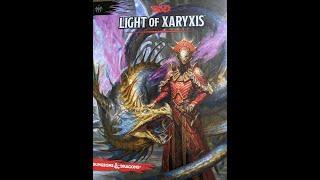Комментарии:

I'd like to address something based on some feedback: This technique was reported recently in other publications, such as Fujirumors, and by someone else who also discovered it. I did not know about those articles or those hack suggestions. I had been working on a solution for this for a Fast Friday video several weeks ago, but had issues with the file permissions until I figured out I could use Visual Studio Code to "save as sudo" to get it working. I shot the video on Dec 6 and Dec 7, edited it the evening of Dec 7, and launched the morning of Dec 8. Bottom line: I would never steal anyone's idea and claim it as my own. No way. All that being said, I'm glad that others are also figuring these things out as well, as I don't think that software should not be restricting users from access to all the film simulations.
Ответить
It's completely worked but where we can found the astia, classic chrome, provia etc... ?
Ответить
Does anybody know where the other film simulations like classic chrome, Astia,… are safed?
Ответить
cool, is there any way to make it work on other manufacturers cameras? I have an xt3 but I want to consistently exit my older canon files
Ответить
Any way to do this in Camera Raw / Photoshop?
Ответить
still works but how to get it working for other camera brands like canon?
Ответить
How do on real computer?
Ответить
Doesn't seem to be working anymore. I just tried it following the video and it wouldn't let me save it, even as Sudo.
Ответить
What if you remove the restriction from the XMP and then just reimport the file?
Ответить
will this hack works on canon images. I will give it a try :)
Ответить
It's not working on my PC and there is no Fujifilm profile too
Ответить
Hi excellent video, this configuration also serves for Capture One?
Ответить
Worked fine on Windows as well. Much appreciated.
Ответить
this method used to work for me but when i tried it today, no luck.. the app will not open again as it says it's corrupted and should be deleted. i did isntall a previous version from creative cloud and install it newest one again to fix it.
Ответить
Thx for the tip but it seems to have stopped working now. Any plans for an update if indeed there’s is a new way to use this hack. Great channel and really appreciate all the help you give the Fuji community
Ответить
Can this be done in Lightroom cloud? At work and don’t have time to watch all of the video yet.
Ответить
Just watched this video suggested by a Flickr member.
I haven't tried it yet but I would LOVE to be able to add my own recipes to some of the Fujifilm ones. I never use the monochrome sims so I could add settings from a recipe in one of these 'slots'.
The idea is to build my OWN list of recipes in my photo editing program (CaptureOne) without having to use X-RAW studio.

Great hack! Thanks! Is this somehow possible in Capture One ?
Ответить
can I get classic chrome by this way, thanks alot
Ответить
Works perfectly on Windows if you select ROOT:\Program Files\Adobe\Adobe Lightroom Classic\Resources\Settings\Adobe\Profiles\Camera\Fujifilm directory. Thanks
Ответить
Could you do the same with capture 22 or 23?
Ответить
Where is Classic Chrome, I can't find it anywhere in the settings or in any of the resource folders...
Ответить
Can I do the same for the X-E2 in Lightroom?
Ответить
For those seeing this video for the first time, your Fujifilm simulations are automatically there but not at the same time. In the drop down you have to click browse and it will open up another dialogue box to scroll through all the different color profile options. Click in the top right of each Fujifilm simulation to favorite them so they are automatically in the drop down moving forward
Ответить
Any idea why do I not have a settings folder in resources??
Ответить
Hi, I tried this today (5th April 2023) and it didn't work. Despite editing the camera profile files as shown, on X-T2 RAW files, I still only see the standard 14 camera film simulations for the X-T2. I've even created a new LR Catalogue and re-imported the RAW files into it, but the same happens. Rebooted, searched through the directory structure for all Fujifilm xmp files and folders to see if there is another Fujifilm camera profile for the X-T4, but no. Also edited the X-T5 camera profiles and still the same. I have even uninstalled and re-installed LightRoom to no avail. Have Adobe changed something and broken this hack? I'm using LR 12.2.1 with Camera RAW 15.2 on Windows 11 with all updates applied. Any ideas anyone?
Ответить
Curious… couldn’t you use the same hack to make film simulations available to cameras such as Sony or others?
Ответить
thanks man for such an amazing tip I now have Classic Neg on my X-T1 files :) Is there a way similar to this to get ACROS?
Ответить
Did this on windows also! Thanks a lot!
Ответить
I am afraid this may no longer work, at least on Mac. There is now an error when retrying as pseudo. Ah well!
Ответить
I used this a while back and it worked beautifully. Just got a new computer though and tried it again and the coding program gives me an error about not having sufficient permissions to change the code (even as sudo). Is this because adobe “fixed” this? Is there another coding program I can use?
Ответить
You’re the best. Sudo means super user do
Ответить
Great video how do I get these files on Linux
Ответить
You are the best! Just happened to cross my mind lo and behold you have a video for it! Easy walk through on Windows + notepad as mentioned below. Hardest part for me was finding where the settings were in all the folders : Local Disk > ProgramData > Adobe > CameraRaw > Settings > Adobe > Profiles > Camera > Fujifilm (Don't forget to make your backup copy)
Also following Thomas Derner instructions as well!
Thanks again to the GOAT P2T
1/17/23

Sadly man, my mac doesnt want boot up after not using it 3 months 😂
Ответить
This is awesome! Sadly, I have not been able to save the files while using Visual Studio Code. I keep getting error messages indicating that the file cannot be saved. I've followed the instructions as the video suggested. I'm using Lightroom Classic 12.0., my Visual Studio Code version is 1.74.2 on Mac OS Ventura 13.0.1
Any suggestions?

Hi! I just purchased the XT5. I have an XT4 and and X pro 3. I use Classic negative for all of my raw editing. I cannot see classic negative or nostalgic negative or sepia or bypass in lightroom with the new XT5. I followed the instructions in this video and I don't even see the XT5 listed in the camera info deep in the lightroom files. Can you provide any guidance as to what I might be doing wrong? You have been an excellent technical source for my process. Thank you! Heather
Ответить
Sir windows process system??
Ответить
Hi, yesterday I was change xmp profile for Fujifilm, it's greate, thank you. But I was not stop on this, I find sigma fp-l profile and change name and one camera restriction in file from Sigma fp-l to Nikon d610 , and sigma profile till orange work on Nikon d610 nef file! It's very cool view.
Thank you!

I did that in hope to be able to have the 18 simulations from the XT4 for my X100T in lightroom. 10 is what I normally have and it went up to 13. I was trying to have the Acros simulations. I wonder why? I am on Lightroom Classic Ver 12.0 2020-2022
Ответить
are those film simulation already available on the LR or do I have to add/buy separately first?
Ответить
Anybody know of a way to do this on Android?
I edit exclusively on a Samsung Tablet.

I dont think this works anymore :(
Ответить
Thanks for the great tip. I’ll be trying this shortly…
Ответить
It is a shame that they don't give us just a color lut for the sake of selling newer models. It is so rude and ungenerous. Why not to share just a piece of color lut? Oh, I am getting angry at Fujifilm. Fortunately, they have so many good things that cause me to forget these minor things.
Ответить
You warn us too much. But, I don't think there will be any issue if we do exactly what you did.
Ответить
So, now i can sell my fuji camera?
Ответить
I couldn't fine the folder X-T4 ini my windows. In Fujifilm folder there were only three files with extension .xmp. Can you help me to solve this?
Ответить
I created a pixel shift image (from GFX 50s II) with fuji's software. It saved as a DNG file, and in Lightroom, it won't give camera matching profiles at all. I tried deleting the camera model restriction and even moving the Nostalgic Neg XMP file to the Adobe Raw folder, but it won't show up in Lightroom. Am I out of luck, or is there some way to force that preset to populate in LR?
Ответить
It appears not to be working now.
Ответить

![How to Dual Boot Arch Linux and Windows 11/10 [ 2022 ] How to Dual Boot Arch Linux and Windows 11/10 [ 2022 ]](https://invideo.cc/img/upload/czNnLWhHU1lkUko.jpg)