![Смотреть How to Remove Ubuntu Bootloader option [GRUB] from your BIOS or UEFI How to Remove Ubuntu Bootloader option [GRUB] from your BIOS or UEFI](https://invideo.cc/img/full/VVcxNDhkaUNjbEo.jpg)
How to Remove Ubuntu Bootloader option [GRUB] from your BIOS or UEFI
Комментарии:

Thank you so much. No other tutorials worked. 👏
Ответить
Thank you so much for your video tutorial. It worked!
Ответить
So helpful! Finally a solution for my issue.
Ответить
Brooooo finally ...thnq u so much ...
Ответить
Thank you very much , very well explained!
Ответить
Thank you so much. Im never gonna waste so much time with dual boots again. I got things how I want now. All is fine in the world
Ответить
huge thanks, bruv) finally worked
Ответить
❤ Like and saved this video awhile back but never commented. So thanks for this video and hopefully it’ll stay on here forever lol.
Ответить
Mann you just saved me for doing a whole windows reset.. Thanks alot!!!!!
Ответить
Thanks mate totally fixed my problem
Ответить
I despise Ubuntu for this reason. It's like bootloader spyware.
Ответить
Man I can't thank you enough. ubuntu gave me a head ache
Ответить
You saved my day. Thanks so much
Ответить
I did all of it. the GRUB is gone but when i check the BIOS, and go for the boot menu, it still, shows the Ubuntu loader, even tho it is gone
Ответить
Great tutorial!
Ответить
bcdedit will work also and it's easier.
Ответить
Yoo this worked for me
Ответить
My only question now is: how do I merge the drive letters back together if possible
Ответить
Im glad, that you've done that before i got to ubuntu. Much thanks bro. BTW at the beginning I just changed boot order in bios setup, but then i thought "nah" I can do better than this. In fact I didn't - you did :D
Ответить
First tutorial that actually worked! I spent way too much time on other garbage guides that just repeat the same things that don't work. Thank you for taking the time to make this video!
Ответить
Thanks my friend it worked, ❤️❤️❤️
Ответить
how can I rename that G folder back to default
Ответить
thank you so much! You are a lifesaver I’ve tried for multiple days!!!
Ответить
actual lifesaver, thank you so much.
Ответить
thank you very much <3333333333
Ответить
thank you i couldn't really trust the other videos because all of them had bot comments and fake feedback
Ответить
Worked for me💐💐💐
Ответить
Tysm, i long ago deleted ubuntu but it still was showing in boot manager, no tutorial helped except urs, deleted it from boot manager to downloaded again and be sure nothing breaks :)
Ответить
it gives me a list of commands that I can use when I run the "dir" command
couldn't quiet helped me

This one worked for me, thank u for the tutorial 👏
Ответить
Thank you very much.
Ответить
Thanks for the video! It really helped me remove Ubuntu completely!
Ответить
Thank you so much!!!!!
Ответить
Looked all over and couldn't get answers that weren't complicated. You are a total hero, thank you so much! I've been trying to do this for too long and I'm glad you had the answer!
Ответить
Upvote this video
Ответить
thanks it helped and this is what i was looking for
Ответить
the command "ls" can be used in powershell which is probably what this guy was using in his instructions.
Ответить
Underrated video, needs more views. Thanks man!
Ответить
I do not know how to thank you enough, but hank you mate. This has been a pain in the a$$.
Ответить
I lost a whole day trying to solve it. THANK YOU, it worked!!!!
Ответить
My friend, you have just saved my life. I wish I could give you another one thousand thumbs up. 👏🏾👏🏾👏🏾
Ответить
Man u made my day really helpful.....
Ответить
thanks!
Ответить
Appreciated. Perfect. It works
Ответить
GJ. It worked.
Ответить
you f*cking legend!
Ответить
Bookmarked and liked, thank you for the quick tutorial.
Ответить
Thanku so much bro really appreciate your work ❤️❤️
Ответить![How to Remove Ubuntu Bootloader option [GRUB] from your BIOS or UEFI How to Remove Ubuntu Bootloader option [GRUB] from your BIOS or UEFI](https://invideo.cc/img/upload/VVcxNDhkaUNjbEo.jpg)




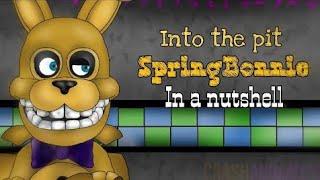
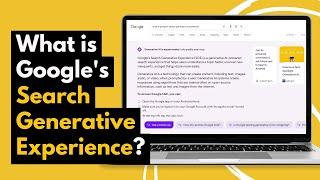

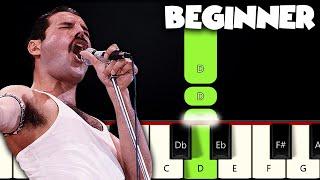
![Minecraft Project Sacrifice | RITUALS & ENTERING THE HIDDEN REALM! #6 [Modded Questing Skyblock] Minecraft Project Sacrifice | RITUALS & ENTERING THE HIDDEN REALM! #6 [Modded Questing Skyblock]](https://invideo.cc/img/upload/b2YyZG12Qkl1Ync.jpg)
















