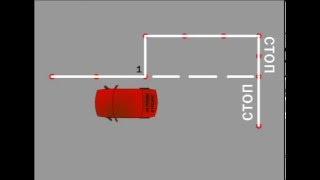![Смотреть How To Fix Camera Being Used By Another App [0xa00f4243(0xc00d3704)] on Windows 10 Problem How To Fix Camera Being Used By Another App [0xa00f4243(0xc00d3704)] on Windows 10 Problem](https://invideo.cc/img/full/d3hremxGTFUyRVg.jpg)
How To Fix Camera Being Used By Another App [0xa00f4243(0xc00d3704)] on Windows 10 Problem
Комментарии:

thx mate! Checking Windows Update solved my Problem!
Ответить
oml thank you
Ответить
Thank you, fixed the Brio 4K Stream on Win10... not 100% sure what did it, something in the second half of the video :)
Ответить
I did all the steps but nothing works until I found out that the cover of my camera accidentally slides that's why I don't have any idea why my cam was all black😔
Ответить
Whattttttt😂😅😂😅😂😅😂😅😂😅😂😅😂😅😂
Ответить
I WANT TO THANK YOU MA MAN <3 great video
Ответить
Turn off now please ok
Ответить
poo in loo
Ответить
0xA00F4246(0x80070003),tried so many times but wont solve the problem
Ответить
noooooo nooo this aint it i want to have 2 apps saying currently in use not just 1 i want to multi stream help
Ответить
Hi, turning of my fire wall didnt do anything not to mention isnt that dangerous like cant u get bugs n so on if u turn that or? anyway i still cant get the silly camera to work.. oh boy so confused why it wont work. ill keep trying other things u showed its just that im not good at this n need to remember wat im doing.. anyway ill let u no.
Ответить
best tutorial ever about Arousal Basics. Really appreciated, thank you.
Ответить
Did not work. I've tried everything.
The only solution for me was to factory reset Windows 11.

I delete the integrated webcam I checked mark to uninstall integrated webcam ......
How can i install it again

thanks sir my camera is working know with the help of your video as i turned off antivirus accesses of camera to antivirus thanks very much sir
Ответить
Thank you so much......Disable device enable device worked for me....!!!!!! 😃
Ответить
Thank you so much for making this video. It helped me to sort out my issue after so many days.
Ответить
ALL YALL HAVE TO DO IS CHECK IF THE "Windows Camera Frame Server" service is enabled. THATS IT!
Ответить
Thankssssss minha camera voltou ao normal <3
Ответить
Hi I tried all the options in your video and it did not work for me. When I use Whatsapp desktop it happens.
Ответить
Thanks, bro
Ответить
Man I've been doing each step for the last 2 days and still cant get the damn camera to start. Sucks
Ответить
thank you so much
Ответить
mere me device manager me camera ka option hi nahi aa rha kya karu
aur update me sidha windows 11 bol raha karne ko
apne aap band ho gya kuch din phle tak toh thik tha

Troubleshooting & resting camera app worked for me.. Thanks for the video!!
Ответить
how to do this for windows 11
Ответить
I have the same Problem with my Cellphone -_-
Ответить
tks sir, my camera now is on. many thanks
Ответить
didnt work, whenever i turn on the camera, it turns on for a second befdore turning off, been at this for 8 hours straight now
Ответить
Thanks . I was able to get 2 cameras to be used -ONE AT A TIME - but not simultaneously and not displaying in the same or seperate windows. There are some apps that allow 3 cameras - but windows photo app is not one of them. Its one at a time. If you are still seeing that error. Try making sure the plug and play services are all working and that the second webcam is really working. The device manager needs plug and play. So add that to your list. and use a decent cable for the camera some of those that come with the web-cams are cheap.
Ответить
Uninstalling and installing it again worked for me, Thanks
Ответить
Uninstalling the camera on the device manager and scanning for hardware changes fixed my issue..
Ответить
thank you very much
Ответить
EVERYBODY! i have a potential solution if its your case. I bought the void elite headset from corsair and my camera wasn't working since i was using it. I have this same error but i didn't knew why. Here is how to fix. Make sure there is NO more then 2 microphone connected to your computer. If its not resolved yet if you have the same headset then close it, unplug the bluetooth usb 2.0, then replug it and turn it on. That's what i did and it work. The problem got fixed when i unplugged my old microphone.
Ответить
None of these solutions worked for me
Ответить
oh good lord, thank u sm
Ответить
Just AMAZING! Thank you so much.
Ответить
Thank you so much bro!!
You made my day. After a lot of struggles, after losing all the hope I decided to check on one last video and finally I got benefitted from that.
BTW deleting all temp, %temp%, prefetch worked for me.

I am very grateful for your help. Thank you very much!
Ответить
Changing the camera privacy settings fixed it for me on my laptop. Had to switch the settings to allow apps to use camera. Cheers!
Ответить
I just want to say THANK YOU!! I tried so many things to get my camera working again and your recommendation re uninstalling and updating drivers was the ticket. Thank you so much!
Ответить
Thanks a lot brother 👍🏻
Uninstalling and reinstalling camera driver in device manager helped me resolve this issue..

The real solution to this problem is for Microsoft to permit multiple applications to be able to use the camera simultaneously instead of the exclusive nature of the operating system as it is now. Mac OS allows the camera to be used in multiple applications at the same time. This is a PC only issue. (This is not a PC vs Mac rant, just the facts). If enough people complain about this to Microsoft, nothing will happen anyway. They don't listen to their customers.
Ответить
I LOVE YOU!! Fixed my cam right away--bless your days!
Ответить
tysm! now my laptop camera working again! ty ty ╰(*´︶`*)╯
Ответить
![How To Fix Camera Being Used By Another App [0xa00f4243(0xc00d3704)] on Windows 10 Problem How To Fix Camera Being Used By Another App [0xa00f4243(0xc00d3704)] on Windows 10 Problem](https://invideo.cc/img/upload/d3hremxGTFUyRVg.jpg)