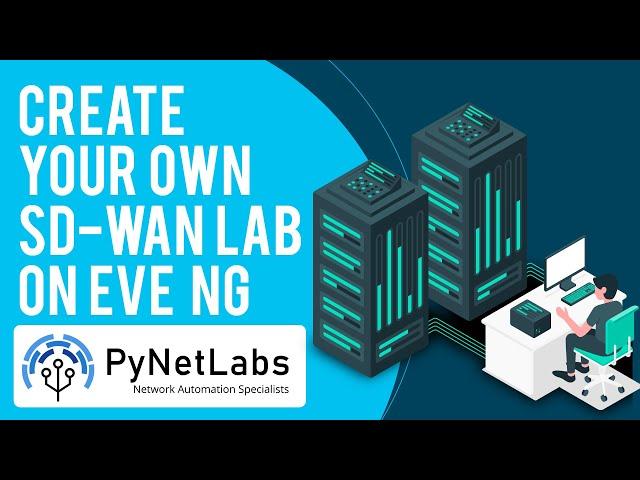
Cisco SD-WAN Lab implementation: Install vManage, vBond, and vSmart to SD-WAN Fabric over EVE-NG
Комментарии:

Very good video sir
Ответить
Great lab, however, I have followed it step by step and while I'm able to show vBond and vSmart having installed certificates, neither show up in the main dashboard and are not in synch. I am using version 20.6.3.
Ответить
sd-wan explanation really good,
Ответить
If we have two transport on vedg1 then vedge make 2 control connection with vsmart but make 1 connection with vmange
My question is why vedge make 2 control connection with vsmart

Hi Abhijit, i was trying to configure sd-wan lab on my local machine by following your instrunctions from this video, managed to complete vmange configuration and able to ping it from local machine but unable to open gui in browser, getting error as "vmanage server is not ready or temporarily unavailable". Can you please help to solve this. Thanks
Ответить
HI, I am not getting the interface which is connected with vManage on my laptop, please help
Ответить
Can we simulate the lab in EVE-NG community edition ?
Ответить
How to add vedge in same lab?
Ответить
Hello Sir i am using Windows 11 and unable to access Vmanage Through the Web even able to Ping
Ответить
Very informative video. I have issues installing certificates etc. This was issue with time on router and controller. My router clock don't work properly. Every 10 minutes I have to correct clock on router before generating any certificates. Clock Also need to match on controllers as well. I have problem while configuration routers for CA. All problems fixed by Wipe router and re-configuration. All commands in this video work.
Ответить
can we simulate that lab witout having licence file ? having images enough for lab ?
Ответить
Nice video. i will try to implement this lab.
Ответить
such a wonderfull explanaion the paid udemy guys want to learn from you.
please give some paid courses in udemy as well. Thanks

Thanks a lot!
Ответить
Helpful video. In my case I got two error message while adding the vBond controller from the browser, as 1. "failed to add device /failed to get SSH session". do you have any suggestion & 2. The Certification installation for vManage is a continuous failure as Enterprise Certificate authorization, I've tried both in Win server 2012 and 2016 in EVE-NG . Nothing worked. I'm using the viptela image version 20.3.1. Any Suggestion ?
Ответить
Very good! I got my answer how to setup fiber in around 1 hour!
Ответить
Please help for MAC Os
Ответить
Hi sir can you share eve-images with me?
Ответить








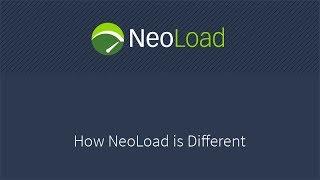
![[FREE] SAMPLE PACK | VIOLIN MELODY LOOPS (Trap Drill, Rap, Hip-Hop Samples) - Cartier [FREE] SAMPLE PACK | VIOLIN MELODY LOOPS (Trap Drill, Rap, Hip-Hop Samples) - Cartier](https://invideo.cc/img/upload/d1FWV2o3LWlZLWQ.jpg)















