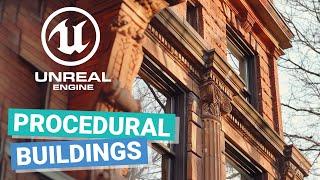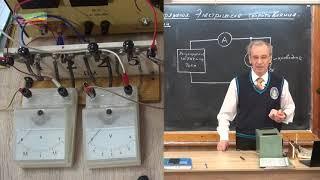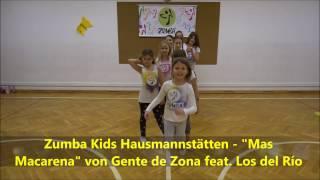Realistic PCG Buildings in Unreal Engine 5.4 - Tutorial Part 1
Learn how to make a procedurally generated buildings that look real with the extra detail added by randomization and repetition of elements and with automatic decal placement for extra realistic look and feel. Control the size and the appearance of each building separately by entering the custom variables in your generation blueprint.
This will be the first part of series dedicated to creating PCG buildings with the Quixel Megascans assets for modular building generation.
I'm using the Neo Baroque Pack 2 for this example but I will show in later part of the series how to adapt to another set.
This series will give you deep understanding how to use and combine different PCG nodes in Unreal engine 5 to create stunning visuals for your games and virtual sets.
Join this channel to get access to perks:
https://www.youtube.com/channel/UC3fGhbgSpR2BSSeTls3R6Sg/join
00:00 intro
00:45 Demonstration
03:50 Creation of the Blueprint and PCG graph
05:25 Adding Variables in the Blueprint
07:35 Explaining the placement of walls
12:30 Generating the walls PCG Graph points
21:45 Use parameters for calculations and better reusability
25:00 Use the values from parameters instead of just numbers
37:10 Generating the corner PCG graph points
44:00 Spawn Pillars and walls
53:11 Spawn corners
55:50 Use the variable from the blueprint as parameters for the subgraph
This will be the first part of series dedicated to creating PCG buildings with the Quixel Megascans assets for modular building generation.
I'm using the Neo Baroque Pack 2 for this example but I will show in later part of the series how to adapt to another set.
This series will give you deep understanding how to use and combine different PCG nodes in Unreal engine 5 to create stunning visuals for your games and virtual sets.
Join this channel to get access to perks:
https://www.youtube.com/channel/UC3fGhbgSpR2BSSeTls3R6Sg/join
00:00 intro
00:45 Demonstration
03:50 Creation of the Blueprint and PCG graph
05:25 Adding Variables in the Blueprint
07:35 Explaining the placement of walls
12:30 Generating the walls PCG Graph points
21:45 Use parameters for calculations and better reusability
25:00 Use the values from parameters instead of just numbers
37:10 Generating the corner PCG graph points
44:00 Spawn Pillars and walls
53:11 Spawn corners
55:50 Use the variable from the blueprint as parameters for the subgraph
Комментарии:
Как татары сохраняют свою культуру в Кабардино-Балкарии
Tatarstan News
POC POC | DJ REXIE x CSIX
POC POC Beer Garden
Gear Focus Marketplace
Gear Focus
Rules of Gigantic
Makani
LEGO Ninjago 71768 Jay's Golden Dragon Motorbike Speed Build
AustrianBrickFan