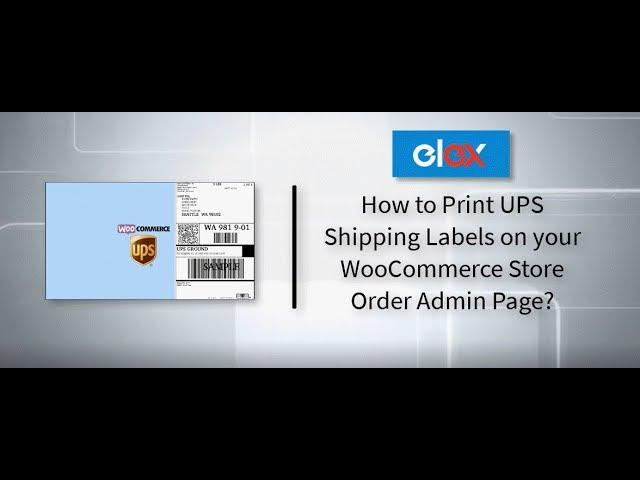
Easily Print UPS Shipping Labels on your WooCommerce Store Order Admin Page.
Check out the plugin - https://elextensions.com/plugin/easypost-shipping-method-plugin-for-woocommerce/
In this video, we will discuss how you will be able to print UPS Shipping labels directly from your WooCommerce store admin page. With the help of ELEX EasyPost plugin, you will be able to display UPS services on your cart and checkout pages with estimated delivery date and an option for shipping insurance. You can print labels directly on the store admin as well as pass on a tracking code to the customers. It helps you automatically create packages specific to each order placed on your store.
To explore the complete features of the plugin, check out the product page - https://elextensions.com/plugin/easypost-shipping-method-plugin-for-woocommerce/
You can also read product documentation for a step-by-step explanation of all the features of the plugin - https://elextensions.com/set-up-elex-easypost-shipping-method-plugin-for-woocommerce/
For more amazing extensions for your e-commerce store, check out https://elextensions.com/
Find us on Facebook - https://www.facebook.com/elextension/
Follow us on Twitter - https://twitter.com/elextensions01
In this video, we will discuss how you will be able to print UPS Shipping labels directly from your WooCommerce store admin page. With the help of ELEX EasyPost plugin, you will be able to display UPS services on your cart and checkout pages with estimated delivery date and an option for shipping insurance. You can print labels directly on the store admin as well as pass on a tracking code to the customers. It helps you automatically create packages specific to each order placed on your store.
To explore the complete features of the plugin, check out the product page - https://elextensions.com/plugin/easypost-shipping-method-plugin-for-woocommerce/
You can also read product documentation for a step-by-step explanation of all the features of the plugin - https://elextensions.com/set-up-elex-easypost-shipping-method-plugin-for-woocommerce/
For more amazing extensions for your e-commerce store, check out https://elextensions.com/
Find us on Facebook - https://www.facebook.com/elextension/
Follow us on Twitter - https://twitter.com/elextensions01
Тэги:
#WooCommerce #WooCommerce_Shipping #WooCommerce_UPS_Shipping #Print_WooCommerce_UPS_Shipping_LabelsКомментарии:

Todd Chalmers - 09.04.2021 12:50
this is a waste of money.. $180 in softwear, $150 in shipping and i cant get any of it back. my packages get returned, usps refunds the money and easy post keeps it. they don't put it back on my ballace to pay for labels. the softwear doesn't work. you get the run around. they need to invest a lot more years into this before i recomend it.
Ответить
Spotify Motion graphics social media poster
priyansh_visuals
Hanna gwen tiktok compilation
YoungDagger D Loop


























