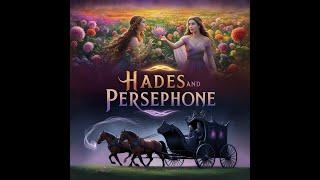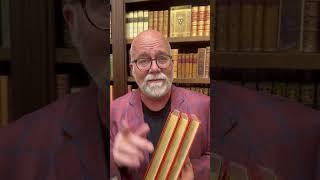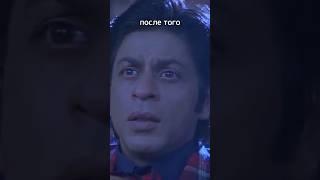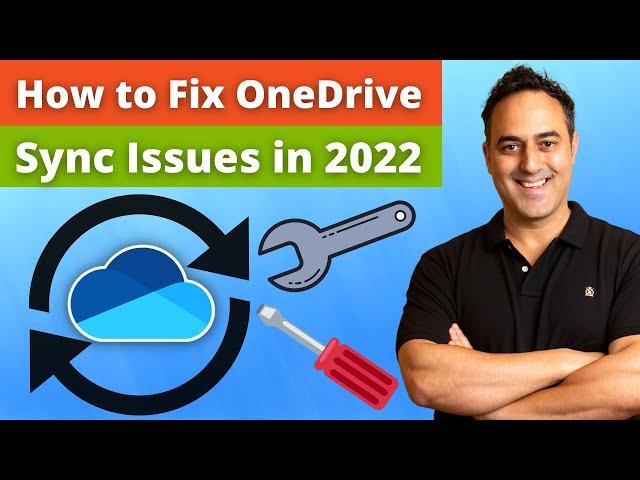
How to Fix OneDrive Sync Issues in 2023
Комментарии:
How to Fix OneDrive Sync Issues in 2023
MyExcelOnline.com
Campus Tour | University of Surrey
University of Surrey
The Philosophy of Tolkien
InspiringPhilosophy
Lillytino: The Trans TikToker EVERYBODY Hates
Dark Discoveries
Cristina+Owen | Can You LOVE Me Again
GreysArwen
ንዓይ ንሞኒካዊት ክሪኤኒ ዘይደሊ ስብ እንድሕር ኣሎ ኣብ ናተይ ፔጅ ዘይምምጻእ::
Monicawit NEBELBAL MEDIA
Part 46. Hades and Persephone || Chizmyth by Teacher Maureen
Teacher Maureen
Internet Comment Etiquette: "Online Psychics"
Internet Comment Etiquette with Erik
The RAREST editions of LORD OF THE RINGS #lotr #tolkien
Moon’s Rare Books