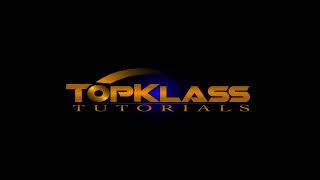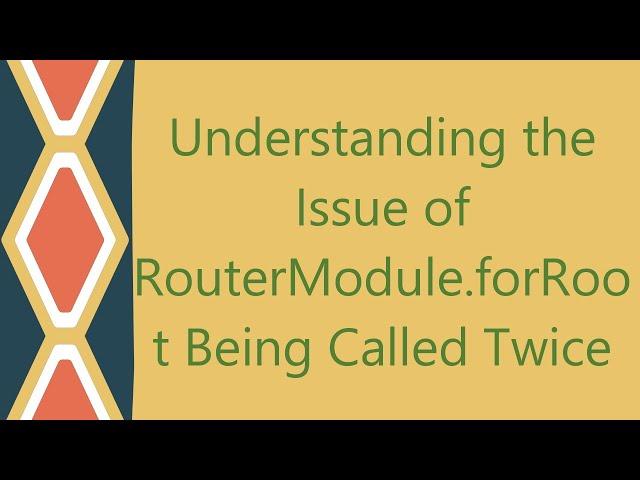
Understanding the Issue of RouterModule.forRoot Being Called Twice
Summary: Discover why RouterModule.forRoot might be called twice in your Angular application and how to troubleshoot and resolve this common issue.
---
Understanding the Issue of RouterModule.forRoot Being Called Twice
When developing Angular applications, a frequent point of confusion for developers is the issue of RouterModule.forRoot being called twice. This can lead to unexpected behavior, such as duplicated route configurations or multiple instantiations of services, resulting in hard-to-track bugs and performance issues. In this guide, we will delve into why this happens and provide guidance on how to troubleshoot and avoid this problem.
Understanding RouterModule.forRoot
RouterModule.forRoot is a static method used in Angular to set up the router at the application's root level. This method's primary purpose is to configure routes and deliver necessary router services. It should be called once during the initialization phase of your root module, typically AppModule.
Common Causes of Duplicate Calls
Multiple Imports in Different Modules
One of the most common causes for RouterModule.forRoot to be called twice is importing it in multiple modules. This often happens when developers inadvertently import it into a feature module instead of using RouterModule.forChild.
[[See Video to Reveal this Text or Code Snippet]]
Correction:
[[See Video to Reveal this Text or Code Snippet]]
Lazy-loaded Modules
When dealing with lazy-loaded modules, it's crucial to ensure that RouterModule.forRoot is not called again. Lazy-loaded modules should only configure their child routes using RouterModule.forChild.
[[See Video to Reveal this Text or Code Snippet]]
Detecting Duplicate Calls
To detect if RouterModule.forRoot is called twice, you can add logging statements or use debugging tools to monitor when and where this configuration occurs. Tracking the calls can help pinpoint the source of the problem and determine whether forRoot is repeated.
Example:
[[See Video to Reveal this Text or Code Snippet]]
Solving the Problem
Ensure that RouterModule.forRoot is only present in your root module (AppModule). For all feature or lazy-loaded modules, use RouterModule.forChild to configure additional routes.
Audit your Module Imports: Carefully review all module imports and replace unnecessary forRoot calls with forChild.
Use Static Code Analysis: Consider using tools like TSLint or ESLint to enforce rules and checks within your codebase.
By adhering to proper Angular routing practices and meticulously checking your module configurations, you can avoid the common pitfalls associated with multiple forRoot calls, ensuring a stable and efficient Angular application.
---
Understanding the Issue of RouterModule.forRoot Being Called Twice
When developing Angular applications, a frequent point of confusion for developers is the issue of RouterModule.forRoot being called twice. This can lead to unexpected behavior, such as duplicated route configurations or multiple instantiations of services, resulting in hard-to-track bugs and performance issues. In this guide, we will delve into why this happens and provide guidance on how to troubleshoot and avoid this problem.
Understanding RouterModule.forRoot
RouterModule.forRoot is a static method used in Angular to set up the router at the application's root level. This method's primary purpose is to configure routes and deliver necessary router services. It should be called once during the initialization phase of your root module, typically AppModule.
Common Causes of Duplicate Calls
Multiple Imports in Different Modules
One of the most common causes for RouterModule.forRoot to be called twice is importing it in multiple modules. This often happens when developers inadvertently import it into a feature module instead of using RouterModule.forChild.
[[See Video to Reveal this Text or Code Snippet]]
Correction:
[[See Video to Reveal this Text or Code Snippet]]
Lazy-loaded Modules
When dealing with lazy-loaded modules, it's crucial to ensure that RouterModule.forRoot is not called again. Lazy-loaded modules should only configure their child routes using RouterModule.forChild.
[[See Video to Reveal this Text or Code Snippet]]
Detecting Duplicate Calls
To detect if RouterModule.forRoot is called twice, you can add logging statements or use debugging tools to monitor when and where this configuration occurs. Tracking the calls can help pinpoint the source of the problem and determine whether forRoot is repeated.
Example:
[[See Video to Reveal this Text or Code Snippet]]
Solving the Problem
Ensure that RouterModule.forRoot is only present in your root module (AppModule). For all feature or lazy-loaded modules, use RouterModule.forChild to configure additional routes.
Audit your Module Imports: Carefully review all module imports and replace unnecessary forRoot calls with forChild.
Use Static Code Analysis: Consider using tools like TSLint or ESLint to enforce rules and checks within your codebase.
By adhering to proper Angular routing practices and meticulously checking your module configurations, you can avoid the common pitfalls associated with multiple forRoot calls, ensuring a stable and efficient Angular application.
Тэги:
#routermodule_forroot_called_twiceКомментарии:
Rural women Cooking Traditional food// mountain Village life
Creative Canvas
Não acredito que levei TANTO tempo para descobrir o MSX e seu mundo incrível
Cogumelando Videogame
අළුත් ජනපතිට රට ගොඩදාන්න සහය දෙන්න මට පුළුවන්. @ChamudithaNewsBrief
Chamuditha News Brief
R35S/R36S Ultimate Setup Guide - ArkOS, Roms and BIOS
Joey's Retro Handhelds
Recording and Comping Vocals
TopKlass Tutorials
अनोखे 10 facts
naveen movies 4897
LIVE: Mixing & Mastering Beats
TopKlass Tutorials