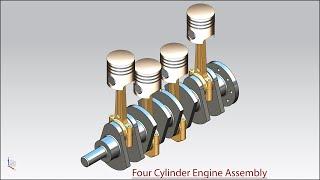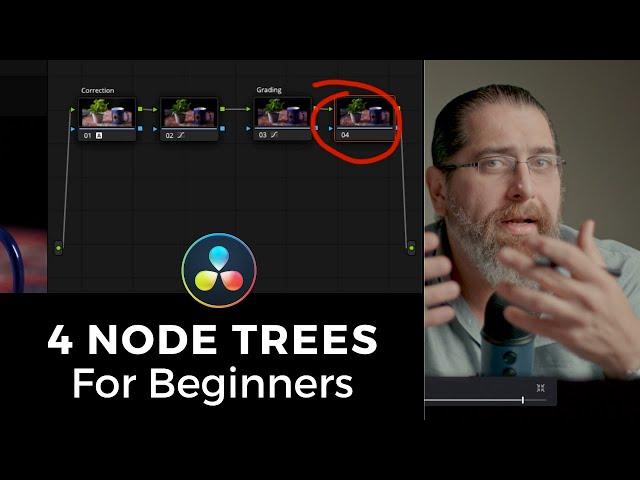
The Easiest Node Trees for Beginners in DaVinci Resolve
Комментарии:

Dang, feel like a pro now haha thanks sir
Ответить
What a Great video, so simply and easy to follow. Thank you for helping me colour grading my first video!
Ответить
is there anyway to download the tree node you made?
Ответить
This video was fantastic. I was trying to wrap my head around how to color grade after shooting a clip in Neutral (Not even Log) and some preset LUTs were just ruining the clips. This workflow description was just what was needed. Thank you so much.
Ответить
after all these, how to import the and apply the created nodes to other pictures?
Ответить
Ok so where is the fop color thing in windows
Ответить
How can you check to see the original photo without your edits?
Ответить
Thank you sir this video is truly helpful i was able to make all 4 nodes in one go truly grateful 🙏 God bless you
Ответить
Thanks big dawg.
Ответить
Quick, simple, and not too complex. Perfect for beginners. Earned a sub m8
Ответить
but, why in my second node there is no pic as the previous one?
Ответить
I have a problem brother or whoever can help. So i been using your way cuz im a beginner and it's helped me alot. I just ran into a problem where the lighting is changing so when I'm grading it changes my color. How do I fix this problem
Ответить
thank you very much
Ответить
Thank you sir! This was a great help.
Ответить
Yo great
Ответить
thank you for this very helpful
Ответить
Ok my dear, i'm gonna have to say it now :
Your sweet sweet voice is like ASMR to me.
When I work, I keep a tab running, it's my vow
Those Mellow Soundwaves calm me like the rocking sea
Truly I keep it running when I go to sleep.
There is just something in the way you say "color"
Sings a lullaby to my ears, beauty and deep
And made me subscribe, only to come back for more

Thanks so much I'm looking forward to learning more about Nodes....
Ответить
I like the way this guy talks.....
Ответить
I am already learning a lot. thanks man.
Ответить
What was you keyboard command to look at "Before" and then "After". When you guys hit shortcut keys you lose us.
Ответить
Awesome tips! Great tutorial :)
Ответить
how to create keyframes with other node settings. e.g. clip with nodes at position 3 sec. After that at position 10 sec I want to change the settings in the nodes without changing the node setting at position 3 sec. Please help or link to the relevant tutorial.
Ответить
🙏
Ответить
Finally, someone that actually shows how to select something as a Node. Thank you sooooo very insanely much
Ответить
Phenomenal tutorial. How to teach things in an easy way. Following link to the website for the course. Thank you very much for this tutorial. One question, how do you then apply those node to the rest of the clips on the time line so you don't have to do one at a time?
Ответить
Very cool.
New Sub here.

Please show me your lighting technique
Gear aswell

Just wanted to thank you for all the videos you have uploaded and you will upload. I'm sure I can talk for others that are also learning.
A lot of incredible knowledge and value for free. You are a master of your craft and that allows you to make explanations so clearly and also with nuances.
You let us know that there are many ways to do things when colorgrading, not just one way. I wish you keep the great work like that.
Thank you.

You are very clear, thanks!
Ответить
Sir is there a way to click on the mouse (I have seen other creators) and create a node than using alt-s?
Ответить
awesome!! Thank you! Super clear!
Ответить
Hi Thanks for all your useful videos, I've got free DR and just watched your video on it being free, however when I exported it still had the watermark on:( Any tips to remove? Or have they changed this to encourage purchase?
Ответить
I want to know what each node does and what's the difference between adding serial nodes one after another than a splitter or parralel node?
Ответить
You are the best my friend...thanks
Ответить
You are the best teacher to show us how it can be so easy to learn it 🙏👍❤
Ответить
Proper
Ответить
I didn't even know about the automatic button. I've never used it, but I will be trying it out now. Resolve keeps showing me new things
Ответить
one of the best teaching method. thank you
Ответить
I knew how nodes work but I didn’t understand what they are for. This video made it clear. Thanks.
Ответить
❤️
Ответить
What is the benefit of using a node over an adjustment layer where you apply all corrections?
Ответить
Thanks. I have a new vid that definitely needs color correcting. I will be trying this out today!
Ответить
As with all your videos, this was really clear and very encouraging 🙂 Thanks, and good luck with your future content!
Ответить
I enjoy your videos. Even more basic question: why have a mode tree? Can’t this type of simple correction be done in one node?
In addition, my biggest struggle is balancing the colors of different cameras. I shoot with iPhone 11 Pro, GoPro, DJI mini drone, and a Fujifilm X-E3 (no log video). Do you have a video that shows how to quickly and easily (I’m producing a new 7-15 minute vlog every week) balance the different cameras color AND then apply an overall color grade for a consistent and signature look? Thanks again for all you do.

Fantastic, thanks! Knowing that we all see lots of videos these days and lots of it make to mainstream professional channels, it would be nice to see in the next episodes what is correct and what is not, eg, when the highlights are correct, when the shadows are ok. Many thanks
Ответить