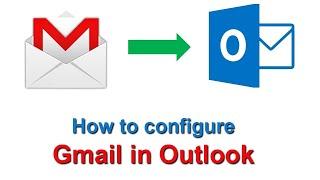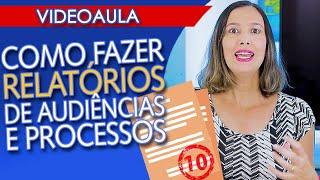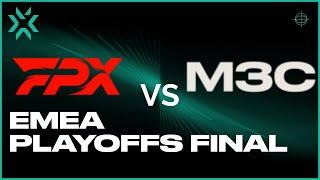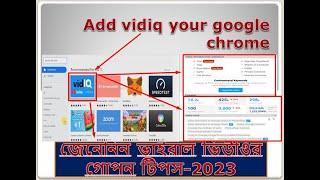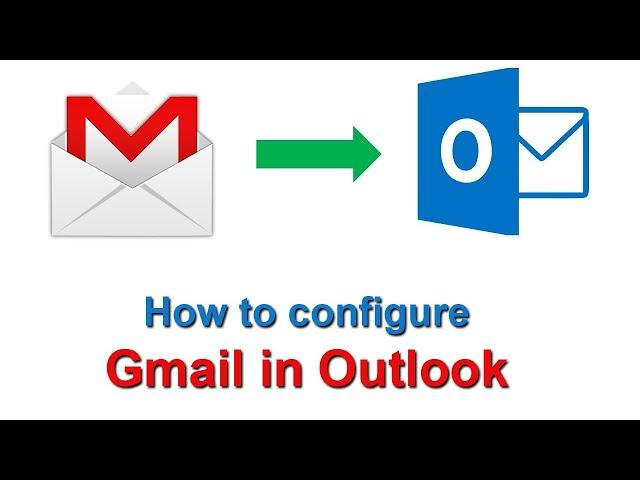
How to configure Gmail in Outlook in Hindi | Gmail imap server settings for outlook 2019
Learn How to configure gmail in outlook 2010 imap in Hindi
Step 1: Check that IMAP is turned on
open Gmail.
In the top right, See all settings.
Click the Forwarding and POP/IMAP tab.
In the "IMAP access" section, select Enable IMAP.
Click Save Changes.
Step 2: Open Outlook
In Outlook, navigate to File Add Account (under the Info tab on the left)
Enter your Gmail address
Select Advanced options, then check "Let me set up my account manually," then select Connect.
Select IMAP
Under "Incoming mail:"
Server: imap.gmail.com
Port: 993
Encryption Method: SSL/TLS
Under "Outgoing mail:"
Server: smtp.gmail.com
Port: 587
Encryption Method: STARTTLS
Select Next.
When prompted, enter your GApps account password.
A Gmail sign-in page will show up. Follow the instructions to enter your Gmail address and Gmail password.
Allow Microsoft apps & services to manage the listed options.
Once the page says, "Account successfully added," select Done to complete the process.
How to configure Gmail in Outlook in Hindi,
gmail imap settings outlook,
how to configure gmail in outlook,
how to setup gmail in outlook manually,
setup gmail in outlook,
Imap gmail in outlook
imap email login,
incoming mail server for gmail,
gmail outlook settings pop3,
unable to configure gmail in outlook 2010,
how to configure gmail in outlook 2010 manually,
how do i configure outlook 2010 for gmail pop3,
how to configure gmail in outlook 2010 step by step,
gmail outlook 2010,
how to configure gmail in outlook 2013,
how to configure gmail in outlook 2007,
gmail imap settings outlook,
Step 1: Check that IMAP is turned on
open Gmail.
In the top right, See all settings.
Click the Forwarding and POP/IMAP tab.
In the "IMAP access" section, select Enable IMAP.
Click Save Changes.
Step 2: Open Outlook
In Outlook, navigate to File Add Account (under the Info tab on the left)
Enter your Gmail address
Select Advanced options, then check "Let me set up my account manually," then select Connect.
Select IMAP
Under "Incoming mail:"
Server: imap.gmail.com
Port: 993
Encryption Method: SSL/TLS
Under "Outgoing mail:"
Server: smtp.gmail.com
Port: 587
Encryption Method: STARTTLS
Select Next.
When prompted, enter your GApps account password.
A Gmail sign-in page will show up. Follow the instructions to enter your Gmail address and Gmail password.
Allow Microsoft apps & services to manage the listed options.
Once the page says, "Account successfully added," select Done to complete the process.
How to configure Gmail in Outlook in Hindi,
gmail imap settings outlook,
how to configure gmail in outlook,
how to setup gmail in outlook manually,
setup gmail in outlook,
Imap gmail in outlook
imap email login,
incoming mail server for gmail,
gmail outlook settings pop3,
unable to configure gmail in outlook 2010,
how to configure gmail in outlook 2010 manually,
how do i configure outlook 2010 for gmail pop3,
how to configure gmail in outlook 2010 step by step,
gmail outlook 2010,
how to configure gmail in outlook 2013,
how to configure gmail in outlook 2007,
gmail imap settings outlook,
Тэги:
#How_to_configure_Gmail_in_Outlook_in_Hindi #gmail_imap_settings_outlook #how_to_configure_gmail_in_outlook #how_to_setup_gmail_in_outlook_manually #setup_gmail #gmail_outlook_settings_pop3 #unable_to_configure_gmail_in_outlook_2010 #how_to_configure_gmail_in_outlook_2010_manually #how_do_i_configure_outlook_2010_for_gmail_pop3 #how_to_configure_gmail_in_outlook_2010_step_by_step #gmail_outlook_2010 #how_to_configure_gmail_in_outlook_2013 #how_to_configure_gmail_in_outlook_2007Комментарии:
Boost Your CO2 Tolerance: Effective 24/7 Training Method
Gert Leroy Underwater
COMO FAZER RELATÓRIO DE AUDIÊNCIA E PROCESSO
Professora Camila Miranda
FPX vs M3C | 2022 VCT STAGE2 CHALLENGERS EMEA | PLAYOFFS DAY4
VALORANT Esports VODs and CLIPs
woh Khat ka purja by Jagjit Singh
Jagjit Singh
Remote assistance with Iristick smart glasses in home care
Smart Glasses, Smarter Solutions
Ещё один секрет пересадки томатов от Мунира Зарипова
Мунир Зарипов