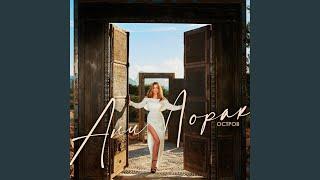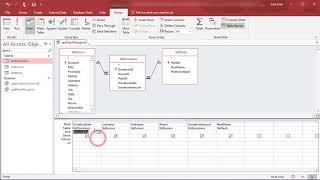Horizontal type mask tool photoshop elements infopuppet 2.mov
Комментарии:

You can't re-do it so I dont have to rewind, doh - I wasted more time writing this comment
Ответить
Sorry don't like the puppet either. Love the tut and have just applied it to my graphic. Fabulous thank you.
Ответить
die puppe finde ich doof, aber vielleicht besser als ein Schlauberger, der sich erstmal 10 Minuten vorstellt und dann furchtbar langsam spricht. Also - ok.
Ответить
STUPID VIDEO
Ответить
NICE tutorial but that puppet is horrible!
Ответить
Nice and clean tutorial!
Thanks

Hello. When I start writing there is no orange area, only letters changes to the orange/red colour. What is the problem?
Ответить
thankyouu
Ответить
very well explained .... and creepy at the same time
Ответить
Great tutorial. Thanks InfoPuppet!
Ответить
a little weird with the puppet
Ответить
that talking guy is creepy
Ответить
when i click on where i want to type it comes up with a little box. why is this?
Ответить
Hey Puppet!!! Thanks for getting back and it works fine! Thanks much. Happy Thanksgiving to you and everyone behind the scenes!
Ответить
the pupet freak me out
Ответить
Your welcome Lyssa!
Ответить
Thank you!!!
Ответить
why so sad?
Ответить
I love this but if you put the type tool in the wrong place or you want to enlarge it after you've typed, how do you do this? Say maybe I didn't get the image right in the type, how do I move it before cutting it. Thanks.
Ответить
Hello David! Thank you.
Ответить
Great video's on the tool's. Like your graphic's and sound also. Thank's...
Ответить
Hi Alfonso! Thank you for the compliment. New InfoPuppet tutorials are uploaded every other Tuesday night.
Ответить
very Useful :) more tutorial pls :D
Ответить
Hi PaigeFH! Thank you!!!
Ответить
So glad I found your channel! Great information and so easily explained!! Thanks.
Ответить
Make sure you have selected the "horizontal type mask tool". Next, select the "move tool". when you select the move tool, you need to left click hold and drag. When you left click hold and drag, make sure you were doing this inside the text and not outside the text. let me know if this helps
Ответить
Can you please help me? When you moved the "Grass" it actually moved the selected "Grass" making the image behind it now white. When we did this in Tech Class, instead of it cutting out from the image, it duplicated the selection. But when I do it at home, it doesn't seem to work, instead it does this. I don't understand, please help!
Ответить
:(
Ответить
Helpful, but that puppet is so damn annoying.
Ответить
Hi Linda! Thank you soooooo much.!
Ответить
Funny and helpful!
Ответить
don't kill me like chuckie!
Ответить
Hi Franmol01, Most excellant. InfoPuppet
Ответить
cooooool.
Ответить
:)
Ответить
Hi Gamecamer! You are welcome. InfoPuppet.
Ответить
Thanks David!
Ответить
ah but your personality isn't plastic InfoPuppet! Love your vids, they make me smile. Good info too! :-D
Ответить
Hi David, that is one of the best compliments a person could have possibly given me!!!! You said "...you'd make a great newsreader InfoPuppet, the others are so plastic! :-)" .... Which is hysterical to me as I am made out of resin and plastic!!!! InfoPuppet
Ответить
you'd make a great newsreader InfoPuppet, the others are so plastic! :-)
Ответить
Photoshop elements 10, however am familiar with 9. You should have 95% of the feature of 10. Infopuppet.
Ответить
Could you please indicate what version of Photoshop Elements you are using ... I have Elements 9 and don't have half the selection of text tools that you have?
Ответить
Hi Boakaimamey1! Thank you for the "cool" comment on my Photoshop Elements video. InfoPuppet.
Ответить
how did you get the animation? where did you get it from? i think it's really cool
Ответить