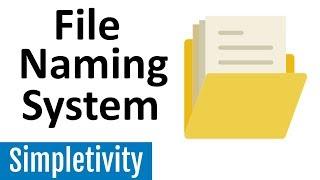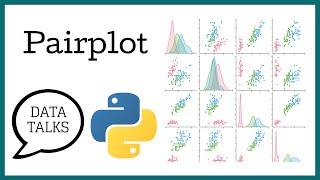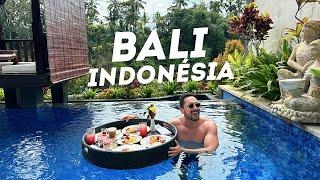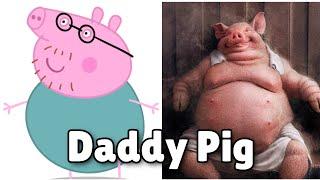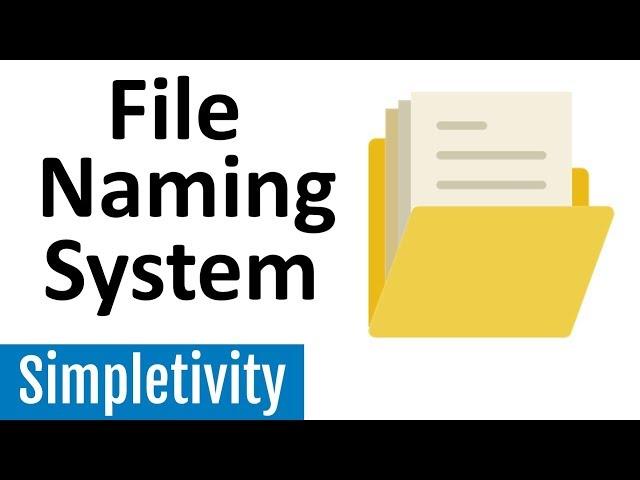
The Best Way to Name Your Files (3-Step File Naming System)
Комментарии:

Thank you for the video it was very helpful especially in work we have many files to organise and recall and update them 👍👍👍🙏🙏
Ответить
If storing movies and shows, etc. on your drive. Make sure to follow this example as having spaces in the folder name or the actual video files will make the file co corrupt or the video-player won't be detecting the files and give an input error instead. Cheers on this, mate! :)
Ответить
I use the same file naming system as your first one: yyyy-mm-dd_Subject Name_Unique Identifier. Since these are all personal files, I only use underscore to separate the 3 components of the file name. Some comments have stated that 2-digit year works for them. In my case, I keep all bank statements, credit card statements, ebills, medical documents, etc. Since the files are sorted in order by year then from January (01) to December (12), it makes it so much easier to go to a specific year (one calendar year per folder) and then go to each designated folder (usually the subject name) to find the file for tax or insurance purposes.
Ответить
If you don't count with sharing your files with Win 95 (and older) users, you can stop to use dash and underscore and your file names will be sexy with space instead of them ;-)
Ответить
Panjang lg prjlnn, zainab al Ghazaly, keep strong❤❤
Ответить
Thank you for sharing this video, I found it very useful.
Ответить
This seems like a really good system for file naming. Google is now recommending to not use underscores but rather to use hyphens. Do you see a problem with this?
Ответить
Great suggestions and much needed! I like the subject first since it's easier to search for the file I need. Thanks so much!
Ответить
I always wondered how in the world people stay organized with their files... now I know! thank you so much!! very happy I came across this video 🥰
Ответить
Good one
Ответить
YYYY-MM-DD - correct
DD-MM-YYYY - reasonable
MM-DD-YYYY - ridiculous

Your solution is solid. Here is an alternative with only dash : 2017-02-13---Client-Email-List---DRAFT.docx
(and if you need more sophistication : 2017-03-A1---Client-Email-List---DRAFT-ENG-V1.docx)

Spent 10 mins on video.....spent 6 hours on comments...
Now, i know 251 methods for file naming

Great video,Scott.
Very well explained the file naming system.
Thank you.
Regards from Mexico City.

tHanks. This was an enjoyable video that offered suggestions without paranoia. Very appreciated!
Ответить
Good ideas
Thanks

Thank you for this simple, easy to understand, concise video. Your information is easily applicable and to the point! Kudos!
Ответить
Thanks! Veru useful! I didn't know before that some systems don't recognise spaces
Ответить
Labelling: Date (YYYY-MM-DD for best sorting, dash or slash up to you which is easier to read) + Subject (use an underscore between keywords because sometimes you can end up with some funny characters in between but I’ll stick with a space) + Code (e.g. DRAFT, MAIN, PUT IN CAPS)
Ответить
"The Best Way to Name Your Files"
I can find countless videos that make the same claim, with different methods. Get off your high horse.

A suggestion:
It's better to make a folder for every individual type of file or bh year

gonna use this to create a rickroll link
Ответить
Hello Scott, very helpful I am in the process of reorganizing my computers and hard drives what others are doing, I am happy to say that for the most part I already do what you have suggested for the most part but it is nice to know that I am thinking in a good productive way as far as file organization. I tend to be "Overly Descriptive" and lean toward larger and larger files names. What your video has shown me is a simplified plan of attack and I thank you.
Ill share something I do with my DOWNLOADS folder. I tend to download thousands of images, audio samples and such which had become a problem with Gigs and Gigs in my DL folder.
I came up with a naming convention which also serendipitously became an organizational protocol as well.
Here is the file name…
" DL-0307-AUDIO_SAMPLES-0313 " or " DL-0309-ANIMAL_REF_IMAGES-0313 "
So, to briefly explain DL = DOWNLOAD the first 4 digits is the date the folder was last added to followed by the description in all caps so it stands out from misc files in the folder followed by the date which ends the week from whenever I started.
At the end of the week I will go through and move the files to either the trash or to wherever that files is going to live on my computer or external HD.
The two dates help because if say several weeks pass and I look in the DL folder it will be on top “begging me” to organize it.
One other thing that I do is at the end of the week when organizing my DL folder I will go into the folder, and the first thing I do whether or not I am going to keep some of the items in there or not is, Select All and add a TAG. So for Audio Samples Ill use “Samples” and for my drawing reference I would use REF_Animals or REF_Buildings etc.
Simple I know but highly effective and I keep the same naming convention and Tagging convention for both of my computers so when I offload to a hard drive I am able to keep everything streamlined
Thank you for your tips and tricks always very helpful!

I'm a No for the date, least relevant fact for me. Date created is sufficient and already tsgged by the system. If I need a specific annual version then I would label the subject subfolder the year. I really need a system that is subject based, if you ever tackle that topic!
Ответить
Me
:
TitleCase
subract-case
lowercase
UPPERCASE

Perhaps you could mention about length of file name not to exceed 15 char. As well I noticed a lot of people use characters in filename that cause file corruption....thanks for sharing...
Ответить
Really good video!
Ответить
gracias
Ответить
How do you give a file a unique number so that it can be sorted by number?
Ответить
Good video, the method would assist me.
Ответить
Thanks! I'm going to see how this can be incorporated into my genealogy photos.
Ответить
Another advantage of writing the date in the file name is that so when you copy the file the date doesn't get lost. It's infuriating when you have like 20 files that you don't know when they were created because you copied them from somewhere else and it overwrote the date.
Ответить
Using dates in the file name for google docs? Going completely against the point of google docs
Ответить
Thank you <3
Ответить
I would only add that which ever is most important to you (Date, Subject, or Code), that should be first. The second most important item should be last. The reason is that this system creates such long file names that they can easily become truncated by columns that are too narrow to see the entire filename.
Ответить
Totally agree with your ideas about 3 important parts of file naming system.
Just a little bit difference that I myself usually use double underscore to separate 3 parts of file name, and use YYMMDD as short date format.
For example:
File_Name_Description__CODE__YYMMDD
This double underscore can help me in automatically processing file names, such as splitting 3 parts using scripting languages

This is really usefull! Thanks for sharing! I am going to implement a new file naming systrem for my personal files using one of these three formats, just to play with it!
Ответить
Boss comes up to me. he wants the minutes for some meeting we had last year. That is why a good naming convention is important. Just as important is the location. On a computer we all used you could not see the desk top. Just a sea of Word icons. I used to put the folder path in the footer of the hard copy. Video on search tools? Thanks.
Ответить
how to make a folder ? bc i want to know ??
Ответить
Great tips!.Like you, I think your file name needs to include enough information so that you have a fair idea what is in the file from the filename. For me, I often find I have to go to a fourth component. If you find you're constantly typing the same thing in filenames, consider using the application NameThatFile which helps you name files by selecting the date (using ISO 8601 ie reverse order), and parts of the filename from predefined lists, with simple clicks of a mouse. Makes your file naming quick, consistent and reproducible.
Ответить
It really depends on the file type. Photos i tend to name by date showing first, since most phones and computers use a similar convention. Text files by date last
Ответить
Simple and yet great help in filing
Ответить
Scott, I save a lot of videos by subject, title & length Eg:1013T, to differentiate them from similarly named videos. (T means time) It's a time-saver whenever I need to make comparisons.
Ответить