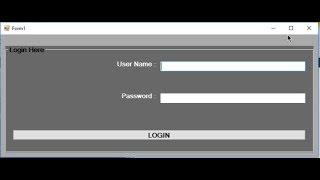Isometric 3D Room in Blender 3.5 | Beginner Tutorial
Комментарии:

why i can,t make ctrl + numpad -
Ответить
The wall floor part, we call them baseboards in the U.S. Great tutorial!
Ответить
the molding on the floor is called a baseboard:)
Ответить
just explanation about dissolving edges, doing that u removing separation between two faces :) am I right ?
Ответить
thanks so much for the tutorial 😅😅so proud to have completed it thanks to your helpful guidance!!
Ответить
You have gained one new subscriber
Ответить
i love what you did
Ответить
This was a wonderful tutorial. May I ask, how do you get the computer mouse icon on your screen that shows what buttons you are clicking? Is that some type of plug-in or software?
Ответить
I made the design like you with the video. Can I sell it?
Ответить
Can I use the work done following your steps for commercial use?
Ответить
I've only just found this channel and boy am I glad I did! Thank you so much for your amazing tutorials. I really love the format, the pace and simplicity of how you break each part down. You've just earned a new subscriber and thank you once again for all your hard work with these videos!
PS: I think the name for that piece that goes on wall just above the floor is a skirting board ;o)

Thank you - I am a experimented 3D artist using 3ds max and I learned a lot with you
Ответить
Thx for make this supper helpful video❤️❤️
Ответить
After watching this type of videos any one can subscribe your channel,and they will like it.i am a beginner many things are there to learn.
Ответить
Hello, for the mattress part, each time I click mirror, it goes the other way. How do I correct this
Ответить
Too good video, I was trying to find out cracked, finally found it, thank you very much sir, keep making such videos.
Ответить
amazing i learn a lot from this video thank you ♥
Ответить
its a super tutorial, im still waiting for next tutorial about blender//
Ответить
thankyou sir! you helped me learn
Ответить
Hello Sir, I have a question. How did you set your function to have that pop up button, that brings up face, edges and the rest?
Ответить
I've learnt a ton of things in this video.
Ответить
This instruction is a bit fast for me to catch up😢as a beginner
Ответить
Great tutorial. One of the best ones I've seen so far ✌🏾
Ответить
Please make more tutorials like this
Ответить
With high detailing on modelling this video is best for anyone who wants to learn isometric modelling, this tutor is great. 🙌 please I want more from you ❤❤. Please make more such tutorials.
Ответить
I am sorry about it, but i m scaling that object and still my bevel modifier doesn't work!
can someone explain it?

İf your bevel modifier isn'n working, set limit to angle and click off clamp over
Ответить
Although I do not understand English perfectly I have tried to follow the tutorial visually and honestly something decent has come out, thank you.
Ответить
WAIT if you have 1.2k sub then why do you have a play button?!
Ответить
when i tried to mirror the bed frame it mirrored the opposite direction why?
Ответить
how can I rotate the entire scene?
Ответить
i also dont know how to call that in english
Ответить
Thank you
It is very useful

Thank you so much sir, i got to learned so many things
Ответить
Pardon me, what to do if ctrl - doesn't work?
Ответить
Thanks for this awesome tutorial. 😎
Ответить
Always fun to watch your videos, I follow your photoshop channel too and I always learn something new. Thank you for the great tutorials and continuing to inspire me, looking forward to your next video as always :)
Ответить
Loving these Blender tutorials Nemanja, and I'm learning so much! I'm struggling to work out why my 'snap to surface' isn't working. When placing books I tried G, Z and CTRL but it snaps back to its original position, not the nearest surface (the book below). I'm sure this worked before so I've probably toggled something off but can't figure out what!
Ответить
Im actually prettyy curious how much time that image took to render! 😤
Ответить
This is siiiiick
Ответить
Learned some really cool stuff. That candle and window shade effect is awesome.
I keep adding stuff. Made my logo in 3D en put it on a shelf and the rocket (from previous lessons) is placed on the desk. Covers and book block have now different colours.
Now its time for Photoshop to prepare what I want on the wall.
Busy with Blender for 6 weeks now and the result is already awesome. 😎👌👍👍👍👍👍👍👍👍👍👍👍👍👍👍

I figures it out. My walls intruded weird
Ответить
DID ANYONE ELSES FLOOR COMPUT WEIRD? Each array moved up the z axis about half the thickness and - on the x axis
Ответить
BASEBOARD OR T
TRIM BOARD

Great! Thanks.
Ответить
Best tutorial
Ответить
Just started blender like a month ago.
How long is it gonna take me to be as good as you?