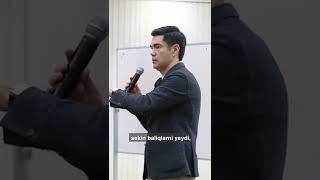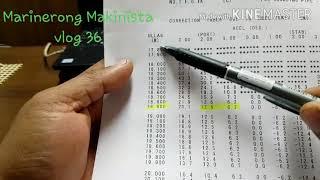Комментарии:

this doesnt work unable to see phpmyadmin
Ответить
Thankssssssss
Ответить
69 comments to 70. (;
69. (;.

Thanks for that tutorial
Ответить
think you
Ответить
This is the best explanation and assistant with commands below
Ответить
What is the password for ubuntu
Ответить
Thank very much!!!!!
Ответить
Greate,
after long search i found this,
Thanks a lot,

Very useful guide. Works on latest unbuntu as of Nov 2022
Ответить
GRANT ALL PRIVILEGES ON*.* TO 'admin'@'%' WITH GRANT OPTION; update the privilege's code otherwise it will give error, Thanks
Ответить
Thank you.
Ответить
Very useful, but I have one question if I have installed phpmyadmin on server, how can I transfer data to php? I can connect to database remotely but I can't use data from database in php project. Can somebody help me? Thanks
Ответить
i add my projet in www/html/
after
localhost/myprojet/
but the phpmyadmin not connected with my database

thank you... it very helpfull
Ответить
Latest grant permission: GRANT ALL PRIVILEGES ON . TO 'user'@'%';
Ответить
Very useful, many thanks for step-by-step, I can set it up in one time. Thanks thanks again. God bless you. Cheers!!
Ответить
Very helpful
Ответить
Nice, it also came with written instruction!
fast and easy

web interface. not show
Ответить
thanks
the last command in the comment needs to be updated the below one works for me
GRANT ALL PRIVILEGES ON . TO 'admin'@'%' WITH GRANT OPTION;

Wou, thanks for you bro.......⚡⚡⚡
Ответить
Thank you very much sir
Ответить
Thanks alot
Ответить
scripted!
Ответить
ty man, really useful :D
Ответить
thanks a lot bro..
Ответить
Still show not found
Ответить
Thanks for the tutorial, this saved me.
But there is something you skipped in your explanation
Enabling phpmyadmin in Apache2 server.
sudo ln -s /etc/phpmyadmin/apache.conf /etc/apache2/conf-available/phpmyadmin.conf
sudo a2enconf phpmyadmin
sudo service apache2 reload

Very help! Thank you! The best manual!
Ответить
Thanks a lot bro.
Ответить
Hi man. I sow yr video, but i got a problem: how i finish to set the "info.php" file, and retry to start "localhost/phpmyadmin/" my browser allert me with "404 Not found:The requested URL was not found on this server. Apache/2.4.41 (Ubuntu) Server at localhost Port 80".
I've followed all yr steps watching video

thank you so much you are geniesse
Ответить
Hello I get an error when I set the password :
│ mysql said: ERROR 1819 (HY000) at line 1: Your password does not satisfy
│ the current policy requirements
even though my password is strong, it does it everytime, what should I do ?

Thank you !!!
Ответить
Thank you sir
Ответить
Thank you.
Ответить
What’s the difference between the Apache web server and the lamp server?
Ответить
legend!
Ответить
thanks
Ответить
when i am try <?php phpinfo();?> this command it is throwing an error. permision denied
Ответить
thanks a lot
It was very useful and practical

Thanks alot....It worked!
Ответить
i was stuck at the log in stage, I had not created a user. - ty
Ответить
Thank you very much !
Ответить
That was useful, thank you!
Ответить
E: Unable to locate package –y
while -- apt-get install phpmyadmin –y

This did not work for me.
Ответить