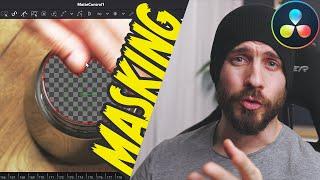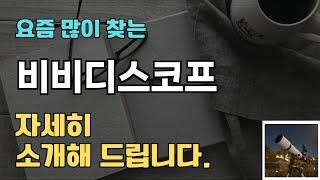Creating Masks In Fusion I DaVinci Resolve 17 VFX Tutorial
Комментарии:

Adding VFX to a video is fun! Also, recording while loosing your voice is quite the challenge. 🤣
Ответить
Great video and Thanks for sharing the footage for practice.
Ответить
doesn't work. Still visible.
Ответить
I have created layer mask in photoshop. When I bring layer mask to fusion and try to change color of that pic by using color correction node and merge. Nothing happen, can you help me..?
Ответить
I should like you dothe same tutrial but using magic mask to see the which is easier to do it
Ответить
Thank you for sharing ..wonderful tutorial
Ответить
Thank you so much for the simple video. I am new to Davinci and learned how to mask with this video. I wish I could say based on your video it was a straight shot of just watching the video. Unfortunately the animation was not working for me until I pressed on the diamond to make it the KeyFrame. If I would not deliberately marked the Keyframe the mask would continue to change shape, unlike your video. Once I forced to create the Keyframe the mask did not changed shape and thus retained the shape on that Keyframe. Maybe because I am new to Davinci. This idea for working with background and foreground was simple and awesome to understand key concepts as working with Fusion, masks and Keyframes.
Ответить
Articule mon reuf ! :) Mais merci j'ai appris des trucs
Ответить
Great video. I really enjoyed this. The mask explanation was excellent. Thanks for creating it
Ответить
didn't want to press the like button cus you had 420 likes but there it goes, 421
Ответить
It's not a cold, it's rona. But I subscribed because this video helped me with masking. Davinci is great finding what you need is not obvious, for me anyway. Keep up the great work and I'll keep checking out your videos to learn Davinci Resolve.
Ответить
Super helpful
Ответить
great video dude
Ответить
I could hardly stand the matte control, but the frame-by-frame animation of one single mask...
What!?..
What the hell are you showing?
The hand has to be masked with another mask with a subtract from the first one!

What did cross Dissolve do? What was shadow problem you were solving via it?
Ответить
Nice video. You showed me a lot of advanced editing techniques. Preciate the help bro
Ответить
Why do you say “To create a mask we need a MatteControl”? What features of a MatteControl did you use above simply masking the MediaIn, which could be done on the MediaIn node, no need for MatteControl?
Ответить
Great video!
Ответить
Awesome! 😄
Ответить
nice to the point thanks
Ответить
Superb explanation, thank you.
Ответить
I need to learn Davinci one day.
Ответить
really phenomenal videos. subbed and can't wait to see where you go!
Ответить
I loved this video, very informative. It would take me a couple of go's to understanding masking and the editing techniques. But I loved it, I can't wait for more!
Ответить
Me: "Look at my fancy coffee shot!"
My friend: "Wow.. wait, how?"
Me: "Core&Blue, better check it out 😉"

Yay! Another professional video! Even though I don't drink coffee, thank you for this tutorial!
Ответить
Great explanation Core thanks for sharing!
Ответить
Well done guys
Ответить
YES NOW I CAN MAKE MY OWN COFFEE !!
Ответить