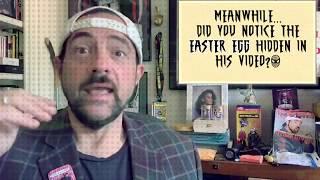Best and worst features on the Power BI Desktop update May 2020
Комментарии:

Answers 2&4.
You need to be the owner to publish it. So, option 3 doesn't apply.
If RLS exists, you need to setup other features to allow use it. Weeks ago there was a question about it. In this case, doesn't apply because the question does not said anything related to do that.

Thanks for all your thoughts. Great.
Ответить
Hi Ruth, When we do a drillthrough , say from page 1 to page 4, I expect only drillthrough from this page 1, but I see same drilltrough from page 2 and other pages where the entity(like products) is available in the visual. Can you please help me to solve this.
Ответить
Loving your slow descent into clickbait :) I can't judge, it's what needs to be done to feed the algorithm.
Thanks for the content :)

Please Microsoft, check with Ruth and get her approval before releasing anything! I trust her.
Ответить
I think that they are going to make the same mistake as joomla. They started it to make easy things at user level. But now its more going to the developer level and they are loosing site of the end user. Microsoft, it has to be SELF BI. DON'T FORGET THE 5 MINUTES TO WOW credo.
Ответить
For me, number 2 is correct. thanks!!
Ответить
Absolutely agree with you
Ответить
The slicer to change the page navigation can be useful in reports with so many pages that a simple navigation panel isn't functional anymore. Specially if they can't be easily identified with icons. It may not be so common with business reports, but it is with sector analysis where you cover many topics, one per page.
The slicer to drill through... you must train your users. Same as the old drill through, but easier.

Answer to Q26 = #2 ... I think. I thought you are able to publish a custom visual, too, but I just realized that I had never done it myself...
Thank you for the overview the May update features. I hadn't thought about the user experience of the drillthrough button, but you are right, it would be awkward at best for the users... Maybe it's still better than the right-click method, but I'm not sure...

I agree that the new drill through functionality could be improved. First of all, I do not like that pages names table must be created manually. Adding new pages or changing names, would add extra work. It would be great, if page drill through slicer was in visualizations pane by default with automatic names update feature. I totally agree with you that clicking on selection should bring you to that page immediately. I am also not a fan of CTLR+Click. It would be nice to have a single click.
Ответить
Very good points and honest feedback from the real world!
Ответить
Hi Ruth, the slicer linked drill through and page button; I understand your point, but aren't they meant for a link with the user, where you limit the selection to a group linked to the user, thereby limit the direction option to one, and do away with the slicer?
Ответить
2
Ответить
Featured tables would work for me only if the person would have access to dataset and want to import just one dimension table to Excel model. Example: You have finance team and one guy is good with Power BI and publishing reports.
The rest is exporting the table from Power BI Service, but they want to automate. Getting it directly from source is impossible (as it is multi-source). But it has to state "Customer" from Dataset XYZ in Workspace WWW published by Aaron the Developer... Alright that's a lot of ifs... I guess the same would be achieved with promoted/certified dataflows connector to Excel PQ. Yes - and they need to support RLS.
I'm with you on Drill Through buttons... Completely confusing for end users. Better idea would to finally introduce "double click" drill through. Multiple Drill Through? Double click and drop down appears and select desired page.

what happened to the shortcuts? I was able to do CTRL + / to comment code before this update . not anymore? any tricks to re enable shortcuts OR this is a bug?
Ответить
Thanks as always. We had been able to have an apply step for all individual filters for as long as I remember (I know because I often forgot to click that :)). Interesting that this is set in the "Current File" options only. I don't remember actively setting this and now it defaults to "1. instantly reflect changes .....". Is that really new? I think the button is better and more obvious though. On the subject, the Apply button available for Slicers is good, but far too big and ugly, it takes up about the same space as a dropdown slicer! A small refresh-style icon in the corner would be far better surely.
Ответить
I agree that the "optional destination drill through" set up is not super clear. However, while thinking so I'm struggling to imagine what the ideal control would look like, especially one that wouldn't take up a lot of space. A special new control with destinations selection built into it? It would be interesting to know what you or anyone else thinks.
Ответить
I'd prefer the team to concentrate on some day-to-day, nuts-and-bolts (maybe less sexy) features rather than Curated tables and similar. Maybe copying measures, a dax editor that can work at my speed, making more formatting options conditional based on a measure (Esp., I have a measure that can sometimes return a € value, sometimes a %, sometimes #,##0. Wouldn't it be wonderful to have conditional viz-level number formats in all vizs). Anyway, maybe next month ..... :)
Ответить
Put the slicer and the drillthrough button in a highlighted box with a tooltip. Users will soon learn. I think I like it, but will try it next week!
Ответить
Totalmente de acuerdo
Ответить
Good video Ruth! conditional target for buttons is a great feature to implement navigation depending on roles.
Ответить
Great point on the drill feature, no point and waste of time, wonder if they misinterpreted the requirement, or reused features to "complete" the sprint on time...
Ответить
Finally images to go to pages \o/!!!
Ответить
I agree we on the notion that the button you can’t click is annoying!
Ответить
You are soooooo right about ‘tooltips’ - absolutely NO ONE in business has the time or interest to hover a mouse. The best report caters for the 90% - not the 10%
Ответить
Guys the new drillThrough button will help you hide/show pages for a specific users when you combine it with RLS. This is really powerful.
Ответить
Why software developers do not ask end users what they need before adding no sense stuff???
When I prepare PBI dashboards for my customers I do! it is a MUST,
MS please, do the same!
Regards,
Josep.

The answer No 2 is correct.
Ответить
I think in that with all the changes PBI as super set of SSAS make sense to try to use power bi models as central true point, the only tricky part is from the developer perspective we have understend that the models that we're gonna create didnt going to be data reporting silos.. are going to be something that all organization take advance .
Ответить
I agree with you Ruth, the only issue is that pages in power bi service take a whole frame, and reduces visibility of the report,(using laptops), but there must be a better way that inactive buttons that infuriate you....
Ответить
Hey Ruth, great video! Totally agree with the slicers to navigate to other pages. I needed to watch this part of the Microsoft video a couple times to see if what I was understanding was right because it doesn't make sense.
Ответить
Good video! 1. Featured tables I think will be awesome EXCEPT you need an E5 license (premium or pro licence isn’t enough). 2. When I watched the new drill through buttons on the video, like you I thought “what this is so complicated”... right click is better (but less discoverable so I add an i button to any visual with drill through 3. Shadows are great but maybe there’s too many options? Centre outside shadow is probably all I would use! 4. The notes on what to publish is fun!
Ответить
Q26: Answers #2 and #4 are correct, if the feature "publish to the web" is not generally disabled by the administrator
Ответить
Totally agree about the Drillthrough confusion, but good report design could help make this quite clear. Certainly not intuitive without a bit of work though. Other than that, thr drillthrough buttons have been great to eliminate the need to right-click, which was also difficult to explain to a user with little Power BI experience.
Ответить
Great and honest summary Ruth
Ответить
Question #26 - The answer is 2 I think. You can't embed/publish a custom visualisation to web.
Ответить
hi ruth,this is the reason i prefer to watch ur monthly update rather than watching ms videos. because your reviews are straight to the point and u think from customer perspective. i think workaround for slicer/drillthrough is to move to seperate panel to avoid confusion.
Ответить
Hi, I agree Regarding the drillthrough button. The finctionality is most needed, but how it is implemented isn’t good. You also pollute the dataset by creating the filtertable.
Ответить
Interesting!! I wanted to ask one thing , how can I inform Microsoft about the Power BI bug ? Kindly Help
Ответить
Great, informative vid! I hate that i cannot copy and paste visuals from the desktop version into word or powerpt etc. I am not able to use the app only the desktop version so this is a massive caveat for me. Seems really senseless. Do you perhaps have a work around for this? I also cant get rid of the scroll bar on my bar chart so even if its converted to a pdf the whole chart doesn't get exported because of the scroll bar. Urgh so frustrating.....any guidance would be greatly appreciated.
Ответить
Thanks for the video and as usual i have a question))
so, I want to calculated number of minutes (sum) of late time for each worker in a company, and I am using "being late " as filter.
measure = Calculate (
DISTINCCOUNT('on'[fio]),
SUM('on'[timeFact (mins)]),
filter('on', 'on'[reason] = "Being late")))
it would be great if somebody could help me.

Hi Ruth, on featured tables speaking as the only Power BI administrator and currently only developer at my organisation, it would work for us as we aren't larger enough to warrant additional Azure services so everything is handled in dataflows and a master dataset. However, what would be better is certified dataflows that could be imported into excels power query. I would have thought that was a logical step to take but what do I know...
Ответить


![SMS Marketing for Ecommerce Brands [Make more sales] SMS Marketing for Ecommerce Brands [Make more sales]](https://invideo.cc/img/upload/Y0o5ZGVjd2xGUGc.jpg)