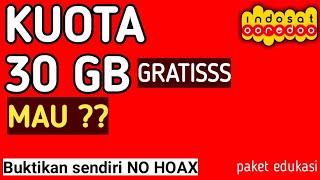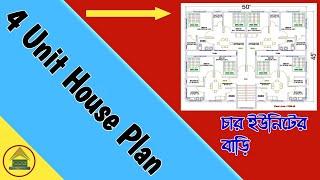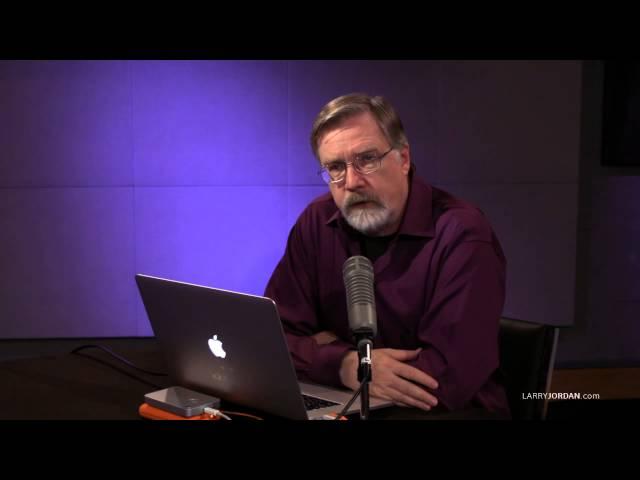
Choosing Optimized, Original or Proxy Media for FCPX
Комментарии:

This is gold
Ответить
Finally, someone that actually tells which one is best and not just explains what they all do!
Ответить
Thanks very much!
Ответить
Thanks, finally understand this!
Ответить
Its always nice to work in native if your computer is lagging or slow,
This will speed up your editing SO FAST!!
I went from really SLOW, lagging footage, once i deleted "Generated Library Files"
down under file in FCPX, IT SPED UP CRAZY AND NO LAGGING!!!!
My IMAC has 32GB of RAM, 3.2ghz with a 3TB harrdrive...
IT SHOULD BE FAST ENOUGH REGARDLESS...
I shoot with a GH5 ALWAYS in 4K at 60p generally.
I HOPE THIS HELPED SOMEONE!!!!

I was under the impression that you could create proxy files when shooting 4K, reduce the size during editing and then export in full res. Am I mistaken?
Ответить
Should i turn off/remove optimize media when i am about to export
Ответить
Helpful! Thank you! But now say I shot everything in h264, and I want to export also as h264. I am having no issues in my final cut editing process (not much lag for example), but for some reason when I go to export, the export process says “transcoding” and is taking for-ev-er! What is being transcoded? Could this be solved by using optimised media for example? I have a lot of clips and a lot of work ahead of me — just wondering about the most time efficient way to do this! Would prefer time over quality!
Ответить
حزف
Ответить
Hey, Larry… I have a karaoke song and want to lower the pitch. In other words change the key to a half step lower. I know I use the PITCH in audio, but how do I know what numbers are a half step lower?
Ответить
Does imovie use native when copying to the imovie library for transcoding and background rendering?
Ответить
Thank you
Ответить
This is my favourite bedtime story ever! 🖤 Just subscribed Larry, thanks for the lesson! ✨
Ответить
Just get a faster computer... Simple.
Ответить
Hi Larry - thanks so much for taking the time to make a video to help out us newbies! One question I can't seem to find the answer to... If you are working with compound clips in your project, do you need to create Proxy files for the compound clip, or the original video clip that went into that compound clip? Or both?! Thanks
Ответить
.
Ответить
I just want to listen to you all day long... that radio voice! Lol
Ответить
awesome larry
Ответить
I wish I never would have watched this video. Its not really your fault, but I erased my original files when you recommended going with optimized media and my entire project with hours and weeks of works was lost. So, word to the wise: DO NOT ERASE ORIGINAL FILES. Or, if you want to experiment with the recommendations in this video, back up library and all files associated with it (original and optimized, and even proxy) and then experiment. I am so bummed. Maybe you should add this to your video so people don't take your advice the wrong way.
Ответить
This must have been before 4K... between space and processing power limitations you better be using proxy even on one camera. 🎥
Ответить
Hi Larry. Is it possible to make your footage optimised after the fact? When I originally uploaded my footage I failed to check this box. Thanks
Ответить
Until now I've held your videos in the highest regard, but having watched this one (twice now) I have to say I'm alarmed that you make make such ambiguous statements - as though they're gospel.
Ten, twenty, even THIRTY streams of optimised ProRes 422... What resolution? What Bitrate?
If your setup can run ten streams of 1080p at 100mbps per stream, I'd love to have the spec, and know what your workflow is, because my 2017 iMac Pro wouldn't sniff it.
Proxy is very widely used by professionals and in my opinions shouldn't be brushed aside in the way that you do. It doesn't degrade the finished product, because once the project is completed, you switch to Original/Optimised before you output your movie. Your statements about dropping pixels and lines are totally irrelevant - it's only for editing.

so these wont help to save storage? I'm looking something which could help me cut down on using storage for my media. Please help!
Ответить
I have a wedding i needed to edit asap but i didn't have enough room on my RAID system to Optimize the media. So for Transcoding i only Transcoded Proxy media. I edited in 4K in Proxy. Now i'm finished, can i just switch to Original Media under QUALITY and export? Is this the best way? Thanks!
Ответить
Larry, how do you create proxy for videos in the Photos library in FCPX? When I try to import, the Photos application is greyed out.
Ответить
Hi Larry...
While exporting an XML does it matter if we are on proxy media or optimised media mode?
Thanks

Great video Larry! I do 90% of my wedding editing on my iMac and a RAID 5 array. When I'm done and I try to render the hour long film it takes 5-7 hours to complete. I'm shooting 4K in a 1080p timeline Optimized. I have a portable Lacie 2TB Thunderbolt HD. What files do I copy over from my big RAID 5 storage unit to the portable HD so I could then edit another wedding on my MacBook Pro while the other is rendering a film? Starting a new edit or finishing up an edit I already started on my iMac.
Ответить
thanks, i have problem with my editing. i have filmed a music video with sony a7sii and import the file into the fcpx (ticked both optimized/original and proxy options) i edited with proxy file and after my final edit i went back to optimized and same of my footage didnt work(the screen just looks black)
it would be really helpful if anyone could give me teach.
thanks

Great video, thank you! Could you clarify something: If you have native media of 4K mp4 files, and a powerful Mac that can easily handle editing them in their native media form, is there any benefit to optimizing videos as far as the final video (the end product) goes? It sounds like maybe you're saying that the final video (end product) would suffer in terms of the quality of color correction, or that the finalized video (end product) would be in a different (lesser quality) codec? I would like to avoid optimizing simply because it takes so long and the optimized media takes up so much disk space. But, if the final video (end product) would suffer, I don't want that, of course.
Ответить
Thank you, this is useful for making videos for my hair channel! 🙏
Ответить
Legend! Cheers for the tips
Ответить
got to love Larry Jordan, thanks
Ответить
hi, I'm having trouble with re-rendering,my project renders fully,I turn my Mac off then restart the next day and it starts to render all over again,the files I use are big (wedding videos) and get it takes around 45-1 hour for it to render and it's so glitchy I have to wait for it before I can do anything,any advice would be gratefully appreciated
Ответить
When importing and selecting "leave in place" - where would the proxy files be located? E.g. If you leave in place and its just a random vid file on your desktop... where would the proxy file be created? it seems it would go into its own new folder library in the default location of final cut (which i believe defaults to "movies" folder in osx).
Ответить
Is it good to import the optimized and the proxy files both for the switch after the edit. Because when u only import proxy media and you switch back it will always switch back to native camera files after the edit?
Ответить
awesome, thanks heaps man
Ответить
This explanation is very clear! Thank you! It helped me out a lot.
The take away I got from not using proxy as a go to method is that when grading or doing VFX your only seeing the results on a quarter of the pixels.

I want to ask , should I creat optimize or proxy media when I make a trailer for a movie like ( mission impossible ) or no need to that ؟
Ответить
Thanks
Ответить
Best explanation I have found so far, thanks for that!
Ответить
Thanks - a great overview. This is just a comment in agreement. I constantly hear complaints about CPU intensive editing issues with XAVC-L. To me it is a non-issue. As you say, it's a recording codec, not an editing one. I routinely transcode the clips I want to use to ProRes before I edit in Final Cut Pro X while I go off and do something else using "Create optimised media". Catalyst Browse is a freebee Sony program that will also do this. It's worth the time to do it. Hard drives are cheap. Everything works pretty slickly from then on.
Ответить
Can I transcode files as a proxy when I import the original video, edit the files with proxy mode "on" and then at the end of editing, go back and analyze the video for optimization, and from there, export it (or make any last minute adjustments)? The reason being is I'm working on an old iMac (2009 w/ 3.06 GHz Intel Core 2 Duo processor & ATI Radeon HD 4670!256MB graphics card) with footage from four cameras for a long (3+ hour) edit and I don't want to disrupt creative work flow as I edit, but do need to export with a high quality movie. Will this (import & transcode to proxy, edit in proxy, finish editing, optimize video, then export) work? The video was helpful and I appreciate your input on this. Thanks!
Ответить
Thanks for the video ..
Ответить
found this to be extremely helpful. I was wondering, if I am working with about 36GB on my Mac Pro without an external hard drive, do you recommend optimized or proxy? My last video project (approximately 5-6 min long) kept eating way at my disk space. I figured perhaps it was just a lengthy or I had a lot of effects. I heard that rendering the videos into proxy helps with the lack of disk space but after watching your video, I don't want to risk 50% of my quality.
Ответить
So with optimized and proxy media, how do these forms affect my exports? Should I switch from optimized to native when doing an export since I'm finished with the product and want maximum image quality?
Ответить
Thank you Larry Jordan
Ответить
You are always the best and my most trusted FCPX source. Thanks for your work, Larry!
Ответить
Your Video gave me the impression that using Proxy Media leads to lower quality of your final movie.
From the manual however I understand, that you can (after doing the editing) switch back to the original media and out put the edited product in full quality.
Do I understand that correctly?

Larry your videos never seize to amaze me. Your sharing of knowledge is very much appreciated.
Ответить