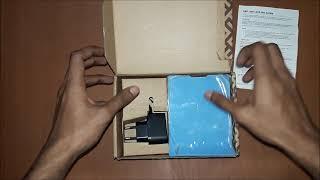Unboxing Mikrotiik routerboard hAP series | hAP lite Model:-RB941-2nD-TC
How To Setup MikroTik RB941-2nD-TC.
1.Connect your internet cable to the first port,and,if you have wired devices,connect them to the other port.
2.Set your computer IP configuration to automatic (DHCP).
3.From your PC or Smartphone,connect to the wireless network name which starts with "MikroTik"'.
4.Once connected to the wireless network,open http://192.168.88.1 in your web browser to start configuration,since there is no password by default,you will be logged in automatically. Set up your password in the screen thet loads.
FOLLOW ME on Facebook :-
https://www.facebook.com/1SerajAhamad
1.Connect your internet cable to the first port,and,if you have wired devices,connect them to the other port.
2.Set your computer IP configuration to automatic (DHCP).
3.From your PC or Smartphone,connect to the wireless network name which starts with "MikroTik"'.
4.Once connected to the wireless network,open http://192.168.88.1 in your web browser to start configuration,since there is no password by default,you will be logged in automatically. Set up your password in the screen thet loads.
FOLLOW ME on Facebook :-
https://www.facebook.com/1SerajAhamad
Тэги:
#How_To_setup_Mikrotik_routers #WiFi_Router #WiFI_Password #Earn_Money #PUBG_UC #Free_fier_Dimonds #Best_Router #Wifi_Hotspot_Router #Hotspot_loging_page #2020 #hip_hop_songКомментарии:
Daniel Flies to the Top ️ | Deal or No Deal US S1 E19,20,21 | Deal or No Deal Universe
Deal or No Deal Universe
Каким будет вторжение на Тайвань?
История всего
Banjara Rip Song// Topa Pawar Rip Song# By,,Rahul Rathod #GayakRahulRathod #BanjaraRipSong
GayakRahulRathodOfficial
2016 Kia Forte K2960 - Bluefield WV
Bill Cole Automall Bluefield
Узел "Морковка Улучшенная" Флюр+Шнур
ТурІсторії - Риболовля, Походи,Активний відпочинок
survei lokasi KKN Bersama #bogor #ciseeng
KKN Desa Cibeteung
Stupido Helper - решает проблемы с просадкой на Forex
TradeLikeaPro