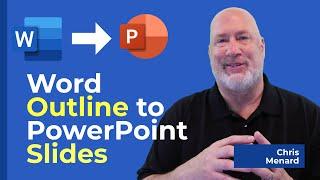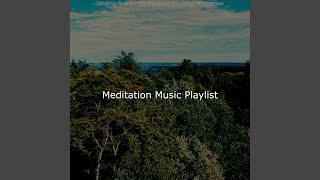Word to PowerPoint - Use Slides from Outline to import Word into PowerPoint
Комментарии:

love your accent <3
Ответить
Never works for me. I format the word document with headings 1 and 2. When imported into PowerPoint, every thing is a title to a slide. No bullets. Heading 2 is a slide title as well as heading one.
Ответить
HI - thank you very much for this - I want to use this same technique but want to put larger parts of text in the Notes area - can that be done with Heading Styles in the MS Word document that will be imported into PPT?
And then the million dollar question - I need a marcro to loop through the Excel, create a new PPT for each worksheet... sigh - no clue how to do that. The PPT file name will come from a column in the Excel Sheet

Is there a way to make the headings in word remain collapsible when put on ppt slide? I’m struggling 😅
Ответить
How can i also put the pictures in?
Ответить
Amazing! Very useful and time-saving features! Love to see more videos like this.
Ответить
Thank you for this video. I have been struggling with how to effectively present the topics of a word document in a PowerPoint. Once I have the PowerPoint, I want to narrate it and convert it to a video.
All of this is because people don’t read documents on the phone or tablets, and I need to get them to become aware of the content.
One last thing, do you have any idea as to how I could get confirmation that they saw the video until the end?

It is cool…
Ответить