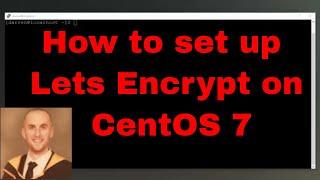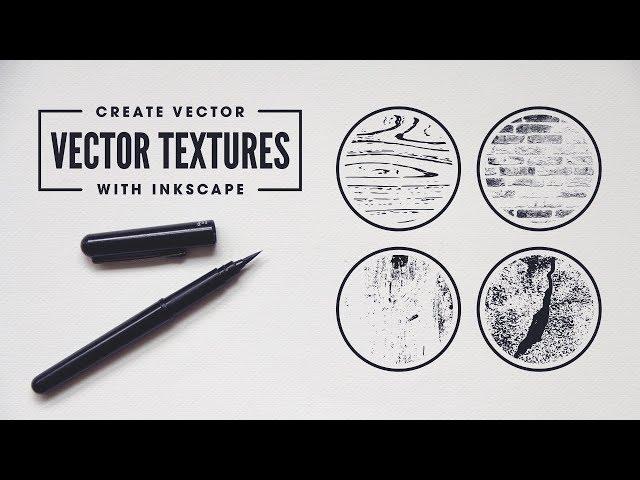
Inkscape Tutorial: Create Vector Textures From Photographs
Комментарии:

Superb!!!!!
Ответить
so good!
Ответить
Very cool tutorial!!!
Ответить
BAM! informational. fast. what i needed! thanks, bruce
Ответить
Thank you for amazing videos Nick. Do we need to use royalty free images for this purpose?
Ответить
You have all the videos I need about Inkscape 👍👍👍
Ответить
Prety good your videos! Congratulations!
Ответить
Getting a better computer next week, going to be doing your tutorials over because the one I have is crappy and doesn't work well.
Ответить
Glued to your inkscape videos since couple of hours. They are so easy that I couldn't resist to try rest of your videos on inkscape. Also these videos made me your new subscriber. I have a question. Can Inkscape be used as Corel draw? Thanks in advance. Love from India 🇮🇳.
Ответить
Really enjoy these videos. Could you advise on performance optimization? I have used inkscape for large drawings (a1) where using clones with many nodes such as spiral really slow the program and accelerate file size growth. My solution was to create these on separate files, develop them further in gimp and bring them in as linked images in separate layers.I am aware you can reduce node count by simplifying but this distorts shapes, are there any other tricks?
Ответить
I imagine this would also work for tracing line art from a scanned drawing. Thank you Nick!
Ответить
damn, those tuts are awesome! thanks alot1
Ответить
Thanks a lot Nick
Ответить
Could you do a tutorial on how to do 3d posts for fb?
Ответить
Off topic, but, do you plan to make some tutorials for Krita?
Ответить
Pretty nice and easy, thanks!
Ответить
Dude, how do I make a Retina display logo with Inkscape or make the current one into retina ready logo
Wordpress is asking me to upload one for a website I'm designing

Basic question: how to stack the tool areas for fill, align and export like you have? I'm on ubuntu and they seem to open only mutually exclusive sh.....
Ответить
Hi Nick, will you please make a video tutorial about how to still use Inkscape to create vectors for Shutterstock since they now require the vectors to be 4000 megapixels and that is larger than the Inkscape artboard? They keep rejecting my vectors.
Ответить
Thank you Nick
you are the best teacher ever

This is amazing tutorial. We always wait for your instructions. Thanks
Ответить
Thank you Nick for all these tutorials! I was giving up on this stuff but then I saw your tutorial and been watching almost all of the inkscape videos after! Now im rly fired up for this!
Ответить
Just learned a better way of doing that by using Difference at the end! I've always done "Clip" at the end vs. "Difference", and that would leave the extraneous nodes (hidden of course) outside of the object I clipped the texture with, and would slow things up big time by having them still there (sooo many nodes!). The texture on the star will be see through with Difference of course, but I'll just add a white star underneath before exporting if I want those parts to be solid white. Thanks Nick!
Ответить
Thank you Nick, wish you the best 💝👍
Ответить
Is there a way to make photo look stylized so that you place on it any vector Image you wish to create like a butterfly (vector) and flower garden (image to stylized).
Ответить
Wow
Ответить
cool :) I still haven't gotten the dark interface for Inkscape. As I understand it, it is available in an upcoming version.
Ответить
Nick, you have RRS Feed? or Telegram Channel?
Ответить
Hey Nick, your vids are awesome...Maybe I missed it, but do you have something that can help me learn how to create a simple mandala in inkscape, thanks man, Totally love your stuff!
Ответить
Nice, thumbs UP
Ответить
Great video, as always. A tutorial similar to this one I would suggest would be to create stencil style vector photos, like those of Obama's presidential campaign.
Ответить
awesome tutorial
Ответить
thank you
Ответить
The MVP of Inkscape tutorials! So quick to the point and super informative.
Ответить
getting a new tutorial from you is equivalent to the joy receiving a package in the mail 😄😄😄
Ответить
Once again excellent video!
Ответить
Nick before video starts I just want to thank You for helping me create logos and be better
thank You

Im going to try that on a picture what needs to look old and dirty. Thanks!
Ответить
Amazing!
Ответить
Thank you Nick! :)
Ответить
Love your vids. I've learned a lot from watching. Thanks!
Ответить
Awesome, this is just what i need for a project. Thanks!
Ответить
Who else can see the alien face in the lower left quadrant?
Thx Nick!

Wow, your vids are awesome!!! Only one problem...on my end...I can't remember this stuff!! ;)
Ответить
YES! Thank you, I've been messing around trying to make something useful with this for ages, now I get it. Thank you.
Ответить
Excellent. I might need that technique. Thanks for the awesome videos. You make some of the best tutorials on Inkscape!
Ответить
That's pretty good!
Ответить
I love you and i need your book but iam in sudan
Can you send to me for free plzz?