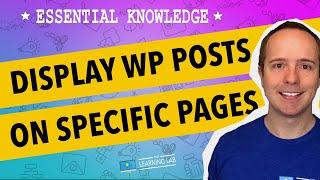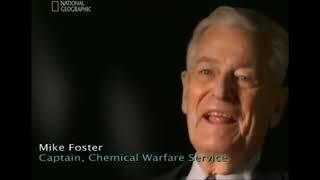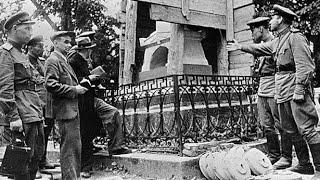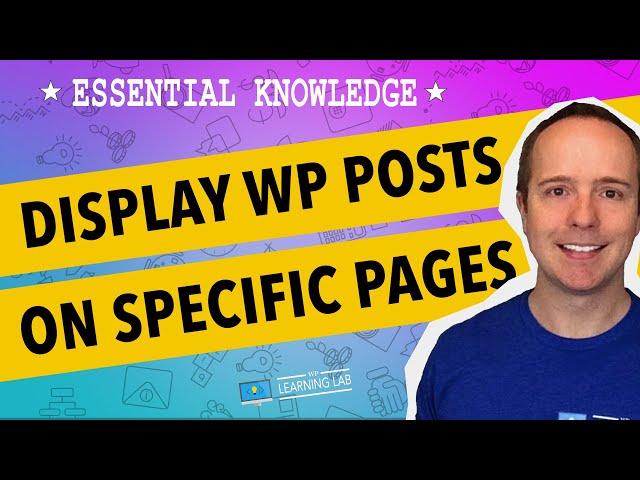
How To Get WordPress Posts To Page - Displaying Posts On A Page | WP Learning Lab
Комментарии:

Thanks a lot for this video
Ответить
u r amazing. thank u1
Ответить
Can I choose which page an individual Post publishes to?
Ответить
❤❤❤
Ответить
How do I pin a blog to the top of the blog page, when the blog page is not the front page?
Ответить
Thank you!!
Ответить
Question: mine simply says blog title on the category page with blogs below, so how do I change the title name or add a title picture.
Next question: I only have 2 posts under the same category yet those posts propagate under the other category's when I click on the other category's from the menu

Thank you very much it's very helpful to me ☺️
Ответить
It's killing 2 birds with 1 stone! I have this problem and the missing homepage. When you went to the menu page, I saw your homepage setting was in "page", whereas mine was in "custom link". Thanks. :D
Ответить
when i add categories its not appearing on menu as different page.. why??
Ответить
How can I link the post I've created into the page I want it to appear in? I am creating blog posts and I can only view them from dashboard > posts > view. But how can I decide where to link the post I created? Please help I've searched the whole internet for this basic step but no explanation yet.
Ответить
Superb Bro
Ответить
Hi, Thank you for the video.
I've done the static setting where home goes to home, and blog goes to blog.
But, when I designing my blog page and click review page, wordpress still open my homepage (already designed)
Wonder why and coud you help me?
Thanks again

Thank you so much! I fixed the problem! I'm just not sure why my blog disappeared in the first place.
Ответить
How do I allow and make it so more sections like chapters or subheadings under both the button menus and other sections and pages show up? I have buttons on the top with drop down items, and listed items on pages, but it only shows a certain number of subheadings under them. So most are not showing. Its only showing up to 6 on both button drop downs and item sections on pages. So, its not showing all of the ones I want to show and cuts off the others. It does this in more than 1 area. I'm not sure how to fix this.
Ответить
I'm probably doing something wrong. I did the same but I have all my posts under one page and it won't go to two different pages alt hough I have categories for those posts. Can anyone help?
Edit: I changed the theme and it worked!!! Thank youuuu!

Superb video!
Would you please let me know how to edit catagory pages. Like I want to make three columns layout, but when I click edit with elementor, it goes to the home page to edit.

how to add those background in those categories page
Ответить
Okay, Now this is what I was really looking out for.. Thanks a lot dude.
Ответить
thanks didnt help
Ответить
Very helpful, however now I can’t edit sais page as it says it’s my current post page. Anyway around that?
Ответить
In Appearance nine doesn't have the menu tab?
Ответить
great take my friend..this was exactly what I was looking for..Thank you very much,,I like it n subscribed to your channel,, cheers
Ответить
I'm not getting that MENU option in Appearance
Ответить
Thanks!
Ответить
Hi! How do I get just my welcome post to show on my home page? I tried many different things including the categories but my homepage still shows all my posts versus just my one welcome post
Ответить
This was exactly what I was looking for! Thank you so much! It worked!
Ответить
Thank you :)
Ответить
thank you very much!
Ответить
Thank you ☺️
Ответить
THANK YOU!
Ответить
thank you Bjorn, great video :)
Ответить
Thanks buddy. God Bless You :)
Ответить
how do you edit a category page? i want a blog post category to be within my page i've already designed.
Ответить
I'm still so confused lol. I have a recipe blog and at the top of my site you can click different categories like "dinner recipes" or "side dishes". But I can't get my recipe posts to appear under those categories. Someone help!
Ответить
Great video
Ответить
Thanks a lot it helped.I having been looking for it for a very long time and you have taught me today.God bless you.
Ответить
perfect - thank you!
Ответить
THANK YOUUUUUUUUU
Ответить
perfect missing info from all the "how to make a blog page or add a blog page" tutorials. some go for over an hour. nothing on this, the whole time. lol. Thank you very much
Ответить
is this possible on the free version? or only on the paid one
Ответить
thank you, that helped!!
Ответить
thanks man
Ответить
This doesn't address my problem which is that the two posts I've made on my front page now show on all the other pages - about, contact, blog and sample page. Whatever pages I add the two posts on the front page are repeated on every page.
Ответить
For whatever reasons, I am unable to do that. I want all my blogging posts to show up under my Blogging category but nope it is not working. Instead I gell all my blog posts. I may have to hire someone to fix it for me.
Ответить
You’re amazing, this helped me at 2021 ! Thank you man you saved my life!
Ответить
That's really helpful. I've been reading a lot about content clusters but couldn't figure out if I could make it work when I already have more than 50 posts. I'm hoping this is the answer!
Ответить
Thank you. This is exactly what I was looking for
Ответить