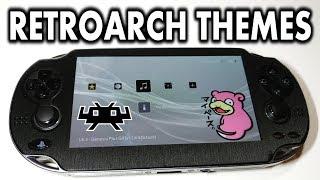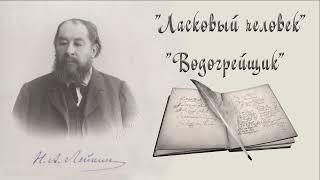PS Vita Custom RetroArch Themes Guide! Wallpaper & Icons!
Комментарии:

I've just got the basic theme (:
Ответить
I don't care that I am the second comment. Why would I? Why should you care?
Ответить
I didn’t buy a ps vita but I have hope for it. Keep up the good work James!
Ответить
Do a video on how to delete the system use storage because my systems use storage is taking up 9 GB of my total storage and I don't know how to delete it and use my 9 GB
Ответить
Hello James!
Well, how about, I wanted to tell you if you can give me Google Drive access to download the 3D dukenukem and the ZombieCrisis Pls I hope you read and reply to this message

i didn't know it had themes
Ответить
Love it. My 1.8.4. Is so bland lol.
Ответить
Psvita dock with raspberry pi tutorial. Still hoping. Hahahaha
Ответить
The Dot-Art icons are actually pretty good.
Ответить
Great!! Do you know where can I find scanline and shaders like that for retroarch?
Ответить
This video is so good! I'm going to have fun inserting my "anime girls" in the RA menus :D
Ответить
Thank you for this video! For some reason I have been STRUGGLING with this setup (user error). Thanks to you it works perfectly now.
Any chance you could do a video on how to get bezels to work as well?

cool nice job brother. I always watching your vid
Ответить
Amazing video in retroarch
Ответить
You should do a guide for the English patch hack for UPPERS. It’s overlooked but a fun beatem up
Ответить
i ve installed debug setting and ide ike j to help the cominty out
Ответить
with the same option its handy tohave u can delete gane saves gane updates and stuff
Ответить
Hi Tech James,
I know this is probably not in relevance for this video, but I decided I would comment anyway in hopes of you reading this.
I have an Enso PS Vita, on 3.65. I want to update it so I can start on 3.73 and downgrade using Modoru 2.1. If I update using Safe Mode, will Enso brick my PS Vita?
Also, in my system, I have a memory card which cannot be read. However, the PS Vita can tell that the memory card has been inserted, but it won't read it, meaning I cannot use Content Manager. What do I do to fix this problem? Everytime I format it my console restarts, then it says it needs to format again.

Hi Tech James,
I know this is probably not in relevance for this video, but I decided I would comment anyway in hopes of you reading this.
I have an Enso PS Vita, on 3.65. I want to update it so I can start on 3.73 and downgrade using Modoru 2.1. If I update using Safe Mode, will Enso brick my PS Vita?
Also, in my system, I have a memory card which cannot be read. However, the PS Vita can tell that the memory card has been inserted, but it won't read it, meaning I cannot use Content Manager. What do I do to fix this problem? Everytime I format it my console restarts, then it says it needs to format again.

I've completely messed up my ps vita, so basically I deleted a folder to get more storage on my vita and it corrupted all the hacks to I restored it and now I can't hack it either because when I connect the ps vita to my computer, it comes up but there is nothing in it. I think this happened because I deleted the files of the memory card when I switched to sd2vita and when I try to copy the files back into the memory card, it just says that the device was not found.😭😭 I recently hacked my vita aswell and now it's completely fucked
Ответить
Is this retroarch version new ? Mine has no pop-ups...
Ответить
Hey what’s the name of the skin you have on your vita?
Ответить
I don't believe Techjames actually made a video featuring the theme I designed..!!
Much appreciated, mate! I'm really glad you liked it and is now sharing it for the community's sake. Thanks!
You should teach them folks the Dynamic Background part, tho! It's what makes these themes fun. ;)

Hey Tech James, what’s the name of your Vita Skin? I really like it.
Ответить
Is anybody having a problem with this I followed all the directions that were on the themes guide and I can get the initial theme to come up but I can't get the individual game systems to come up when I go on to them I even tried changing the names of my folders to the exact same names that are on the PNG files if anybody has any suggestions it would be greatly appreciated I love the look of the fame I just wish when I went on to the game systems it would show the pictures just like the PNG files have thanks in advance
Ответить
Does Anyone know where to find a nightmare on elm street theme for the vita? Please!
Ответить
thanks tech james your videos are always great
Ответить
Loooove it but no icons
Ответить
This is work on PC version retroarch?
Ответить
I have followed the guide to a tee, checked my config file multiple times, dynamic background is setup with the correct directory, however background still says menu. Not MENU.png help.
Ответить
Hey james my retroarch wallpaper isnt alligned right. i used purple and followed ur instructions. text is way off of the background allignments.
Ответить
does this work on a 3ds also?
Ответить
for me it just says MENU not the .png part :/
Ответить
I followed everything to the letter, and the background image showed up, but the images of the consoles shown in the previews don't appear on the left side, even after changing what type of thumbnail shows in the User Interface settings. What am I doing wrong?
Ответить
For anyone that is having problems getting this to work, here's what fixed it for me. Under Settings > User Interface > Appearance, there's an option for Horizontal Animation. I had this turned off. Turning it on made dynamic backgrounds start working.
Ответить
Ps4 live
Ответить
I tried everything even the Directory backgrounds change to the file location and I still couldnt get it to work as MENU.png to show up nor the theme. I have changed the menu wallpaper correctly.
Ответить
Does it this work with any psp ? Or just the vita
Ответить
just setting an image to png isnt working, its not even showing up in retroarch after I saved images in the wallpaper folder.....
Ответить
I didn't want those Reddit themes so I just went with my own custom backgrounds. I made sure they were the right size and format, put them in the correct folder but Retroarch doesn't recognise them? They are accessible via Vita Shell though.
Ответить
Update: Only got the Custom Retroarch theme to work when I edited the .config file. Thankyou!
Ответить
Hi James, am having trouble getting my custom image to be the new background. I followed all your steps, including the correct file format and size. Edited the config as instructed, but it still didn't show. And can't find it either. On a older version of Retroarch I managed to do it first time with no problem
Ответить
This doesn't work for Retroarch 2048 version
Ответить
retroarch is so sux on gba dont save your progress is so sux
Ответить
For some reason my themes are appearing off center a bit any idea?
Ответить
You talk WAY TOO FAST! Even though this seems relatively basic, slow down dude.
Ответить
Need your slowpoke theme :D
Ответить
thanks for the video, helped a lot. also I know this video is old tho I really like that Haunter pokemon Vitashell theme, would you remember how do i get it? thx!
Ответить