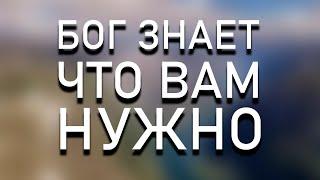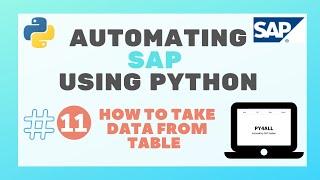How to Use Apple's FREE Password Manager On iPhone, iPad, & Mac!
Комментарии:

I'm having a really hard time with the save password message (at the bottom of my screen) disappearing without me getting a chance to press save password. Any idea how I can solve this? This means that many apps are not saved with a password on my mobile.
Ответить
I'm having a really hard time with the save password message (at the bottom of my screen) disappearing without me getting a chance to press save password. Any idea how I can solve this? This means that many apps are not saved with a password on my mobile.
Ответить
too much talking instead of talking about the main points,,, come on man,, nobody has whole day,, just talk about the app.
Ответить
Enpass
Works across all my Apple Devices and my PC

Talk to much
Ответить
Didn't learn anything had to fast forward to get to point. Still didn't get it
Ответить
In apple password manager, I have several passwords for the same site...I'm not sure which one it uses to log into the site I'm trying to go into. This causes a problem when I have to change my PW for that site. How can I deal with that?
Ответить
Could you explain how to add password to apps? My phone is full of apps, not websites
Ответить
The single device-wide passcode (regardless of strength) is one of the biggest issue with the built-in features. Given the risk of/damage from passcode compromise, Apple should have used a different passcode to fall back to when face id isn't working...or some other method to protect against the shoulder-surf-then-steal-phone method. Sure, "don't use your passcode 'out in the open'" but still....
Ответить
Hi Andrew, if you ever do a remake of this video. I use Mac's and a PC and for the PC Apple provided a app so you can use it there too.
Ответить
what it is only help on the iphone???, and too fast, you tell it like we are all very used to all of this.
Ответить
Can we just get to the point, sigh
Ответить
How do you update your password manager because i forgot my password and then changed it but when I went to get back into my account it said it was wrong when I know I had typed it perfectly and now I have changed it 4 times yet it stills says it’s wrong so I went the password manager and it didn’t update to the one I had changed it to
Ответить
Tip- Maybe have your camera lower so your hands aren't cut off at the bottom. It feels like you framed it just a tad bit too tight. Keep up the good work!!
Ответить
Doesn’t seem to work with Firefox on Mac
Ответить
There is Apple Passwords and I cloud Keychain... why Apple has 2 different places for the passwords? how can we sync them.. Are they already combined?? What about google passwords... I have now passwords stored in 1password app, keychane.. apple passwords.. google... safari..... Passwords all around... I am sure there ae many like me.. Can you make a video about archiving all the passwords in only 1 place.
Ответить
Great video. I had an issue where everything transferred from my iPhone to my new iPad except all of my passwords. I finally figured out that passwords and keychain was off in my iCloud account when I transferred. Once turned on it synced.
Ответить
can you save this to icloud if i get a new phone a break my phone and need a new one and i cant access this phone
Ответить
How do I get my email addresses and the key icon above the iPhone keyboard back? Autofill is filling in the wrong email address. My email address is right in my contact.
Ответить
I have an iphone x and I have one app locked with face id, but I urgently need the access password to the app, which I can't remember. under the password tab of this application is not there? thanks for the help
Ответить
Hi Andrew can I ask if it’s still possible to login to my account even after I remove the verification code from the Apple password manager? Bcoz I don’t use 2FA for that account anymore so I don’t see why a code is needed
Ответить
Ok I wrestled with this over the years as it doesn’t always work so I called apple and was told that the only passwords that will be set up and save is within Apple apps and Safari . Also here is the big issues it has s limit to how many passwords it will store . This makes sense because when I look for it on a password I know I set up weeks ago because I wrote it down it’s no longer in the passwords or keychain. It also only syncs if all your devices are on the same id which most people do use all their devices this way
Ответить
I still use a PC on my desktop. I have a MACBOOK Air and an iPhone. If is create the Password Manager on one of the Apple devices how can I access them on my PC?
Ответить
What am missing in the Apple Password Manager is the fact that we can’t use a two way verification or authentication to login the password manager itself.
Can you recommend something I am missing here?
Thanks for making this tutorial. 👍

Does PW Manager have family setting? That would move me from LastPass.
Ответить
iphone password manager mess up my Lastpass master password is there another way to recover may lastpass master password?
Ответить
You are really good. You’re prepared. You know what you’re talking about. You don’t say things like well I’m pretty sure this will work or gosh I haven’t done this before and I’m not sure what’s going to go on here. I hate it when people do that. You know what you’re talking about. You don’t talk about variables while you’re doing one thing. I appreciate this so much. You must’ve done many many videos before this and I sincerely appreciate all the time that you have put into this one.
Ответить
Apple really needs to make keychain into a standalone app and give it some long overdue love. I want to be able to use it so badly for all my password security across the board but it’s just nowhere near there.
Ответить
This is the most annoying thing with Apple. I came here hoping to grasp how this works, and I still don’t know how. I feel it only keeps your passwords because it won’t put in my password when I go to the sites. Can anyone help?
Ответить
How do I retrieve my pics & videos from the QUICK PASSWORD MANAGER app…. Haven’t used it in years but I guess that app no longer exists … is there some way to retrieve what was in there?
Ответить
I actually like and use this but sometimes some apps it will not prompt you with a strong password which sucks
Ответить
I wonder why there’s a mandatory field related web site…
What do you do If you need to enter a pass for an app and not for a web site???

the biggest problem with keychain is that its not on windows. i personaly using dashlane as it sync between my pc, iphone, ipad and work phone with android.
Ответить
Is t possible to share password data in a “family” setting? My wife and I have separate AppleIDs, but share in a family plan. We use websites, like Amazon, and would like an Apple generated password available to both of us. Another situation is separate logins to our doctor officers site, but we would like access to each other’s account with our own devices. Is this possible? I believe it is with 1Password.
Ответить
This is not offered in Majave, which is the latest OS I can run on my Mid-2010 "cheese grater". So, it's not available on every Mac device as you stated.
Ответить
Would have been REALLY helpful to show what the prompt looks like on the keyboard to auto-fill the password, and how to disable that in settings.
A lot of people are not using the iOS keyboard so it would be good to show the benefits of it in full context.

Thank you Andrew. Will the Password Manager work with FireFox?
Ответить
Been using apple's Keychain password manger for years.
Hands downs, its a great feature and improved over then years plus all you need is your Apple ID and Devices ID to use it on Apple devices.

Andrew, siri wouldn't open my passwords when requested to do so
Ответить
Apple Passwords vs. 1Password ?????
Ответить
I have to use an third party app. My devices are MDM controlled by my employer and synchronisation to iCloud is blocked 😔
Ответить
Hi Andrew, thank you for this lesson. My issue (and maybe it’s not an issue but just seems to be one) is that many third-parties, such as web browsers, have their own native pop ups that offer to save passwords. I’ve seen these on the Google search website, Firefox, etc. So, if I’m on a sensitive webpage, such as my bank, I’m unsure who or what company is offering to save my password (sometimes the banking website itself offers to save all or most of my log in!) so I always say “no”. Am I overthinking this? If it was all Apple I’m better with it, but often it doesn’t seem like it’s Apple offering to save it at all. Help!
Ответить
I have used Apple keychain for a few years. I think it is simple and most importantly FREE, Thanks for your video.
Ответить
Maybe I should use this for the convenience of being able to CHANGE my passwords and log my changes to my passwords to my EFS encrypted password document on one of my random flash drives
Ответить
Andrew, i was watching this video after notification, i got error video was deleted and waited for too long. Thank God the video is back and watching it now. Thanks 🙏
Ответить
I use a Siri Shortcut to open it then have a Home Screen icon for it
Ответить
Where did the 1st take with the F-BOMB GO!!???? LOL 😂
Ответить
The first shot in the last edit was funny 😂
Ответить