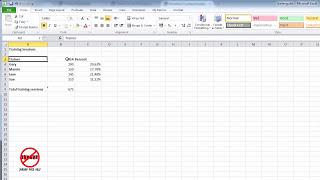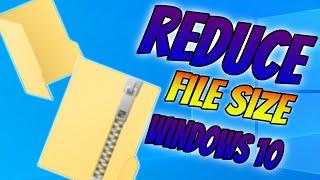Selecting Data in Different Columns for an Excel Chart
Комментарии:

Thank you!
Ответить
Thanks
Ответить
THANK YOU for telling us that for MAC it’s the command and not the control key 🤦🏻♀️ I was stuck doing this for 40 minutes
Ответить
Thanks man! Straight to the point.
Ответить
Thank You! This helped.
Ответить
quick and to the point. thank you
Ответить
Helpful thanks
Ответить
very clear, thanks
Ответить
Thank u so much
Ответить
You be saving lives
Ответить
I finally figured out how to make it work on Mac! you hold down command while highlighting the row, as you go on to highlight the next row DONT LET GO OF COMMAND!! instead just let go of the keypad and highlight the next row! after you let go of everything it should still be highlighted! I hope I explained this well.
Ответить
Thank you! I have a Mac so it wasn’t control it was command thank you!
Ответить
Lifesaver!
Ответить
you are a true hero
Ответить
Thank You!
Ответить
Sir you just saved my life thank you
Ответить
wow just had to press the CTRL key, nearly went crazy. Thanks
Ответить
thanks
Ответить
Appreciated.. It helped me for ICT assignment
Ответить
Thank you so much Sir
Ответить
this trick is not working in excel 2007
Ответить
Thanks for the information 😊
Ответить
Worked for me! I just had to hold down Ctrl.
Thank you for the upload!

I cried because I was so happy when this worked no cap
Ответить
thank you Noel Fielding
Ответить
Sir please select data in different colomn for Excel line chart grafh please
Ответить
Brilliant. Thank you.
Ответить
Thank you,you saved me from getting an F in computer class
Ответить
no it doesn't. i have a MacBook pro
Ответить
this method won't work in online excel sheet
Ответить
At first it didnt work for me, because i let go of the control button after I ve selected data i wanted but actually once you ve highlighted the data and press control or comand dont let go till you click on the chart u wanna make
Ответить
anyone know why it's not working with a mac?
Ответить
IF THIS DOESNT WORK FOR YOU ON A MAC, USE THE COMMAND KEY THAT IS ON THE RIGHT HAND SIDE OF THE KEYBOARD!!!!!! Found this solution on my own after watching a ton of videos. Hope this helps someone!!
Ответить
If ur like me and struggled with this first hold the left mouse before dragging then hold control, drag down, release left mouse, continue to hold control, 2nd column same thing. While still holding cibtrol, hold left mouse for a second, then drag down, release control, then release left mouse. Two columns should still be highlighted. Hope this helped, ps fuck spreadsheets!
Ответить
Thank you
Ответить
I try this on my plot, 2 columns, but it doesn't work! :(
Ответить
Thank you!
Ответить
I need help!!!😢😢😢 this is not working for mee
Ответить
Holding the Control key works for me in Excel 2019.
I do not know for Apple Computers though.

Thanks so much
Ответить
it doesn't work on the student work of excel this is so annoying
Ответить
I can't figure out how to get this on ecel online, anyone have he answer??
Ответить
Thank you so much
Ответить
Hold on to the CMD key as you highlight.
Ответить
Thanks X 1,000,000,000
Ответить
OMG i cant explain how happy i am right now
Ответить
You're a life saver, I've been stuck on this for the longest and I have a Mac so the other options wouldn't work for me. Anyways, thank you for the video... it worked (finally)
Ответить