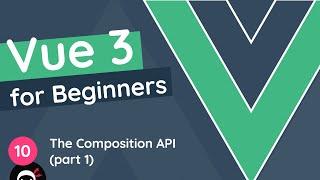Комментарии:

Where do you suggest anyone to go to for custom built laptops?
Ответить
Just a doubt how to make the user and adminstrator account without password as when I try to install them that way it's asking me admin even after I have kept it blank while installing
Ответить
Why should I not make bootable DVD, to get live and proceed to HD Install?
Ответить
help, i cant install it from the live media :( there is no options on the screen and i also have no taskbar
Ответить
I had a problem when installing it, when i reboot it doesn't boot the os, rather it says that the efi partition create by the installation is locked by some protection protocols... Does anyone know what should i do?
Ответить
What was the default font did you install
Ответить
Thanks for a detailed installation process. Very helpful to clarify some of the obscure options. Great job indeed!
Ответить
There is no download link to MX Linux 19 as you said in the video.
Ответить
thanks
Ответить
is that sticker or laptop
Ответить
Curios how much longer he installation might have taken on a typical HD (rather than for an SSD). And what was your download speed (more or less) for this installation?
Ответить
Can someone pls help me. It fails the installation and says ,,failed to set user account passwords,,?
Ответить
I'm watching this while trying out MX Linux, I think I'm going to at the least have it to dual boot with Mint but if it's faster on my ancient laptop I might just go with it. I really like it so far.
Ответить
When I click on the internet applet all that pops up is "ethernet connection" no wireless
Ответить
bonus points for showing the live-usb persistence setup. if you installed applications on the running live-usb with persistence, those will carry over to the installed system on any pc you run that live-usb on.
Ответить
Hello, I will also try to install this Linux on my old Laptop. Could you please tell me, is it going to ears all stuff only from my C partition or from both C and D partition? Thanks very much in forward.
Ответить
I just tried to install mx but it's stuck idev done what to do pls help
Ответить
Hey there, a big THANK YOU for your help. I was facing knee deep trouble in installing MX Linux but your video made it child's play for me. Keep up the good work.
Ответить
Peppermint is streets ahead of Mx Linux. More friendly in installation and use, and a user-interface comfortably close to that of Windows. I upgraded three old Pentium 4/Windows 7 machines, and am very pleased.
Ответить
Good tutorial, thanks. I am stuck in the beginning (it crashes after pressing intro in the default line, "customize boot"). Looks like it only works if I go to "Advanced Options" and then go thtough a CLI install. I could do that, but am not so comfortable. Any hints? Thanks
Ответить
Does it work in a MS Hyper-V VM?
Ответить
Cheers mate(s)!
I have Mint installed on my old laptop, just 2GB of RAM. I dont know why, but online videos not running well (sound and video are not very well tuned). So im planning to switch to MX Linux. Is he light enough for my machine?
TY

my computer doesn't allow me to boot from anything, it just turns on right away
Ответить
I changed from Mint to MX. I am no expert, but have the feeling, it is running faster. Especial on my old Netbooks.
Ответить
I installed on Lenovo W541. I am facing issue with dual external monitors, it is not detecting/working. Please help
Ответить
Hey....., that was cool, what did I do wrong..? I have Dell Inspiron 15 Laptop, dual-boot Windows 7 & Linux Ubutun-Mate'. I was having problems so I deleted the ubuntu-root partition and Downloaded MX-19 Linux. Using Etcher I made the live drive on a 32 gb Scandisk USB drive. Inserted liveMX, rebooted pc. Checked operation in Live mode, it was good, then I installed. I basically did what you did w/all the text questions, it completed and I rebooted again. Bios came up I selected Mx-19 Linux... it also showed my Windows 7. All of apps are showing DEMO...?
Ответить
Great video! I like how you use real hardware.
Ответить
Hello. Did you disable secureboot on your System76 Lemur before plugging in the flash drive?
Ответить
Great tutorial video, but must say the music needs to be a little softer. At times, it almost masked your voice and it was difficult to understand what you were saying. Maybe it was just me, but the volume was a tad too high. Thanks.
Ответить
im pretty sure mx linux has a script built in that automatically pings the distro watch page after being installed
Ответить
TY TY TY for showing the entire process on a real machine - no VM.
Ответить
It's a LTS version or not?
Ответить
Perfect tutorial. The best teachers answer "why" before you ask.
Ответить
MX is the most stable for my old desktop,never let me down till now.
Ответить
I use Manjaro as main os it's great
Ответить
I don't like the encryption, because my laptop is not that powerful, just frezze 8/10, go to the point i need to wipe the drive and reinstall without encrytion... problem solve... orz
Ответить
i tried mx recently and was really impressed, until i typed systemctl and it didnt work.
Ответить
What is with the Hillary Bobble-Head front and center on your desk?
Ответить