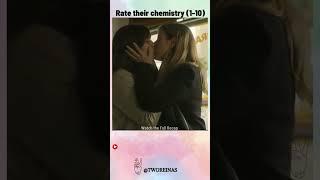Комментарии:

Mi Photoshop no incluye la opción hard mix solo tiene la opción "Mezcla definida" existe alguna solución?
Ответить
U ARE photoshop mad scientist honestly hahahaha..I though I understood photosphere to a degree till I stumbled on your channel lol
Ответить
So thorough! Hard mix really confused me but your video was so helpful ☺️
Ответить
love learning with F.64 & Blake
I think I detected a typo in the description 3rd step above
should be Drop the FILL (not Opacity) between 15 and 25%
Was I paying attention, huh? what?

I googled "what is hard mix for" and got this video. You didn't just give me the answer, you actually made me excited to try the technique! Good stuff; subscribed :)
Ответить
Another awsome Video. Thank you so much.Never stop learning with your Videos. 😀
Ответить
How did I never know this before? Thanks for digging in so deep for us!
Ответить
I just tried it on one of my images woks really well
Ответить
Do you teach the CC in Los Angeles?
Ответить
Absolutely stunning image to begin with, at the start i thought "how can this shot get even better?"
F64: "hold my beer"

Really clever, thanks.
Ответить
Another amazing tutorial, Blake. Thank you for all of your input.
Ответить
Greatness lives at your house Blake! Btw - can't find bloody Phil can I? Maybe you can do an episode on that... 😂🤣
Ответить
Wowser! For Affinity users like me this works a treat as well (You use the colour fill opacity slider) and will look to set up my own actions for the warm/cool/light/dark ranges as well. Magnificently clear and looking forward to more Photoshop editing hints I can use in Affinity photo.
Ответить
Wow, I've always thought the hard mix blend mode was useless, you really opened my eyes to this blend mode, thank you!
Ответить
Hi Blake, Another great video and set of Actions to add to my toolbox. I look forward to seeing this in a future version of Palette Effects or the Zone System Express. Keep up the great work!
Ответить
Thanks Blake, always enjoy your videos and thank you for sharing your knowledge. I especially enjoy your technical explanation to how the hard blend mode works. Great video once again.
Ответить
Great
Ответить
Your videos are great, but you talk alot more than necessary.
Ответить
Just fun to be able to manipulate an image so easily but also very difficult to decide on what is that feeling you want to express. A wonderful two edged sword
Ответить
While seeing the video, i thought: Hmmm... I can combine it with "blend if" - And then you did it on the last half of the lesson! Hahahahaha
Thank you, Blake!

Awesome as always Blake, thanks.
Ответить
Very cool. Thanks!
Ответить
Just tried this on an older photo of a very bland sunset... Yeah what a powerful tool. Great video and thank you!
Ответить
Just awesome, Blake! Very helpful!
Ответить
magnificent! you always comes with really cool stuff.thanks a lot for superb video !
Ответить
Your videos and tutorials are so easy to follow even for an old lady! Thanks Blake!
Ответить
Thank you for your efforts and excellent way to increase our knowledge
Ответить
This is one of the very best tutorials I've seen on the Hard Mix blend mode. Clear & succinct, it's easy to understand and apply. It's one of your best tutorials as well. Thanks!
Ответить
excellent video Blake. Great information. I never would have used Hard Mix but I just took a photo that I was not happy with and this technique transformed it into a keeper. Thanks. Hope you are doing well.
Ответить
Blake, your an outstanding teacher...awesome video!!
Ответить
Very cool. Thanks!
Ответить
Awesome tried it works great
Ответить
Wow, saw your podcast with Nick Page and tried out your "fill" instead of opacity...big difference!!! Subscribed! I've listened to your Matthew Mcconaughey impersonation like 20 times, hilarious!!!!!
Ответить
Mystery solved. Brilliant method and as always great explanation and practical examples. Thank you!
Ответить
Wow, only half way through, and I cannot wait to try. Never ever touched ‘fill’ only opacity, this is an amazing technique, thank you for posting, I’ve just subscribed.
Ответить
Awesome video, will give this a try. Wondering where you have been, glad to see you back
Ответить
Excellent method. Who would have every thought, except for you of course. :)
Ответить
Isn't this similar to split toning except this just does one overall global color. While split toning allows you to select a color for the shadows and another color for the highlights.
Ответить
Outstanding...........thank you!
Ответить
Hi Blake, do you offer the source files for these actions in the .zip file to download and not the .atn file ?
Ответить
Hey Blake. I've downloaded your actions file and unzipped it. It gives me 2 docs: 1) READ ME!.pdf and 2) HArd Mix Blend Mode.tscproj. No sign of an .atn doc. The doc .tscproj won't install on photoshop? Error message says: "Could not complete... file is not compatible with this version of Photoshop". I'm on Ps v. CC 2019. Am I doing something wrong or what?
Ответить
Brilliant, I will try that out immediately. Thanks!!
Ответить
Notification at midnight? On the other hand, good information in the video. I'm excited too.
Ответить