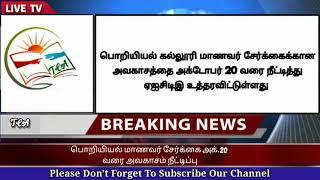Home Assistant SwitchBot MQTT integration using D1 mini ESP32 | SwitchBot Motion & Contact Sensors
Комментарии:

After I connect to my mqqt broker using mqqt explorer. I see mo topics or anything, it is empty.
P.S. when I typed in my ip address of mqqtt, it connected and showed SwitchBot ESP32 MQTT

It's possibile Connect the keypad with fingerprint?
Ответить
On my MAC Mini I found executing the below per terminal solved it:
sed -i -e 's/=python /=python3 /g' ~/Library/Arduino15/packages/esp32/hardware/esp32/*/platform.txt
It seems there is an issue between python versions.

Your video is great! I follow with your steps and I am able to control the SwitchBot Curtain
Once I click the action in UI, the curtain can really open/close
However, the blue light keeps on and the MQTT become unavailable after the first action
I need to press the reset button on ESP32 or upload again the file via Arduino until the next action I need to take to the curtain in HA
May I know how can I fix it?
Thank you!

Great video thanks. Just to ask the question, what are the benefits over using the built in bluetooth of HA on Pi4?
Ответить
If someone else has issues with triggering devices. I wondered why it is not working for me, everything looked fine. I could reach the d1 mini and also see the entity of the bot in HA, but it would not display any information about firmware of the bot and so on. It took me a while to figure out, that I did set up a device password for the bot... which i obviously didn''t put in the code for the d1 mini. There is a section a bit below where the devices are configured to set up the device passwords. Uploaded the code and everything worked fine.
Ответить
hi, instead of using home assistant to control my switch. I would like to use google home instead. Is there anyway to do that?
Ответить
Does this work with with tuya/smartlife fingerbots too or is a different setup needed for fingerbots?
Ответить
hey how are you?
Do you know if one could integrate Switchbot plug mini with this method?

I am using the Switchbot Mini hub as an IR blaster contolling a heater. I could only do this by adapting an existing heater device in the Switchbot app and learning the codes. The device does not have a MAC address. My hub does. Is there any way I can integrate this into Home Assistant? My HA on a Raspberry Pi 4 is too far from the Switchbot hub for direct BLE to work.
Ответить
I bought the 3 pack of Teyleten Robot D1 Mini ESP32 ESP-WROOM-32 WLAN WiFi+Bluetooth (link that is posted) and the program loads fine and controls the bot one time. The arm will go down then back up. Press mode in the app and home assistant says press mode. Then it shows the command sent but does nothing. If I then push the reset button on the D1 mini once and wait a few seconds then the command will work 1 time again. Not sure what I am doing wrong?
Ответить
I am getting an "ledonscan is not defined in this scope" error when compiling on arduino ide, help 🥺 i am using a node mcu esp32 board with no built in led
Ответить
Thank you for yet another great video! I have recently started with home assistant and have watched many of your videos to set it up. 🙏
I followed the steps in this video and set My switchbot curtains up in home assistant. They show up in my mqtt integration without problem, they also update their status regurarly. My problem is when I try to controll them (open or shut) 99 times of 100 it fails and all switchbot entities become unavailable. They dont become available again until I power cycle my ESP32. Any idea what can be the cause of this issue and how to fix it?

Awesome video. I was able to add my Switchbot devices to ESP32. A big thumbs up!!
Any idea on how to integrate the camera?

Works great for the Switchbot Curtain on a NUC. None of the other ways to add Switchbot Curtain should even be considered for those of us with a NUC.
Ответить
Unfortunately doesn't yet support the SwitchBot lock
Ответить
Is there a way to add a switchbot to a Broadlink RM4?
Ответить
I’m very new to HA, and have been struggling to add my switchbot hub mini to HA. I think I’m going to give this a shot.
Ответить
hi thanks for the nice video. could you also do one with using ESPHome in HA?
Ответить
Thanks for the video. It saved me from buying another Controller. I was very disappointed with the reach of my RPI4 BT (hardly 4-5 meters, maybe due to the passive dissipating cover?) but the ESP32 board has a much higher reach distance.
Ответить
What if the ESP32 I am using does not appear on the ESP32 Arduino list? I have a Seamuing ESP32 Module and that does not seem to be on the list so I am unsure how to use Arduino for this.
Ответить
Thank you!
Ответить
You don't mention what power supply you used for the ESP32, do you have an affiliate link for which one you used? I'm a noob in regards to using ESP32s and doing Internet searching led me into a black hole.
Ответить
'LED_BUILTIN' was not declared in this scope
Ответить
Hey, nice video, however, I would like to know if you can make a video but it seems that this is done by one person and everyone copied. I have nothing against the ESP32, i might actually get one one day but i would like to know if you could make a video with the same devices but using the switchbot API and connecting them to home assistant.
Ответить
If I do this, does that mean I don't need the switchbot hub?
Ответить
Superb explanation, will definitely look into this a bit more! 👍👍
Ответить
does the switch bot curtain work with position status and others???? and can you make a video about switch bot curtain using mqtt and show the status
Ответить
Looks okay, another thing, I'm working on a HA config. And in my config Yaml after the SSL fullchain line it says: can not read a block mapping entry: a multiline key may not be an implicit key.
Do you have any idea where I could look to fix the issue? I'm running supervised and copied your info to my config.

HI, thx for the input! Isn't it also possible to do this with ESP Home ?
Ответить
Thanks, I will give this a go next week for my curtain bots, at the moment I have them rigged in HA using input booleans and the Alexa integration
Ответить
What a good informational video as always. I've started to follow your videos a while ago. And the funny thing is that we have bought the same printer on the same time. My bed was scratched on the first run too Haha. Now there are many scratches.
Ответить
Great video. THX. Will this also Work with the switchbot bot? I wanna full automate my coffe machine 😆😁
Ответить
Great video as usual Kiril !!
Ответить
Hi Kiril, Great video as always! congrats!!
I really enjoy using esp32 in my projects. Hope you will keep this matter in future videos.
One question that intrigues me, not related directly to the esp32:
Do you have a development environment and a production environment for Home Assistant?
If so, how do you deal with them? Is there any way to develop any new feature, automation, etc, ect and once tested and approved in the development HA, "send" it to the production HA enviroment?

I wish i have one of this just to try
Ответить
Thank you so much, ordered mine. Can't wait to add my switchbot devices to home assistant.
Ответить
An added bonus with the ESP32 code is that you can use the button on the contact sensor to trigger non-switchbot product through HA/MQTT
Ответить
Is there mqtt installation and setup video inside home Assistant?
Ответить
Great video, awesome work also from the SwitchBot-MQTT-BLE-ESP32 project Team too!
Ответить
Wasnt it possible to do the integration or code with esphome?
Ответить







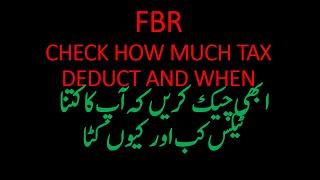
![[Português] FINAL MUNDIAL DO SWC2021 | SUMMONERS WAR [Português] FINAL MUNDIAL DO SWC2021 | SUMMONERS WAR](https://invideo.cc/img/upload/NHR1elV6TVljam0.jpg)