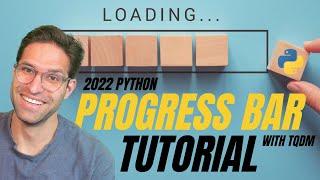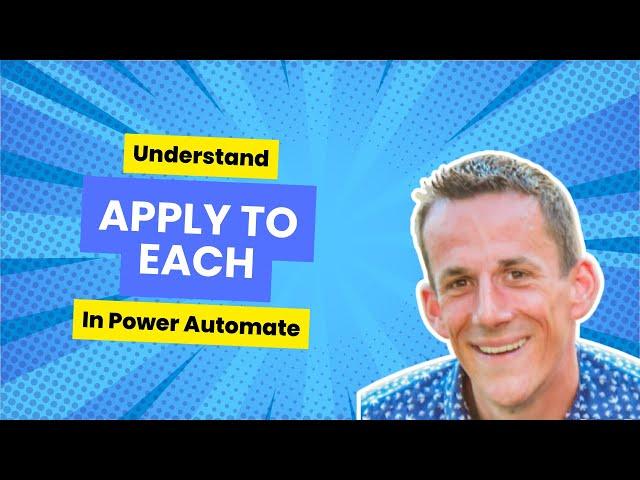
Power Automate | Apply to Each | Why? | Arrays and Objects
Комментарии:

thank you for the video! my questions is how can I take from value in jeson file, when I dont have dynamic function "value"? unfortunately our SharePoint using library, not list. I use "get file properties" "when an item or file is modifie" because Cant use "get item(s)"
Ответить
Awesome video this has just helped me so much
Ответить
fantastic quality content, thanks so much it helped a lot
Ответить
Thanks for this video. I encountered one trouble maker for apply each: List files in folder! any tips on how to approach these two together?
Ответить
Great Explanations. One Question: When I am doing a test and I don't want to go through the entire number of items, how do I create a variable that only gets a few items of that value array?
Ответить
Thanks for putting this together! My brain hurts.😅
Ответить
Is there any to get all multiselect people value through expression other than integer method or apply toeach?
Ответить
I would really love to see a video on how to append existing file names in SharePoint if the filename already exists. I am really struggling with this, and I just want to append the file name with (1),etc. like Windows does.
Ответить
I just started to learn powerauto for an automated Excel to Sharepoint flow. Do you have any courses for sale?
Ответить
Loving your content. Thank you.
Ответить
I will be sharing this video with our Power Automate users. Great video, thanks Damien
Ответить
Sounds good....but moving waaaaay too fast for me to make sense of it....I think i'm more at the beginner/curious and experimenting stage....
Ответить
Hi Thanks for this Video but I still did not get how to extract Manager DisplayName from multiple manager field and put into HTML Table for per record
Ответить
Great vid as usual! I also rarely use the Join data operation because often times, the requirement is to return unique values from an array. I use the join in conjunction with union to perform such tasks. Have a great weekend!
Ответить
This is a super helpful video. I was having difficulty with multiple value people columns and incorporating them in power automate. For example, I couldn't get it to send just one email to the multiple people as recipients listed in the item column.
Ответить
Thanks!
Ответить
Thx for covering index by integer and array issues. I’m sure you’ve done this, namely, handling nulls?
Ответить
Excellent! I really like how you're focusing on Power Automate topics. Very helpful (and I am subscribed🙂)!
Ответить
Great Video! Gave me a good understanding preventing some annoying Loops. Thanks Damien!
Ответить
Love the shirt - it's brilliant!
Ответить
Thanks for covering this topic, it’s something I often struggle with and will be bookmarking this so that I can go back over the lessons you’ve covered today.
Ответить
Nice clear explanation. Thanks.
Ответить
Power automate cloud excel how to check each column
Kindly advise
Thank you