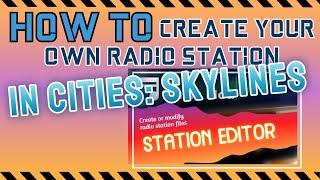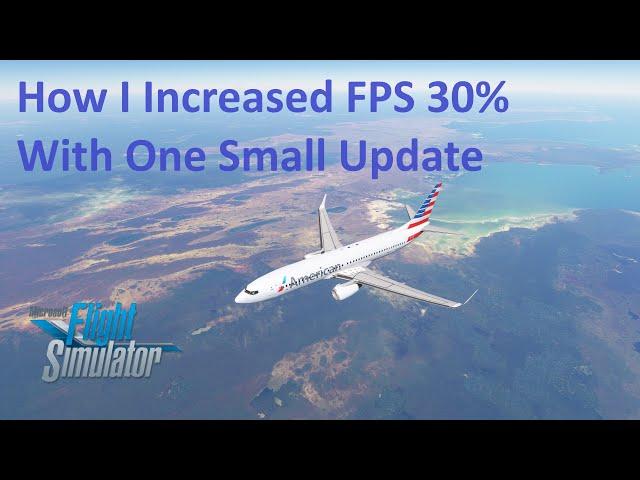
Update DLSS: 30% FPS Increase in MSFS | DX12
Комментарии:

Simply not true
Ответить
Holy shit i just went from barely getting 30fps after update to a smooth 46fps. Thank you thank you thank you
Ответить
I love flying into Miami in the sim from the south, right at dusk. It's amazing how beautiful it is
Ответить
What should I do with the Microsoft Store version?
There is only \XboxGames\GameSave.

Haha I get 58fps at the same airport, same time of day, same resolution, TAA, no frame generation, on the more demanding Fenix with GSX running using an AMD 5700xt.
And none of the fake frame blurries.

Huge help, thank you! The improvements are quite noticeable. (RTX 3060ti, 192GB RAM, Dual Xeon E5-2630v3)
Ответить
thanks for the tip!! does anyone know if there´s a "best" version of these DLLSs files just like it happens with Nvidia drivers?
Ответить
2080 super.... Wotatowwww! more 15 fps and more!🤪🤪🤪
Ответить
Thank you so much for this video, it sure helped my MSFS2020.
Ответить
Awesome tip! Thanks for taking the time to share in parts 1 & 2 to cover everyone. Definitely enhances performance running add-on sceneries! I9 129000KS- 64GB DDR5- RTX3090- TAA- DX12 ✈Fair winds and happy landings!
Ответить
As everyone on the channel I did tried it and for my surprised, it worked... but, I do have one question, will this work even if within the Sim we don´t choose DLSS as ANTI-ALIASING?
I´ve noticed that with DLSS or no DLSS the FPS´s numbers are exactly the same if I choose the cockpit view of the Fenix A320 (the heaviest plane on the sim for me) , but they drop about 10 FPS´s on the Exterior view of the plane.
Great work to help the community.
PS: I´m on a Ryzen 9 5900X and a RTX 3600ti

Is there even a way how to use DLSS and dont get the blurriness? On RTX 2,3 or 4 series?
Ответить
Hi IslandSimPIlot,
Thx for sharind this valuable tweak. In return please find this one which made my MSFS life better, smoother, butter :
By design Windows does not depend on any specific CPU and does not take into account your CPU L2 and L3 memory cache.
To let Window use those important very high speed memory caches, go to registry with regedirt and :
- Go to HKEY_LOCAL_MACHINE\SYSTEM\CurrentControlSet\Control\Session Manager\Memory Management , and ,
- set the SecondLevelDataCache DWORD with your CPU total L2 cache in KBytes (for instance my Ryzen CPU 5900X has 12x512 = 6144 KBytes)
- if not there, create a new DWORD ThirdLevelDataCache and set it with your CPU total L3 cache in Kbytes (for instance in my case 2x32 MBytes = 2x32x1024 KBytes = 65536)
With such additional tweak I discovered that my cores and threads are much more equally loaded now. My 1st core is much less busy communicating with the GPU, adding an extra fluidity to MSFS w/o any stuttering.
Note : when you reboot the 1st time, Windows may run a bit slowly because it is implementing the change in Ram management. Let it go for a while, on second reboot MSFS comes much smoother.
Hope this is useful, do not hesitate to ask for more details if needed.
Cheers,

why is it that, in order for us to enjoy this upgrade, we have to rely on third party websites instead of NVIDIA?
Ответить
I had a massive jump. Went from 42 FPS up to 69 FPS. did not try a dense scenery area however, using a 3070
Ответить
Anybody have a 'solution' on how to get the file when you don't find it in your xbox games folder?
Ответить
Thank you
Ответить
My friend, please don't mislead people in the future with such "advices" !
Ответить
Is this for the Xbox version as I can't find the root to get to the folder to add the mod? My sim is on my R drive
Ответить
Does this have anything to do with getting the latest Nvidia Drivers? Asking because I'm still running an old driver which is stable.
Ответить
Hey, thanks for this info. Running a Ryzen 7 5800X3D and RTX 4070TI GPU I was not impressed with the 28 FPS I was getting. After watching your video, I checked the files in question in my system and found they were dated to the year 2010. I went and found the updated versions of those files ( nvngx_dlss_3.5.10 and nvngx_dlssg_3.5.10 ). Installed the new files and now I get at KJFK 79 FPS with all settings at Ultra using DLSS and DX12.
Ответить
how do you access the .dll page if you have the steam version? i can get into the sub menu's but not the dll's?
Ответить
我的3080得救了,感谢你。
I have 3080 , wish my MFS get better FPS performance , thanks budy.

Wonder if this will help my 2060 Super. I don't have a Flight Simulator folder in my Xbox Games folder. Is yours the Steam version or the Microsoft Store version?
Ответить
What about an RTX 2080 Ti card. Will this tip have a good effect ?.
Ответить
I have NVIDIA 4090. Should I update the dls dll file?
Ответить
This is brill - works on the 3070ti card - no issues
Ответить
I’m running a 4070 ti and tried this last night. 40-42 fps before and then installed the g file and was getting the same. Only changed the g file. Had setting all the same. Ie dlss performance mode and direct 12 beta
Ответить
Thank You!!
I have 8-10 fps more under heavy load with your very good hint.
Res: 3840X2160
Same settings like you:
RTX 3060 and Ryzen 3700x 64gb 3600mhz Ram and SSD.
This was a gamechanger here.
KUDOS!!!!! ❤

Great advice, but I am not finding the file in C drive,. XBoxGames folder, but the only folder in this is the GameSave folder. I have the store edition MSFS Premium Deluxe on a i9 10900K, RTX 4070Ti, 32GB RAM. Is there another location the file should be? I did a file search on nvngx_dlss.dll and nothing matched.
Ответить
Wouldn’t this file be updated with every nvidia driver update anyway?
Ответить
Thanks for sharing this with the community. Technically this did also work for me if I only compare the DLL versions when running DX12. However I still get notably better performance if I stick with DX11. I'm running an RTX 3080, i5 13600KF and 32GB DDR4, running at 5120x1440 before DLSS drops the res then up-samples it. I ran some tests at a busy airport under identical conditions, and got: DX11=47FPS, DX12 (old DLL)=31FPS; DX12 (new DLL)=43FPS. That was with DLSS Balanced but I saw similar delta with the other DLSS presets.
Ответить
What i didn't get was: on the end of the ciseo you show us that with TAA you also got the 40ish FPS. I only use TAA cuz of the blurriness on displays. Updating this DLSS also help TAA?
Ответить
Hello! Please tell me where to find file nvngx_dlss the STEAM version ?
Ответить
Has anybody been successful thru Microsoft Store download?
Ответить
With a 40 series card do I have to download and paste both the dlss and dlssg file OR only the dlssg file?
Ответить
Is DX12 more stable now? I stopped using it about a year ago because I would get constant crashing.
Ответить
So if you have a 2070 card this will not work? I would like to see the FPS when AI traffic is loaded at MIA.
Ответить
Hello, i cannot find the DLSG file on the download page. Please help!
Ответить
just tried this myself on my rtx 3080 and found no improvement at all in fact i may have lost 1fps, go figure!
Ответить
I tried this twice but it doesn't seem to work for me.
Is it necessary to change to DX12?

I downloaded the latest DLSS.DLL and turned off core isolation and cannot believe the difference. Thank you for this video.
Ответить
I did this update with Steam. The impact was from 33 fps to 53 fps (+30 fps). RTX 3090ti, 16Gigs RAM, AMD 5800X3D
Ответить
I was going ballistic why the frame generation was not working on my new 4070 laptop. There was no difference using dlss settings in the simulator. I downloaded the new g file as you described. The current version in the SIM was 1.01. after updating it and using the dlss settings. What a world of difference. Works great. Thanks
Ответить
Forgive me if I did not understand you correctly. But will this or will it not work with a 2080 card like I have. Thank you so much.
Ответить
DLSS creates ghosting on glass cockpits of the numbers unfortunately, so things like turning, altitude climbs and decents you cant properly read the numbers
Ответить
sorry, i´m still on 1.7.14
Ответить
I bought a 4070 for my 5 year old i7 8086k CPU. Effect--> steady 60 fps allways with all set to ultra due to frame generation
No .dll file moving, no DLSS stuff... Just DX12 and Framegenerarion

This worked exactly as described. I got better than a 30% increase in FPS. Thanks for sharing!
Ответить
No performance gain with TAA?
Ответить

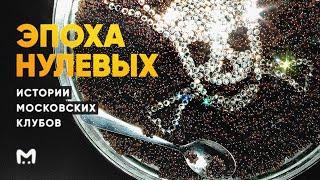
![The Batman Who Laughs Rap | "Final Laugh" | Daddyphatsnaps ft. Divide Music [DC Comics] The Batman Who Laughs Rap | "Final Laugh" | Daddyphatsnaps ft. Divide Music [DC Comics]](https://invideo.cc/img/upload/OGxPOHVETkxFSmo.jpg)
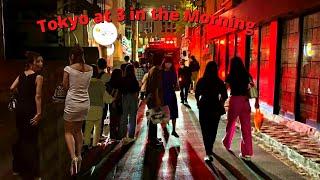
![PRINCE OF PERSIA WARRIOR WITHIN Gameplay Walkthrough Part 1 FULL GAME [4K 60FPS] - No Commentary PRINCE OF PERSIA WARRIOR WITHIN Gameplay Walkthrough Part 1 FULL GAME [4K 60FPS] - No Commentary](https://invideo.cc/img/upload/c1VGekcwd0VDRVo.jpg)



![Сборник - Космос: таинственные объекты и удивительные звезды [Четвертый сезон. Эпизод 8] Сборник - Космос: таинственные объекты и удивительные звезды [Четвертый сезон. Эпизод 8]](https://invideo.cc/img/upload/b2dSQmEwTlo3T0s.jpg)