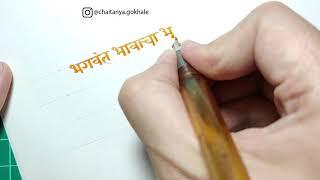Assign Midi Controls with Control Link #StudioOneMinute
Комментарии:

Bonjour, merci pour le tuto . Je n'ai paq reussi à configurer mes faders de ma nano kontrol korg comme vous, pouvez vous m'aider ? Merci.
Ответить
thanks BUT....i have a digital piano, no extra knobs or control buttons. I want to assign unused keys at the top and bottom of the range like they were buttons. How to do that in Studio one?
Ответить
Thank you! How can I assign to DAW's transport(Play, Record etc.)?
Ответить
In Studio One, you can't even assign a fader to control the volume for selected track🤦♂If I want to assign mixer volume faders to a beat with 10 tracks, I'd need 10 faders. Hardly intuitive considering I could do this in Cubase a decade ago
Ответить
Thanks. That was quick and easy. I setup my Mini Lab 3 soo fast it felt like plug and play. I have the Atom SQ too but I needed some keys.
Ответить
great but how can I do this with buttons like the record button. Yes that should normally work by just installing the integration files that come with your keyboard. But for me that is not the case because for my Keyboard (Nektar LX 25+) there are no integration files for Mac. At least I can't find them.
Ответить
I was racking my brain on this the other day. Thank You Gregor!
Ответить
Get and to the point as usual. However, when I push the buttons on my MIDI Controller keyboard nothing shows up in the MIDI Learn window! Any reasons you know of or alternative fixes?
Ответить
Well - I'm a nube and have no idea wtf he was talking about
Ответить
how to do this with atom sq??? Please anybody from presonus answer to your paying customers
Ответить
Studio one 6 dosn't recognise the controlers from my akai MPK 88!!!!!!!!!!!!!!!!
Ответить
The global assign (with the blue arrow) doesn’t work, when I switch to a different channel, the same plugin where I mapped from the previous channel doesn’t work with the new channel. Is this how it’s supposed to behave? I thought it’s “global”?
Ответить
Would you slow down, please?
Ответить
In my Studio One it’s doesn’t show MIDI learn (I have an Akai MPK Mini) in the manual it said the 8 knobs are assignable but I can’t figure out how pls help
Ответить
How to do this with CC params that are not visible in the plugin UI? I can't figure that out. :(
Ответить
Hi Gregor! I have watched all of your videos on control link, but I couldn't find the answer to an issue I am facing. When I do all these steps, I get to use the faders/knobs/encoders on my midi controller as desired but they all work in "jump mode" and not in "pickup mode". Meaning, if the knob on my keyboard is on the extreme left and the digital knob that I am controlling (let's say I am controlling "filter cutoff" on a synth), and it's set to 12 O'Clock. So if I move my knob even slightly to the right the value of the filter cutoff will simply jump to that value on my MIDI controller's knob, i.e extreme left. To avoid these abrupt jumps, many DAWs provide this setting called "pickup mode" or "MIDI takeover" like in ableton. But I am unable to find any such setting in Studio One which is really unfortunate. I am using Novation Launchkey MK3 49 keys and it has got the "pickup mode" for its knobs and faders but this feature is getting nullified since Studio One is not letting me make the most out of it.
Ответить
Hi Gregor! But after i CLOSE and open next time my project with remote i need assign faders again(. Is it possible to save assigned faders in my recent project? Thanks for your work!!
Ответить
Hi friend
Can you please help, I am trying map my midi controller fader on studio 5.
But on my software I'm not finding the button Midi Learn

Hi Gregor, I have an issue, I do not have the MIDI Learn button when I open my external device window. How do I fix this?
Ответить
And how about instances in Kontakt? Clicking the blue arrow doesn't change anything. I have Spitfire's Symphonic Strings and have set up each section (Violins 1&2, violas, celli and basses) to run through one instance of Kontakt in multiple chanels. I can assign the faders (Dynamics, Expression, Vibrato etc) to one instrument, but not to all of them... Assigning to the next instrument in the list cancels the first MIDI learned.
Is there a way around this? This question is asked before without any reaction from Presonus
Thanks.

The content is very good, very needed. But Gregor speaks too quickly to learn.
I spend all my time stopping and starting the video to follow what he's said.
So thumbs up for the content, but it's time for Gregor to learn how to make a training video, rather than simply speak the rules as fast as he can go.
This is a common video mistake with amateur video makers, so it's forgivable.
It's usually the result of feeling nervous that the video will be too long, and feeling fearful that audiences will abandon early because it's too slow.
A professional voiceover speed is 115 words per minute for training videos, compared to 130 wpm for sales videos.

How about buttons Off /on midi assign?
Ответить
I am going mad trying to get a Korg Nano Kontrol set up for CC dat from sliders. It doesn't give me the option to midi learn. Spent so many hours on this. Works fine with every other DAW but Studio One just won't work. Any suggestions?
Ответить
Gregor , du bist der Beste!
Ответить
Hey Gregor, I use Audio Damage Enso for Looping and want to control it via Midi. However the paramters "record", "overdub" "play" and "stop" are all summarized in one parameter called "mode". There is a simple Midi Learn function, that would solve this problem, but those Midi Learn interfaces won't show up as parameter, nor does a simple midi learn - touch midi step work. Any solutions for this problem?
Ответить
Thank you :')
Ответить
Great but I can not find the device in the external device list after I have done this for use on different computer?
Ответить
the linked parameter keeps on resetting after re-openinig the same plugin. help ?? does any1 have this experience too???
Ответить
Is there a way to save global midi assignments like transport controls permantly, because i'm having to re-map the parameters everytime i load the session!! i'm using ST1 4.6, Please help out, i've read forums too but there is not much info about this.
Ответить
Thanks for the great videos. Is it possible to control multiple parameters with one controller? I'm thinking it, tragically, isn't.
I'm trying to use the Expression Pedal on my Roland FC-300 to control 4 parameters on 2 components in Guitar Rig 5. S1 Control Link seems quite adamant that I can only control one parameter per controller. Help! Thanks again for your fine work.

How can we do this with Bias fx 2
Ответить
Studio One only saves the mapping configuration if you map the controls in focus mode? It does not recall them when I assign them in global mode.
Ответить
This is a really bad process. Not intuitive at all, and poorly designed. I'm sure you guys can do better...
Ответить
Gregor, my MIDI learn doesn't work. I think I have connected my M-AUdio oxygen ok cause the keyboard section works, but the controllers I can't assign via MIDI learn. Is there a setting I should check? What am I missing, thanks.
Ответить
I tried this but there is no "MIDI Learn" for me. It doesn't show that. Any ideas why?
Ответить
Gregor, M-Audio Keystation61 MK3 connecting to Studio One 5 Artist. MIDI Learn is only recognizing the Modulation wheel, not the Stop, Play, Record or up/down/left/right buttons - how do I fix this? I feel like the user manual is missing a step.
Ответить
Hi Gregor, I'm very happy that you do so many helpful videos. Thanks! However, in this case, when I open mix, click on external, open up my kk s61 keyboard (or control surface) there is no "midi learn" button at all. Frustrating. Have you had any luck setting up KK s61 Mk 2? Thanks
Ответить
mashti bashi
Ответить
This is good (all your vids are) but slow down! Doesn’t save me any time if I have to watch the video 3/4 times to get all the moves. The “minute” still ends up being 5!
Ответить
I'm just trying to assign mpkmini drumpads to Impact.. Why is that so difficult?
Ответить
Another pointless video by Presonus blowing their own trumpet. What good is it being able to assign a global control if Studio One does not support parameter pick up (also known as soft takeover)? Without it, global assignments are a nightmare because they cause parameter values to jump abruptly. This has been requested before, but Presonus prefer to spend money making THIS video instead of addressing this obvious shortcoming. Presonus is losing touch with their user base.
Ответить
Another Great Tip.. Thanks Gregor..
Ответить
How great You are.... Even Presonus can't imagine.
Ответить
I've been trying to figure out how to do this for years so I can automate my mixes using the midi keyboard fader. Thanks!!
Ответить
Hi Gregor.
I just received an Akai APC mini for Christmas so this video helped a lot, thanks.
However, I can't seem to find anything to help with assigning a fader to multiple instances of Kontakt instruments. - For example, I have Spitfire's Studio Strings and have set up each section (Violins 1&2, violas, celli and basses) to run through one instance of Kontakt in multiple chanels. I can assign the faders (Dynamics, Expression, Vibrato etc) to one instrument, but not to all of them... Assigning to the next instrument in the list cancels the first MIDI learned.
Is there a way around this?
Thanks.

OK, maybe a 5 minute version would be better. That one minute is pretty fast for my stupid head.
Ответить
Wow. That was better than anything paid I have ever paid to have been shown how to do. If you started a series I'd pay you.
Ответить