
How to Connect AI Voice to Discord or Other Apps (RVC & w-okada)
Комментарии:

after doing everything in the video i cant find the CABLE input in the outputs of the ai. anyone knows how to fix that?
Ответить
Bro can i use that in valorant or in anygame?
Ответить
The CABLE Output dosen't work for me, i have tried reinstalling it. Is there something else i can use?
Ответить
Bro i an having problem like i have done every settings but when i turn it on it dosent work
Ответить
TIME FOR FREE NITRO!!!!!!!
Ответить
how do you set up server?
Ответить
Hi, this works, but I'm using the Google cloud version and I hear something cut off, is there a solution?
Ответить
Cuts out and static on discord. Tried everything
Ответить
I did everything you said but I can't hear anything out of my headset... ols help me...
Ответить
Can i do this on android too?
Ответить
im not getting any input or output from this
Ответить
hello i wonder how to open the sounds settings on windows 11
Ответить
Hello, i got a problem. I did exactly as in the video, but unfortunately the sound is not produced. It gives this message: "Frequent errors occur. Please check if the model of the framework being targeted is loaded." In the file, res and vol are both at 0. English is not my native language, so for me this problem is quite big. Please help me if at all possible.
Ответить
The vaudio cable is not working. What can i do to solve the problem?
Ответить
what do you do so you dont hear yourself when you press start
Ответить
Is there a way to fix a kind of robotic sound to the voice? (Like those strange clicking sounds in the background)
Ответить
why mine not working
Ответить
when i use it on discord in a voice chat, my friends said that my voice has some robotic artifacts, it sounds like a mic crackling. i also hear it when using the "let's check" button in discord voice settings. i'm sure its not the ai/voice changer problem because when i set the output in the voice changer to my headset, it sounds smooth. it only sounds crackling in discord. do you know how to fix it? thanks
Ответить
The input doesnt work for me
Ответить
am I the only one? it doesn't work and I feel like I did every thing same
Ответить
it's too hard to understand,I use a phone, can I do the same things?
Ответить
Hey Jarod, I like the tutorial but I’m with a problem and I hope you or anyone can help me with this. When I test in discord or in the client itself I hear myself with the ai voice but when I’m a call (to test) I can’t hear myself because discord says something that my input is not working, have no input or something like that. How do I fix this? I’d love to make it work again if I knew how
Ответить
My audio and mic isnt working now thanks dude
Ответить
Preset voices work fine for me, but how come when I take them from the Discord AI Hub they glitch out? Like whenever I speak it takes a second and then either starts repeating what I said at first a bunch of times then cuts out or repeats what I said last then cuts out again. This has been the case for every single profile I've downloaded from disc. Anyone with this problem, or anyone know whats going on? :/
Ответить
when I set the sound device to the cable I cant hear any sound and the voice changer wont work so idk what i did wrong
Ответить
Mine doesn't work, my microphone always get muted when i install this thing and doesn't work on discord :(
Ответить
Why my discord vc loop i swear i follow tutorial correctly
Ответить
how to fix the voice keep repeating in different pitch?
Ответить
mine has a really big lag for some reason
Ответить
Mine ain’t workin pls help
Ответить
If anyone is reading this, the discord AI Hub, is actually a cesspit of abusers and should be avoided at all costs.
Ответить
I have a couple of problems, when I connect this microphone, the discord stops hearing me, and there is also a problem when I try to use some of the initial voices, "Index File is not found" writes to me in cmd. Also it writes that Pipeline has been deleted
Ответить
Hello, i don't understand why but okada takes input not only from my microphone, but from all my desktop like videos and discord
Ответить
you start the application to be able to speak replica me
Ответить
i am having trouble using the ai voice in mac, whatever I do I can't open ai voice changer. can u make some kind of tutorials for MacBooks as well?
Ответить
Uh. So i installed virtual audio cable, rebooted and tge voice xhanger just wont respond anymore
Ответить
anyone know how to make it work on ps remote play?
Ответить
I have bad pc its super delay but thanks for the toturial 👍😁
Ответить
Anyone know how to hear game audio while the voice Ai engine is running?
Ответить
cable input and output work but i can't hear anything it's broken how do i fix
Ответить
idk why it dont work for me and i did all correctly?
Ответить
finally, we can counter those pedophiles
Ответить
Can you use it on phone
Ответить
i tried this but i cant hear through the virtual cable is there a reason?
Ответить
I am having a problem with the virtual cable
the cable INPUT shows on the output section on RVC, while the cable OUTPUT shows on the input section, this way I can't set up anything :/
I've already tried reinstalling the VB cable driver but it didn't work

guys how does this work on windows 11?
Ответить
hi just 1 questions, to unistall this do I just click the "remove cable option" and then delete the file?
also this guide was really helpful it worked just fine ty!

Hey, I'm having an issue with the VB audio cable. I have it downloaded on MacOs but there is now here to change it to VB Audio input.
It shows up on discord as just Default (VB Cable) but it does not pic up my microphone or audio. Any help would be appreciated, thanks!




![[FREE] Gola Gianni x Lucio101 x Fergy53 Type Beat "TELL ME MORE" (prod. WhiGs) [FREE] Gola Gianni x Lucio101 x Fergy53 Type Beat "TELL ME MORE" (prod. WhiGs)](https://invideo.cc/img/upload/WTZPak4zUEh6WF8.jpg)
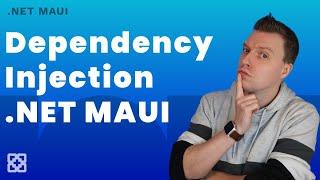

![STALKER: Сталкер я и ты [HD] STALKER: Сталкер я и ты [HD]](https://invideo.cc/img/upload/b0JGZVpwcElPdnI.jpg)



















