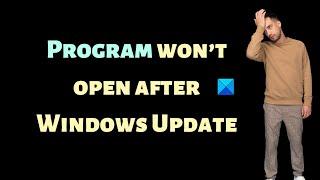Program won’t open after Windows Update
If a program, software or app doesn’t open after Windows Update on your computer, then this post may be able to help you. This error occurs if the installed update files are corrupted or if the update has broken the program’s installation. This is observed with Google Chrome, Office apps, or other such programs
Follow these suggestions to fix the issue where your program, software or apps do not open after Windows Update:
1] Repair/Reset the Faulty app
2] Reinstall the Program
3] Run Windows Store Apps Troubleshooter
4] Uninstall recently Installed Windows Update
5] Roll back Windows Feature Update
Timecodes:
0:00 Intro
0:22 Repair and reset the faulty application
0:56 Run the Windows Store Apps troubleshooter
1:12 Uninstall recently installed Windows Updates
Learn more on https://www.thewindowsclub.com/program-wont-open-after-windows-update
Follow these suggestions to fix the issue where your program, software or apps do not open after Windows Update:
1] Repair/Reset the Faulty app
2] Reinstall the Program
3] Run Windows Store Apps Troubleshooter
4] Uninstall recently Installed Windows Update
5] Roll back Windows Feature Update
Timecodes:
0:00 Intro
0:22 Repair and reset the faulty application
0:56 Run the Windows Store Apps troubleshooter
1:12 Uninstall recently installed Windows Updates
Learn more on https://www.thewindowsclub.com/program-wont-open-after-windows-update
Тэги:
#Windows_10 #program_won’t_open_after_windows_update #fix_program_won’t_open_after_windows_updateКомментарии:
Program won’t open after Windows Update
TheWindowsClub
Smokey & The Bandit TransAm Ep.11 Bondo Hunting
TwinStick Garage
Marcus Warner - Liberation (Continuous Mix)
Marcus Warner
ದಯವಿಟ್ಟು ಕುಣಿಗಲ್ ಜನತೆ ಈ ವೀಡಿಯೋ ಆದಷ್ಟು ಶೇರ್ ಮಾಡಿ #kunigal #appa #lionjayarajnaidu #aasareoldagehome
Aasare Foundation Trust Lion Jayaraj Naidu
How To Make The UK Fascist Without A Civil War! #hoi4 #heartsofiron4
MachiavellianStrategist
НИКА ЖУКОВА — ДЕВОЧКА-ПЛАКСА
Ника Жукова
SCP 096 VS SCP 093 - Roblox SCP
lolbuih