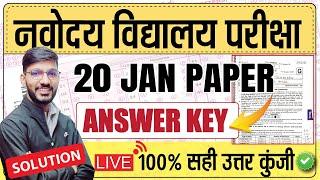Комментарии:

Thanks for the video. I have 3 questions:
1- why did you show the installation of Ubuntu 18? Was it because you had Ubuntu 20 already installed?
2- whatever you showed, is it applicable to Ubuntu 20 as well?
3- do you know a way to install Ubuntu 20 to a secondary drive? ie other than C: ? The Windows Store only installs on C:

No X-server is needing anymore including GWSL. It's all seemless now with Windows 11 and recent updates to Windows 10. You may need to update your graphics card drivers, but after that you can run windows programs from a WSL terminal or run LINUX apps from a windows one. If you've installed a customized Linux distribution like Arch then you may need to prepend WSL in front of the app name such as WSL xcalc. If you're running a distro from the Store then all you need to do is type the name of the app such as xcalc.
Ответить
Very nice.
Ответить