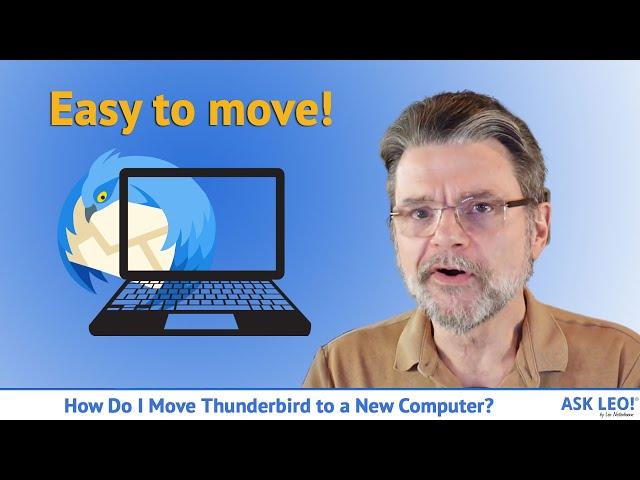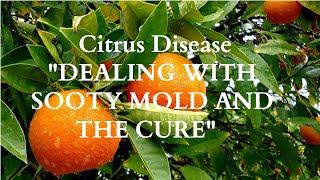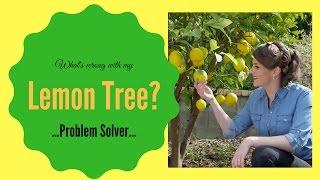Комментарии:

Just say the secret word.
Ответить
I am hoping you can address my question. I kept all my 65 GB of e-mails on a separate local c-drive directory so I could make regular backups. My PC started to have issues and thinking it was a WIN-10 issue I let Windows do a self-repair in which it reinstalled Win-10 again and kept only a few of my old apps. TB was NOT one of them thus I lost my original TB profiles & assoc files. But as mentioned, I do have my "old" TB e-mail folder and e-mails saved. Is there a way to reinstall TB from scratch and have it import all my old e-mails and maybe even the 20 or so folders they were originally in?
Ответить
‘I have windows 10 and AT&T and email client coming through Yahoo Mail. But I can't seem to set up Thunderbird client.’ for ‘Thunderbird’
Ответить
@Ask Leo! - Question. Can I put Thunderbird on 2 computers and both use the same email. My CPU and my Wife's laptop. So we can both access the same email. Using the same sign-in.
Ответить
Excellent video in October 2023 , thank you
Ответить
Does that backup everything including your Thunderbird contacts list?
Ответить
I have to second psanders comment. What an amazing explanation. Detailed and precise yet simply, slowly stated so it was a piece of cake to carry out. Look forward to seeing more of your videos Leo.
Ответить
The real problem I see is form pc to mobile phones, how does it works? Most of us use mobiles nowadays, this seems to be an app only for desktops. Any tips on this please?
Ответить
Can this be performed WITHOUT making the compressed files before transfer? Can the two files (the folder and the ini) be simply copied and transferred in the uncompressed form?
Ответить
But what if the old machine was setup on POP, and the new machine will be setup on IMAP??
Ответить
Thank you so very much for this tutorial! Trying to set up my new PC build and was stumbling over this Thunderbird data issue. I tried and failed three times, but your video walked me right through the process. I did basically the same thing, however, I moved my old SSD into the new case and just used the file manager to carry out the tasks from one drive to the other.
Ответить
This brought in one month fo old e-mail, and put it all in teh inbox as new. No setup, layout, formatting came through.
Ответить
Can you do this with older versions of thunderbird mail??
Ответить
I hate thunderbird. Have never managed to get it synced with my two computers and always have issues. Latest one is that on just one of the 5 email accounts I have it stores 2 copies of every email I send. Prior to that I used to get 3 copies come in to a different account and also the same account always came up as unread email so I had take that email address off the second computer. Problem is there is not really any help.
Ответить
THUNDERBIRD NOW HAS EXPORT AND IMPORT FUNCTIONS. I was using your video with apparent success but my old laptop did not have enough space left on hard drilve to create zip file. So looking around as a way to at least move address book I stumbled on this new function for moving my profile (not the profiles folder, just my profile in that folder) by export and import functions.
Ответить
You are too complicated. Too many WORDS. You take your audience for granted in that they understand everything you are saying and meaning. You took short cuts that you understood. I tried to follow your instructions and I've been around computers for decades, but it did not work for me. I'm now looking for someone who just gives simple 1,2,3 steps and uses the better descriptive words for the old computer and new computer and not us a network like you did. Also, windows 11 does not show the files as profile.ini. Just profile and that's all. Better for the people watching to see you actually move from the old computer to the new computer. Also, my external drive was not recognized by my new Dell laptop so I had to do that first.
Ответить
If your settings are for IMAP, won't your email, folders, etc be pulled down automatically since IMAP setup keeps a copy of everything in the client (Thunderbird) on the server?
Ответить
Excellent Guide
Ответить
worked again ! this time a small 1.5gb files.. whew !
Ответить
Absolutely love your video. About to follow its advice. However, my new machine has a 512 GB SSD drive where I think Windows and other software resides.. It also has a 1 terrabyle hard drive. I have a mountain of Thunderbird old "local" emails I would not want to sort and was planning on putting them all on the 1TB hard drive. But can I do that if Thurderbird software is on the SSD drive? or can I put Thunderbird on the 1TB drive somehow? Thx.
Ответить
I used this & I appreciate the guidance I received - thank you. BUT, there are too many words that distract this old ADHD man from the goal. Please update it without all the asides except one: ALWAYS click on ....
Ответить