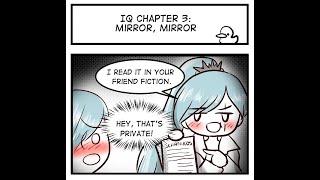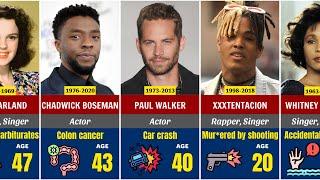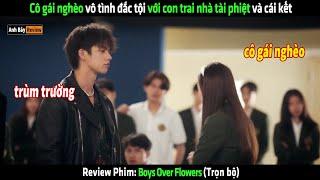Prevent Wireless Mouse from Waking Up Windows from Sleep Mode
Комментарии:
I Toured Ryan Hall's $500,000 Weather House
Do Good Films
Джо Байден Приколы 3
Олег М
Blake Vs Cat by JumpinJammies (RWBY Comic Dubs)
Mark Zschiegner II
Ice Queendom Chapter 3:Mirror Mirror by AG Nonsuch (RWBY Comic Dubs)
Mark Zschiegner II
How Celebrities Died | Age of Death
Star Gazing