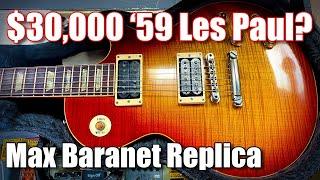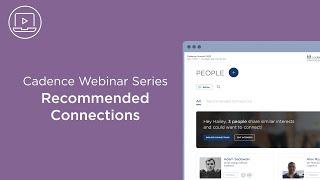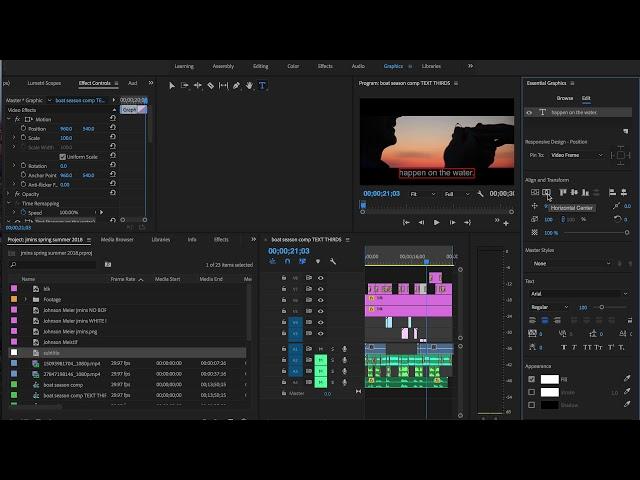
Premiere Pro Graphics Master Styles - Change All Titles At Once
Комментарии:

your workspace layout gives me anxiety
Ответить
My left ear learned a lot from this. 🙌🏾
Ответить
Thank you, man! This helps!
Ответить
Nice trick thank you
Ответить
Is it just me or is all the audio L channel?
Ответить
thank you a lot!!!
Ответить
Thanks.
For folks using the new version of Premiere Pro, the "Master Text Style" has just been renamed as "Text Style". As soon as you create a text style, it will appear at the very root of your project and then you can drag and drop it to your graphic layers.

helpful
Ответить
Nice but I am wondered what if I want to change the style? Can't find any tool for it. :(
Ответить
love u master 😘
Ответить
Thank you very much! Direct to what we need
Ответить
Brother thank you for that my guy! Saved me time
Ответить
My left ear really enjoyed this video!
Ответить
Doesn't work
Ответить
Tanx
Ответить
saved my life
Ответить
Very helpful thanks mate!
Ответить
thank you! but in this way you have to change it in every title... no any faster way?
Ответить
thanks so much
Ответить
ahahah someone hired you to make one of those scammy VSLs
Ответить
Thank you for the tip! But unfortunately the alignment doesn't apply with the rest of the things. Is that ok?
Ответить
for some reason it changes my font size which is an issue because ive loads of animated text, it deletes the animation and changes font size, all i want to do is add stroke to all the text in my project, how do i do that without effecting the animation and font size?
Ответить
he in my left earrr!!
Ответить
You scared my lol, i thought my headset was broken
Ответить
how to change positions of multiple titles in premiere pro?
Ответить
is there a way to change the position of all text at once?
Ответить
Dude so I have my left earphone off and I was so confused why the sound just vanished and then your outro came on and realized going back into the video it was just the video ..
Ответить
Drag & Drop the preset that it creates in the Project across all of your subtitles. This will change settings of all (selected) subtitles/texts in the project. s/o to Simon Vacher.
Ответить
You did not show how to change all titles at once… you just showed how to create a template for the style, but you exactly did what I want to avoid which is change EVERY title one by one by selecting the style…… isn't there a way to copy/paste all the new style attributes to all texts at once please??
Ответить
Thank you! 😊
Ответить
The video that I need! Thanks for saving my time!
Ответить
Sir how to do this on legacy title
Ответить
Thank YOU SOOOOOOO Freaking much
Ответить
Yes.. but all at once would be nice 😂
Ответить
very thankful for this video and this comment section
Ответить
I just screamed with joy, ahaha! THANK YOU! I am an opera singer stuck in a lengthy lockdown in Canada. My friend and I started an online performance project for our colleagues and ourselves. The learning curve is steep :D
Ответить
thanks!
Ответить
But how can we apply master style once for all texts?(I create a master style and then select each text one by one to apply that M.style)
Ответить
Hey bro you saved my life! I have a lot of texts that needs to change same as each other
Ответить
Thank you for the tutorial. I have 100+ text that I need to change all at once. How can we do this?
Ответить
Hello,
When I apply the master on my other clips, it does actually change the size, but not the position of my text....do you have any tips maybe on that ?

thx g
Ответить
my left ear really loved this tutorial
Ответить
to change every graphic-text at once:
1. create the master style , premiere creates a new item and put it in the project list , seek it
2. select all your graphic-texts in the sequence
3. drag the new-created-item (this must be the master style you have just created) and put it on the selected graphic-texts
4. you're welcome !

Thank you! just what I was looking for ;-)
Ответить
Thank you Very Much. bro
Ответить
This doesn't work for me. When I select the font in Essential Graphics, there's no font options. Do you have to enable a setting to see those options?
Ответить
any way to select them all and change.. i'm still clicking one at a time..
Ответить