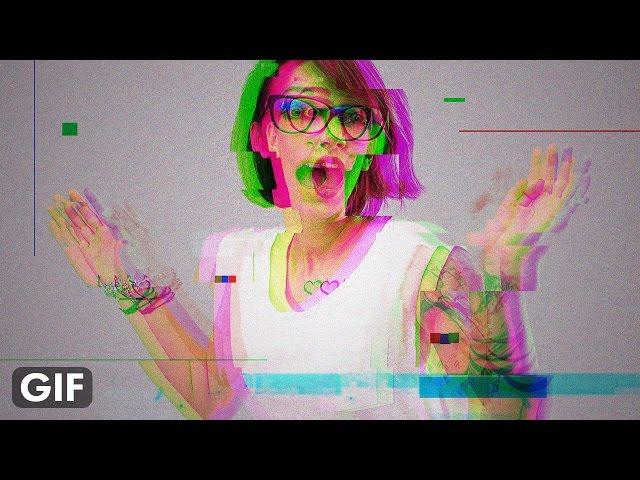Комментарии:

Thank you so much!
Ответить
So wait, what Photoshop app do you use? I cannot seem to find it on the Microsoft Store. If anyone could send me a link on what it is, I'd appreciate it!
Ответить
Yesssss, thats what i was looking for. hanks for helping
Ответить
Melhor tutorial que já vi!! Muito obrigada
Ответить
Easy to follow.. thanks!!
Ответить
Impressive, to say the very least!!! :)
Ответить
four years later and this video is still very very helpful! Thank you!!
Ответить
Thank you so muuch ! This really helps me. It looks rlly cool ngl
Ответить
ooo.. sub-scribed with a hard G on gif.
Ответить
HELP! hopefully youll see this comment! When i use the rectangle tool on the "lines" layer, i can't figure out how to add the red green and blue color fills. it didn't look like you did anything special, but mine is not working. Thank you
Ответить
COuld you achieve this with GIMP?
Ответить
Nice!!! Thank you!
Ответить
:( it costs money :(
Ответить
I just watched tommyinit discord i comed here
Ответить
woooww amazing..thanks alot
Ответить
grat job
Ответить
спасибо, что так понятно и подробно объясняешь
Ответить
спасибо, очень крутое видео, очень понятно объясняешь!
Ответить
This is great, though I find that I have an issue where my separate R G and B channels dont translate into the final product.Basically the color layers glitch shows in photoshop but not when I export it.
Ответить
Note, the wind filter will only works if your image mode is set to 8bit.
Ответить
very good my guy
Ответить
EXCELLENT TUTORIAL! So easy to follow!! Super easy, keep up the great work!
Ответить
Thank you best tutorial vid ever, first time creating a gif. Excellently well done. I subbed.
Ответить
tank yu veri mach. i kan now edti my instamgarn photagraf :))))
Ответить
Thank You <3
Ответить
Can you help me i cant save it for web
Ответить
THE BEST! Thank you bro!!
Ответить
what is that good for?
Ответить
cool effecr
Ответить
Great vid Thanxx!
Ответить
thank you bro
Ответить
Hi, I followed exactly your steps, but in the end, somehow the lines part didn't appear in my final export file, but it did appear in the Timeline. Not sure what I did wrong but I couldn't fix it. Please help. Thank you very much!
Ответить
Thank you!
Ответить
do you guys know why it wont show me the channels' colors in the final gif???? i've been trying to chance settings but nothing seems to work! please help!
Ответить
Thanks! I thought this was going to be difficult but you made it really straight forward.
Ответить
Thank you for this tutorial. Everything is clear!)
Ответить
256 colors exists... And ALWAYS choose diffusion or pattern for best quality.
Ответить
it was so helpful thanks man
Ответить
there's no timeline here what should i do
Ответить
Thank you so much
Ответить
Thank you so much for this! It helped me a lot!
Ответить
How to share instagram ?
Ответить
I cannot find the smart object option. Hlp please
Ответить
excellent tutorial brother .....good job
Ответить
You're awesome!!! Thank you
Ответить
Photoshop dosent give me to export to save for web I dont see that
Ответить
Expression way super
Ответить
Thanks!
Ответить