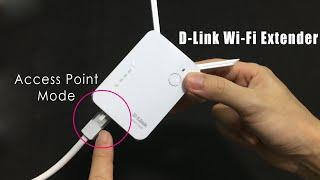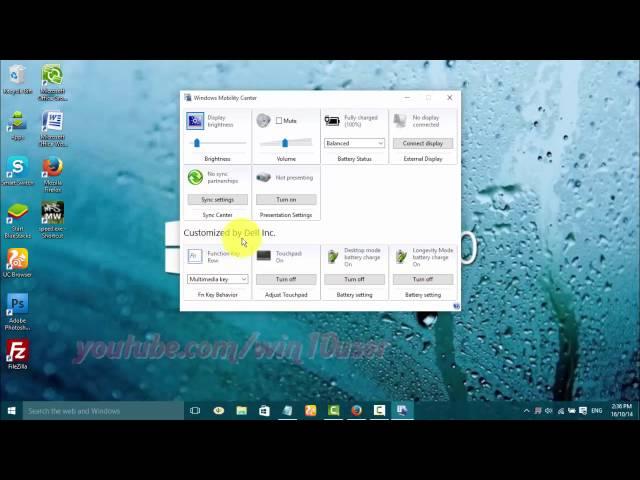
Windows 10 : How to Change Function key (Fn key) behavior
Комментарии:

FUnction keys option is not present in my Windows Mobility Center.
Ответить
Its easy. Just us Fn+ESc. Voila, It's done.
Ответить
i dont have the extra customized by dell inc. what do i do?
Ответить
Thank you for your help and I'm very grateful for your comments that help with my problem.
Ответить
i dont have the function key thing pls help its not showing
Ответить
CovidImages need to be invested more than half19
Ответить
how to do this in asus laptop
Ответить
how do i do this on lenovo
Ответить
NFS - Most Wanted <3 Whatva nostalgia
Ответить
I’m using hp
Ответить
i cant find the mobility center please help
Ответить
F4 would not work as required in Excel to change references from Relative to Absolute.
For Dell (Inspiron 17 5000 series, may work for others) -- press Fn button (bottom of Kybd 2nd frm left) and Esc button (top left of Kybd) To change behaviour back use same key combination ie Fn Esc. To check that you have returned to "default" operation of function try F11 or F12 to see if they function as intended ie to change screen brightness.
NOTE - For me I could get the Mobility Centre to show but it had no effect when I clicked on it. Dell reckon MS had removed the Mobility Centre in Win 10 but I have the latest version and it is there but just does not work. The downside is that there is no visible indication as to which mode your function buttons are in ie Multimedia or Function.

Dont have the option
Ответить
Fn +esc worked thanks man
Ответить
fn+f12+escape.
thank me later

My Dell laptop does have a keyboard option when I hit mobility center... is there another way?
Ответить
this no longer works, they removed the customized by dell inc thing
Ответить
In case someone is having the problem I had where the function keys were just doing the wrong things. I had Fn lock on. To turn it off, press and hold Fn and press esc which should have an Fn lock sign on it. If it doesn't your shift key might.
Ответить
Thank you so much for this helpful video😊 SUPER HELPFUL!!!
Ответить
Couldn't afford an actual person? What garbage.
Ответить