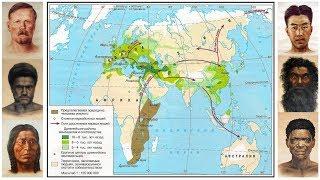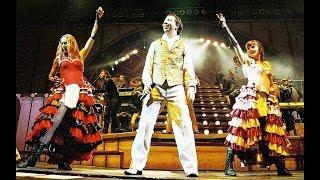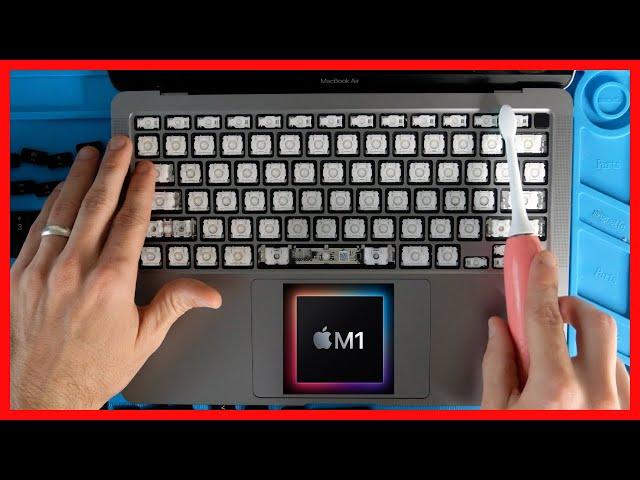
How to Remove and Clean Sticky Keys on M1 Macbook Air Step by Step Repair (Very Detailed Fix)
Комментарии:

thanks !
Ответить
Isopropyl alcohol 91% does not dissolve sugar. Better water or natural alcohol.
Ответить
Thank you
Ответить
Dear, is it necessary to disconnect battery energy before washing the keyboard (to prevent from spark)? Or how to dissable keyboard for macbook pro M1 ventura? Thanks
Ответить
i have an apple m2 air and my esc key has some sort of staple-shaped thing and now i cannot attach it, can you help?
Ответить
thank you for sharing this tutorial, explained so clear, very very helpfull
Ответить
Thank you! Having the video sectioned into each key made this a very quick task for me
Ответить
downvote. just kidding, broke my key like a dumbass, have to order new one.
Ответить
Can you remove the letter keys the same way on a M2 Mac air?
Ответить
Thank you🙏
Ответить
I have broken my keyboard😭😭😭😭😭
Ответить
I love you. Thanks. Just saved me 400usd from the Apple Store.
Ответить
thank you so much your explained it very nicely and I easily understood it. my keyboard is as nice as new! (keep your hand steady and don't rush it almost made me lose my spacebar :) )
Ответить
Thank you very much
Ответить
I did everything as in the video, insert the key, it does not spring back. I took off another one to check, maybe there was a defect, or something else, in the end I have 2 keys that do not spring)))
Good job lol

thank you
Ответить
Omg thank you so much. I spilled some juice and it worked perfectly
Ответить
That was extremely clear and straight-forward. Thank you very much!!
Ответить
thank you the college picker
Ответить
Thank you so much for this video! I had a mushy "U" key and this helped me take the key cap off, clean the area underneath, and replace the key!
Ответить
Seems like a lot of force is required as I am lifting on the bottom. But eventually I got on to it and they all came off in good order. This was a perfect instruction video. All 10 keys I needed to remove are cleaned up and working again!
Ответить
my "delete" key was oddly hard to push down, fixed it, thank you so much!
Ответить
The keyboard base for my 2021 MacBook Pro M1 Max does not look like this. There is a black backplane. Are the keys connected in the same way?
Ответить
tried it with my macbook pro m1 2020. now the return key just stays locked in place. i can pull it out, but if I put it back in, it won't move. also the arrow keys just stay on one side and wont click in the other side.
Ответить
Thank you so much for this video! My cat knocked over a coke which went all inside my keys, I've now been able to get under them and clean them, and my Mac is working correctly with its keys with no sticky residue! TYSM <3 :))))
Ответить
Thank you Thank you Thank you!!!!
Ответить
great video ... thkx !!!
Ответить
i have dropped a few water drops on the keyboard, but it didn't seem like alot like it would've got into the laptop, so i'm curious if it's fine or no, that was a month ago, i don't respect my laptop anymore
Ответить
Found this video after I aleady broke slash keycap on my MBP 14 M1 2021. Lesson one - never try to remove something from Apple product if you don't know how. Ordered a new one and installed like you said. Works great!
Ответить
Brilliant production
Ответить
Thanks for making this! My H key is working wonderfully now XD
Ответить
guys did you have any problem with the keys not going in correctly ?
or breaking anything ?

Thank you sir! Found a small grain of sand under my down arrow key 🤣🫡. So silky smooth now.
Ответить
What about the command key ?
Ответить
how do you do this without powering on the laptop?
Ответить
will this work for an m2 macbook pro 2022?
Ответить
I'm trying to put the delete key back in but it keeps getting stuck in the thing and I need together it out but whenever I get it out its really hard because its stuck inside it
Ответить
great video! thank you so much, it was very helpful. i was quite nervous to do this, but everything went well!
Ответить
Thank you. This really helped save my MacBook.
Ответить
I had a W (square) key that was very sensitive to touch, so registering a key press when I would only rest my finger on the key basically. I removed the cap, didn't see any dirt besides some hairs, blew all the hairs away at and under the keyswitch and I assume a hair was the problem. Thank you so much for the comprehensive guide.
Ответить
I had so much trouble with the square keys but thank you! Stuff like this makes me panic a lot
Ответить
Thank you so much
Ответить
THANKYOU SO MUCH MUCH MAN!!!! I thought I will have to go to apple support.
Ответить
This helped me so much! had sticky keys and no apple repair store wanted to do the job of removing and re attaching the keys in fear of breaking the tabs. Tried it at home and worked like a charm, although i cant seem to re attach the bottom arrow key properly at all, is there a fix for this😢?
Ответить
Thanks for the video. Mine was a brand new MBP that had one key that just felt weird. Popping it off and re-seating it seemed to do the trick.
Ответить
``A
Ответить
thanks a lot man
Ответить
Awesome guide! My space bar is alive again thanks to you!
Ответить
Very helpful, I was able to remove and reapply the keys perfectly. I needed to give my a and s key a clean because they stopped working so when I removed the keys I noticed a lot of buildup dust/debris which I removed and then cleaned with alcohol… but they still don’t work I’m not sure what else I can do :/
Ответить